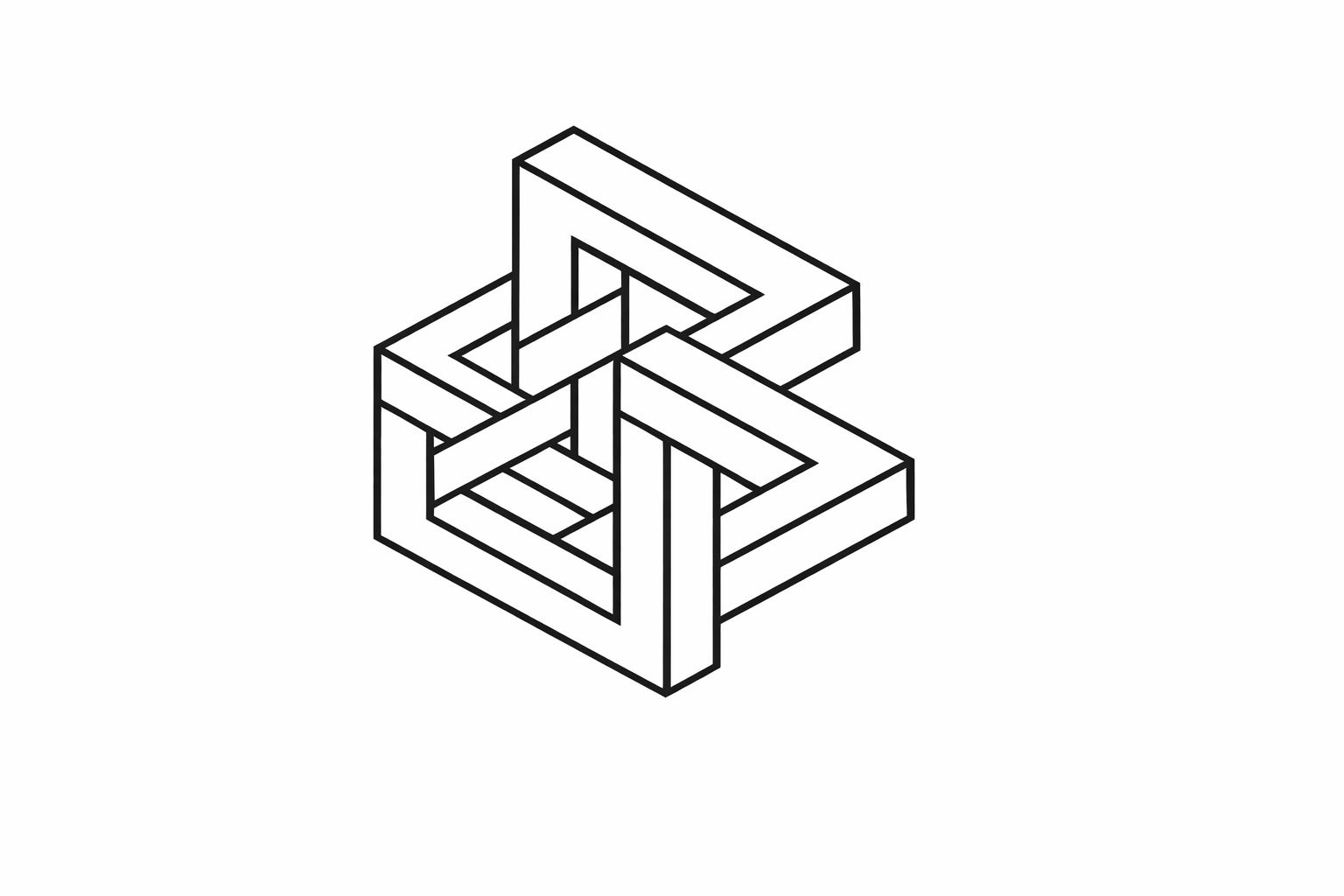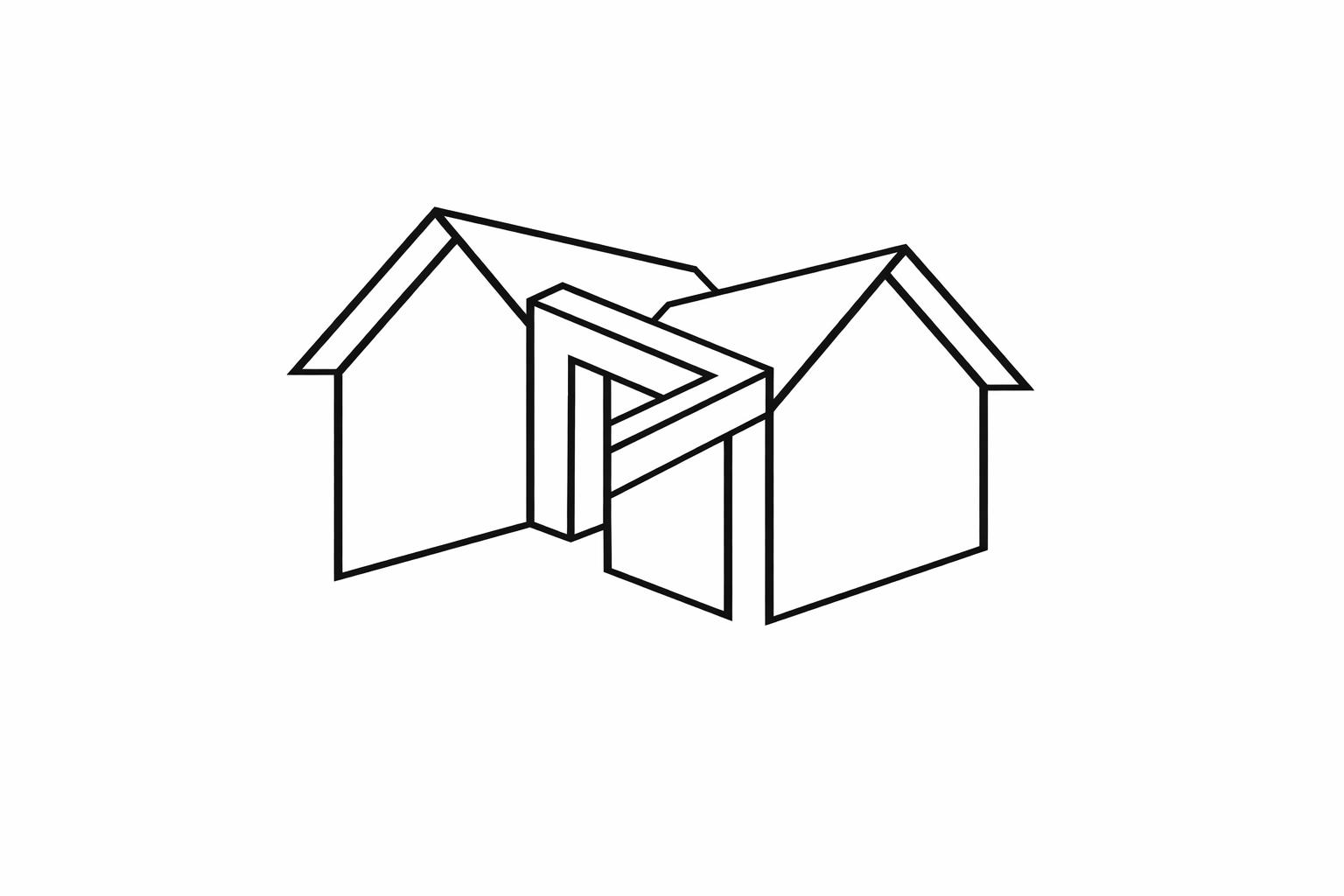Perfect Your ChatGPT Prompts With This Structure
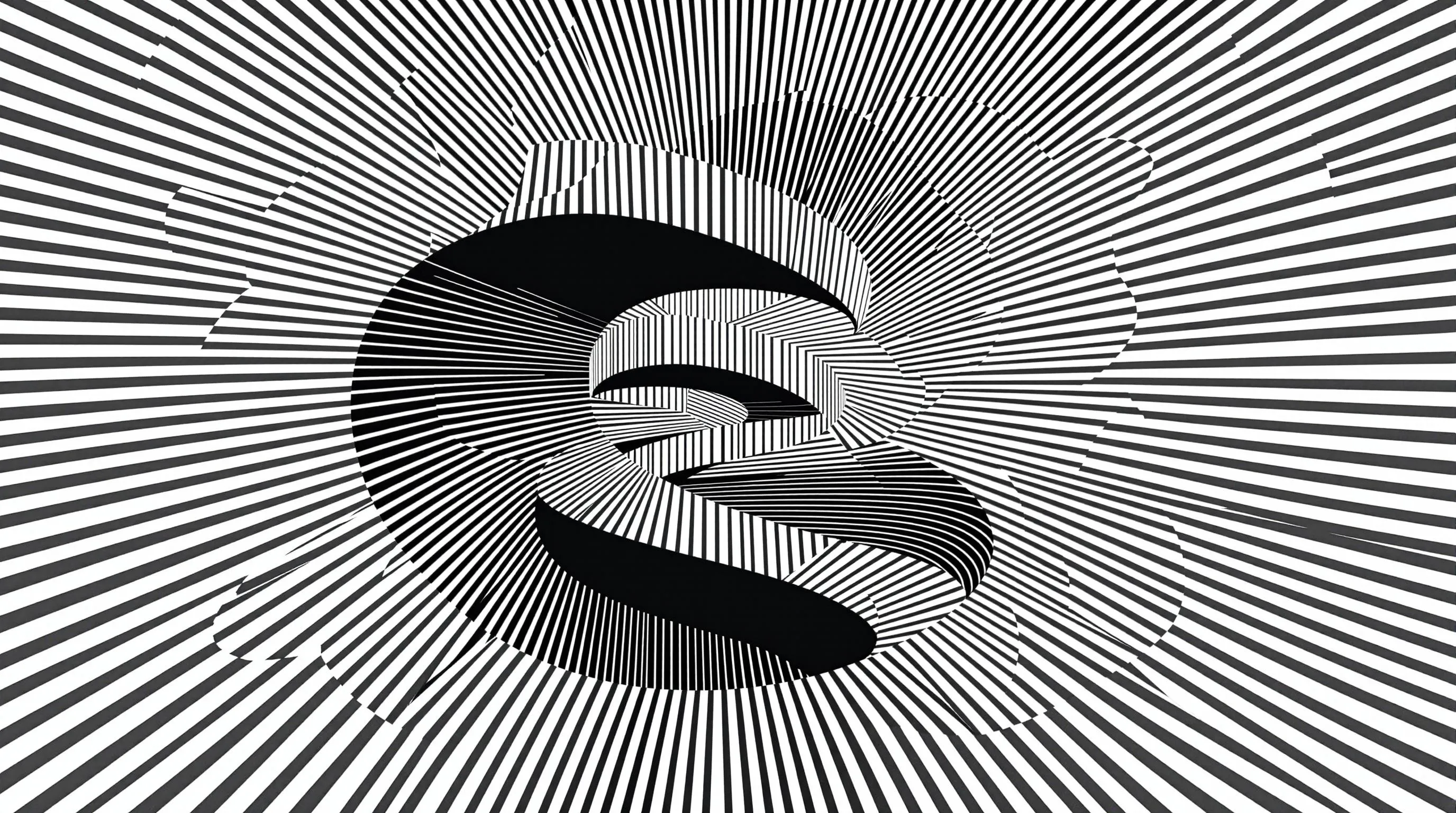
Crafting effective ChatGPT prompts is simple if you follow a clear structure. Here's how to get better results:
- Start with Action Words: Use clear verbs like "Generate", "Analyze", or "Summarize" to guide ChatGPT.
- Add Background Info: Provide context, like your audience, industry, or scope.
- Set a Role: Define ChatGPT's role (e.g., "As a marketing strategist...").
- Provide Examples: Share sample outputs or formatting preferences.
- Specify Style: Clarify tone, length, or structure requirements.
Why It Matters
A well-structured prompt saves time, ensures accuracy, and helps ChatGPT deliver tailored responses. For example, instead of saying, "Help with marketing", try: "Create a 30-day social media campaign for launching a SaaS product targeting B2B tech companies."
Pro Tip: Test and refine your prompts for better results. Start simple, adjust based on the output, and use successful prompts as templates.
The secret to great ChatGPT results lies in how you ask. Follow this structure to make your prompts clear, concise, and effective.
Use THIS Formula to Write Perfect ChatGPT Prompts!
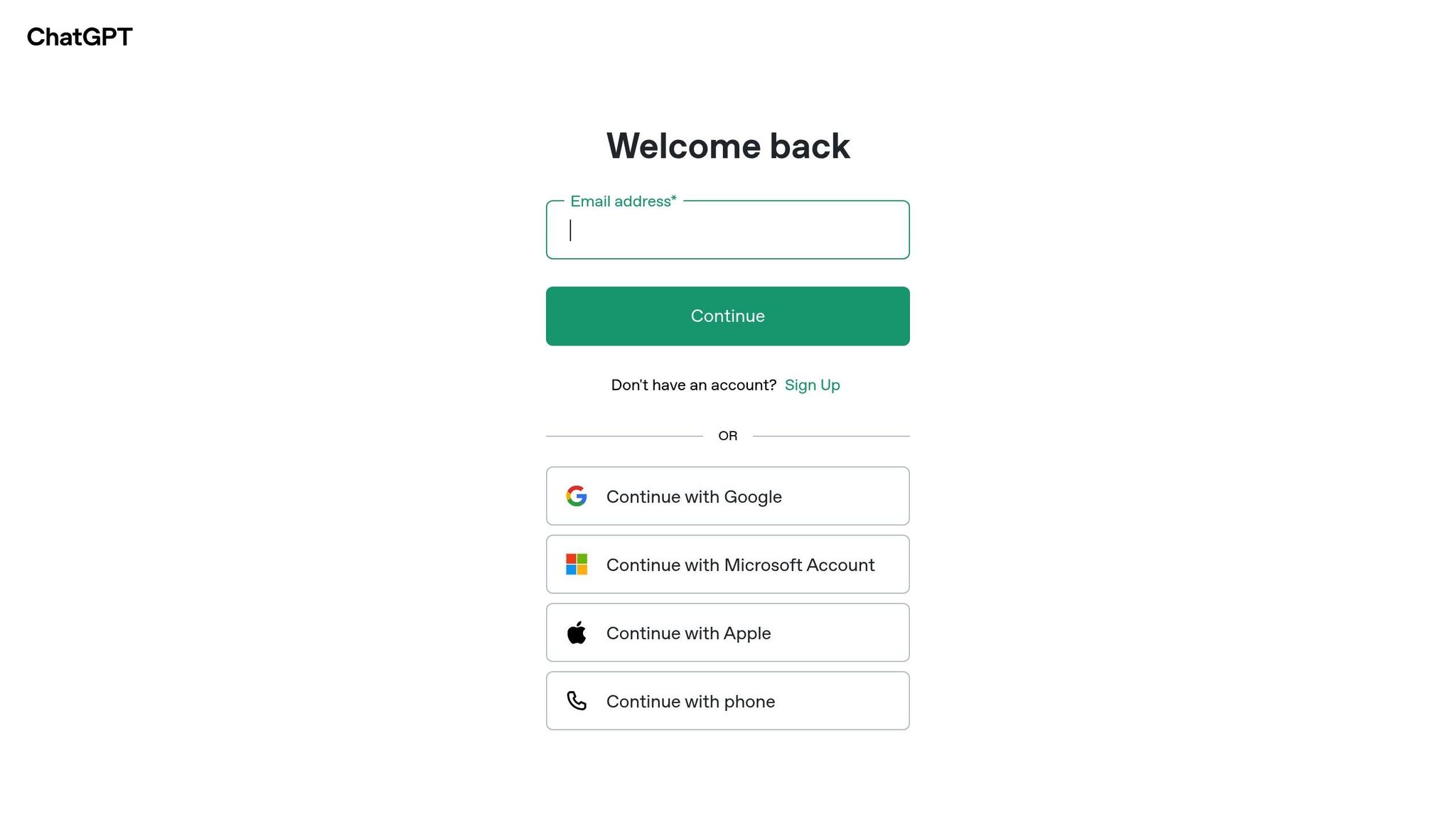
5 Key Parts of Strong ChatGPT Prompts
Creating well-structured prompts is crucial for getting the best results from ChatGPT. Interestingly, 78% of ChatGPT users face challenges with prompt creation, which makes mastering these elements even more important.
1. Start with Action Words
Use clear, directive verbs to set expectations for the AI's output. Action words guide ChatGPT's response effectively. Examples include:
- Generate: To create new content
- Analyze: For detailed breakdowns
- Summarize: To condense information
- Compare: For evaluating options
- Improve: To refine existing content
2. Add Relevant Background Info
Include details like the project's scope, target audience, industry specifics, deadlines, or any constraints. This context helps the AI tailor its responses to your needs.
3. Set the AI's Role
Defining a role for ChatGPT shapes its tone, expertise, and perspective. For example:
| Role | Best Used For | Example Prompt Prefix |
|---|---|---|
| Marketing Strategist | Campaign planning | "As a senior marketing strategist, analyze..." |
| Technical Writer | Documentation | "Acting as a technical writer, explain..." |
| Business Analyst | Market research | "Taking the role of a business analyst, evaluate..." |
| Project Manager | Task planning | "As an experienced project manager, outline..." |
4. Provide Sample Outputs
Show examples of what you’re looking for to guide ChatGPT's response. This could include:
- Formatting preferences
- Tone and writing style examples
- Structure or organization guidelines
- Length requirements
- Specific elements to include or avoid
5. Specify Output Style
Clarify how you want the content structured. For instance:
- Desired length (word count, number of paragraphs)
- Tone (formal, casual, technical)
- Formatting (bullets, sections, etc.)
- Citation style, if applicable
How to Write Better Prompts: 4 Steps
Refine your prompts with these four practical steps to get better results.
Step 1: Set Clear Goals
Start by defining your objective. For example, instead of a vague request like "help with marketing", go for something specific: "create a detailed social media content calendar for our new product launch in June 2025."
Here’s how to break down your goal:
| Goal Component | Example | Why It Matters |
|---|---|---|
| Primary Objective | Generate 5 blog post outlines | Keeps the scope clear |
| Target Audience | B2B software executives | Focuses content on the right group |
| Desired Outcome | Drive email newsletter signups | Shapes the overall strategy |
| Time Frame | Content for Q3 2025 | Provides necessary context |
Step 2: List Important Details
Provide enough context to guide ChatGPT effectively. Include:
- Industry-specific terms or requirements
- Details about your target audience, like demographics or preferences
- Past efforts or approaches you've tried
- Specific constraints, such as tone, word count, or format
- Any other relevant background info
Adding clear constraints helps reduce back-and-forth edits later.
Step 3: Give Clear Examples
Examples can make a huge difference in getting the right output. If you're working on product descriptions, for instance, include a sample that specifies:
- Length and structure
- How features should be highlighted
- Tone and vocabulary to use
- Formatting preferences
- Placement of calls-to-action
This ensures the output aligns with your expectations.
Step 4: Test and Improve
Prompts often need fine-tuning. Start simple and adjust based on the results.
When testing, look for these key areas: response quality, clarity, consistency, and whether the output meets your needs. Use what works well as a template for future prompts.
These steps lay a solid groundwork to help you avoid common mistakes, which we’ll cover next.
sbb-itb-58f115e
3 Prompt Mistakes to Fix
Using Unclear Instructions
Vague prompts often lead to poor results. Here's how to turn unclear prompts into effective ones:
| Unclear Prompt | Clear Prompt | Why It Works Better |
|---|---|---|
| "Write content about our product" | "Write a 500-word product description for our AI-powered email automation tool, highlighting its time-saving features for marketing teams" | Specifies length, product type, focus, and audience |
| "Help me with marketing" | "Create a 30-day social media campaign timeline for launching our SaaS product to B2B tech companies" | Defines timeframe, channel, purpose, and audience |
| "Make this better" | "Revise this blog post to improve readability for a general audience while maintaining technical accuracy about machine learning concepts" | Provides clear direction and context |
Adding Too Much Information
Overloading prompts with details can confuse ChatGPT. Signs of this include:
- Responses addressing only parts of your request
- Disjointed or scattered outputs
- The AI repeatedly asking for clarification
To handle complex tasks, break them into smaller steps:
- Start with the main request
- Add context through follow-up prompts
- Refine specific aspects individually
"The quality of AI output directly correlates with the quality of the input, or 'prompt.'" - ChatAI Expert
Simplifying your approach ensures better results.
Not Understanding ChatGPT's Limits
Crafting clear prompts is important, but understanding ChatGPT's boundaries is just as critical. Here are some key limitations:
- Real-time Information: ChatGPT's knowledge stops at a specific date, so always verify recent events.
- Specialized Expertise: For legal, medical, or financial advice, consult qualified professionals.
- Data Analysis: Use dedicated tools for advanced calculations or statistical work.
"One of the reasons it's easy to make mistakes while writing AI prompts is that language could be clearer." - ChatAI Expert
To get the best results, define tasks clearly, verify facts independently, and use professionals or tools for specialized tasks. Breaking down complex requests into smaller parts also helps improve outcomes.
Prompt Examples by Business Type
Use these tailored prompts to refine strategies across different business functions:
Marketing and Sales Prompts
Improve your marketing efforts with these structured prompts designed to deliver actionable results:
| Marketing Goal | Prompt Structure | Key Components |
|---|---|---|
| Campaign Creation | "Use the [framework] to design a campaign for [product], aimed at [audience]. Include [specific elements] and emphasize [key benefits]." | • Framework (e.g., AIDA, USP) • Target audience details • Product information • Required elements |
| Value Proposition | "Craft a value proposition for [product] that resolves [pain points] for [audience]. Highlight [unique features] and provide [proof points]." | • Product details • Customer challenges • Differentiators • Supporting evidence |
| Market Research | "Evaluate [market segment] to uncover trends in [specific area]. Structure the findings into sections on [key topics] and offer actionable recommendations." | • Market segment focus • Research objectives • Required sections • Preferred output format |
Work Management Prompts
Simplify your workflow with these practical prompts:
Project Planning Template:
"Act as a project management specialist. Develop a detailed plan for [project name], including:
- A timeline with milestones
- Resource allocation details
- Risk analysis
- Success metrics
Organize the output into a structured document with clear sections and actionable steps."
Meeting Documentation:
"Summarize the key outcomes of [meeting type] using this format:
- Decisions made
- Action items with assigned owners
- Timeline commitments
- Follow-up requirements
Use professional language and emphasize critical deadlines."
Writing and Analysis Prompts
Generate precise content and insights with these prompts:
SEO Content Creation:
"Write a 2,000-word article on [topic] that:
- Targets the keyword [primary keyword]
- Includes [number] related keywords
- Features H2 and H3 headers
- Incorporates expert quotes and statistics
Maintain a conversational tone while ensuring accuracy."
Data Analysis Framework:
"Examine [dataset] to identify:
- Key trends and patterns
- Significant correlations
- Actionable insights
Present the findings in a clear, business-friendly format with specific recommendations."
Replace the placeholders in brackets with your specific details to get the best results.
Conclusion
Crafting well-structured ChatGPT prompts can significantly improve the quality and relevance of your outputs. By following a five-part structure and a four-step process, you can achieve more accurate and practical responses every time.
Focus on these key elements: clear actions, necessary context, defined roles, example outputs, and specified styles.
"The secret to getting great results is not just about what you ask – it's how you ask it." - gptbot.io
Start refining your prompts today. Take one you've already used and rework it using this structured approach. Think about how to make it more specific, what extra context might provide clarity, and which constraints could enhance the response. Experiment with variations and identify the patterns that deliver the best results.
Approach prompt creation as a process of continuous improvement. Not only will this enhance your interactions with ChatGPT, but it will also sharpen your communication skills across the board.