
ChatGPT is transforming content creation by making it faster, simpler, and more tailored to specific needs. Here’s how it helps businesses and individuals improve their workflows:
Key Tip: Success with ChatGPT relies on crafting detailed prompts that include tone, audience, and goals. Tools like "God of Prompt" provide pre-made templates to make this even easier.
Whether it’s creating marketing materials, editing for clarity, or localizing for U.S. audiences, ChatGPT saves time and enhances productivity. Ready to simplify your content creation process? Start with clear goals and structured prompts.

Creating strong content with ChatGPT comes down to mastering a few essential techniques. Let’s break down the methods that help produce consistent, high-quality results.
The foundation of great content starts with well-crafted prompts. To get the best results from ChatGPT, make your prompts detailed and purposeful. Include specifics like tone, audience, and the desired outcome. For example, instead of saying, "Write about email marketing", try: "Write a professional guide on email marketing strategies for small business owners, focusing on budget-friendly solutions and including measurable metrics."
Key elements of an effective prompt include:
When you set up your prompts this way, you’ll find it much easier to structure and refine the content.
Once you’ve nailed the prompt, you can use ChatGPT to create detailed content frameworks. Here’s a simple approach:
This process ensures that you get content that aligns with your vision.
ChatGPT also excels at updating and repurposing content. Here’s how you can make the most of it:
For repurposing, ChatGPT can help you:
These methods not only simplify your workflow but also highlight how ChatGPT can transform how you approach content creation.
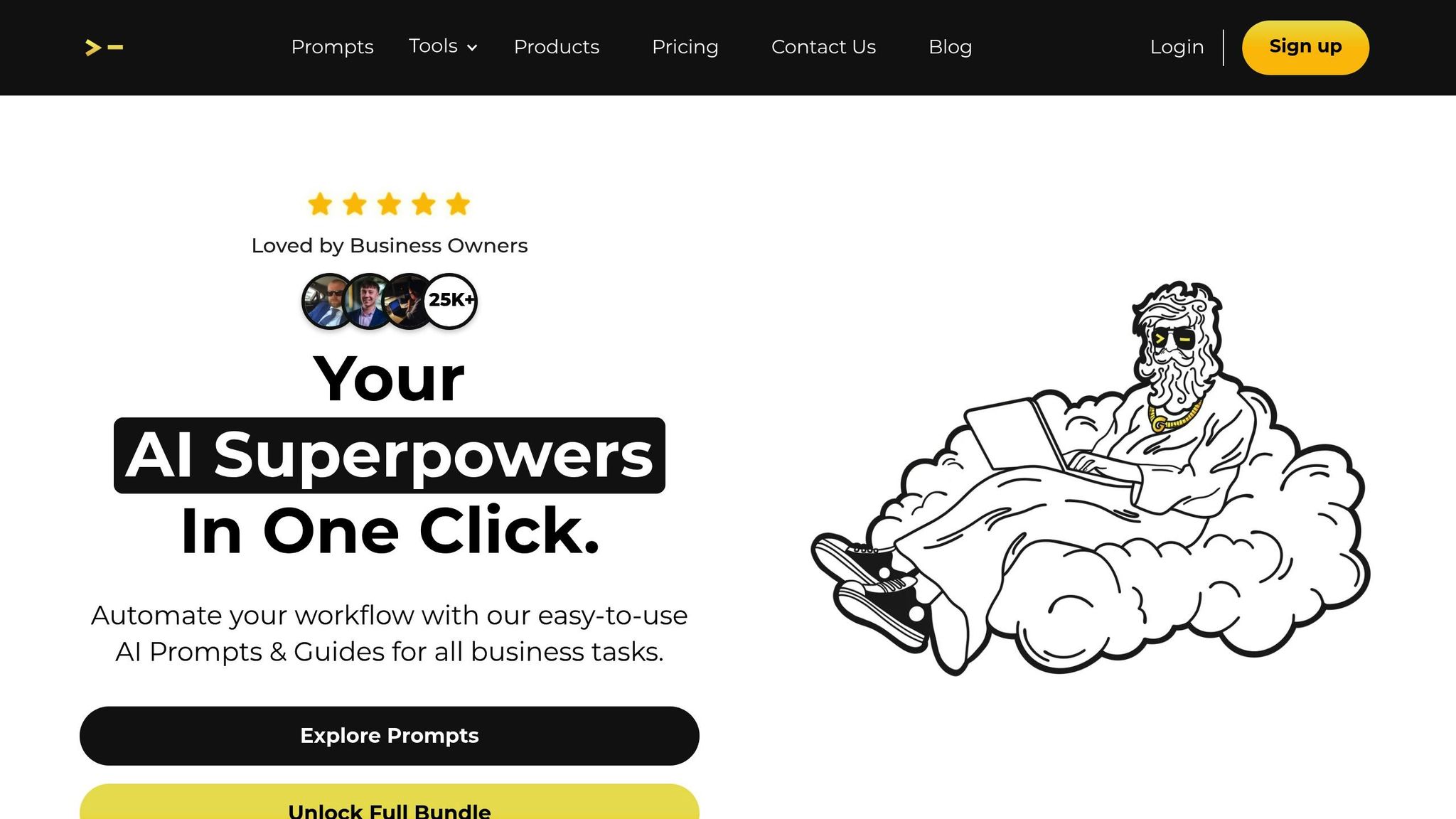
God of Prompt offers a massive collection of tools designed to simplify ChatGPT content creation. With over 30,000 AI prompts tailored for business needs, these resources help streamline workflows while ensuring consistency and quality. This makes ChatGPT an essential part of modern content processes.
God of Prompt provides specialized libraries of prompts for various business applications. These collections, rated 4.8/5 by 743 users, make it easy to find the right tool for any task.
"Worth ten times the cost. It looks amazing."
The platform's prompts are especially useful for tasks like:
On average, users report saving 20 hours per week by using these pre-made prompts.
"My team's output has drastically increased. Highly recommended."
These collections act as a solid starting point, making it easy to incorporate them into daily routines.
Here’s how to seamlessly integrate these prompts into your workflow:
"My website is now more visible in search engine results, and I'm very happy with the results. Highly recommend God of Prompt!"
"It has made my work so much easier, and I'm sure it will help me stay organized. Thx!"
The more you use and refine these prompts, the better your results will get.
"Great product 💪 Every day I impress my friends and coworkers with AI skills. Lol, but seriously, it's a game-changer."
ChatGPT offers more than just content creation - it provides practical tools that can improve how businesses in the U.S. operate. Here’s a closer look at how companies are using ChatGPT in marketing, editing, and creating localized content.
Creating content that performs well in search engines and appeals to your audience requires a clear strategy. By specifying target keywords, audience demographics, and desired outcomes in your prompts, ChatGPT can generate content tailored to your needs. Use organized headings, subheadings, and short paragraphs to make your content easier to read and optimize for search engines. If you're targeting U.S. audiences, consider including references to local landmarks, events, or cultural elements to make your content more relevant.
Editing becomes simpler with ChatGPT. It can refine grammar, tone, and structure while updating outdated information. To ensure the final content aligns with your brand, provide clear instructions about your style and guidelines. This keeps the tone consistent and the content engaging.
When writing for U.S. audiences, it’s essential to follow local conventions. ChatGPT can help maintain consistency in key areas:
Additionally, incorporating details specific to the U.S. market - like target demographics, regional preferences, and industry-specific terms - ensures your content resonates with local audiences.
ChatGPT introduces a new way to simplify complex ideas, refresh outdated content, and fine-tune messaging for U.S. audiences.
ChatGPT shines when it comes to turning complicated concepts into easy-to-understand content. It adapts language to ensure your message connects with specific audiences, whether you need to formalize casual text or highlight important details. Tasks like writing headlines or improving SEO content become much faster. With these capabilities, adding ChatGPT to your workflow can make content creation more efficient.
To tap into ChatGPT's potential, start with pre-built prompt libraries. For example, God of Prompt offers a collection of over 30,000 AI prompts designed for tasks like creating marketing materials or improving SEO strategies.
Here’s how to begin:
Think of ChatGPT as a partner that boosts your creativity and productivity.





