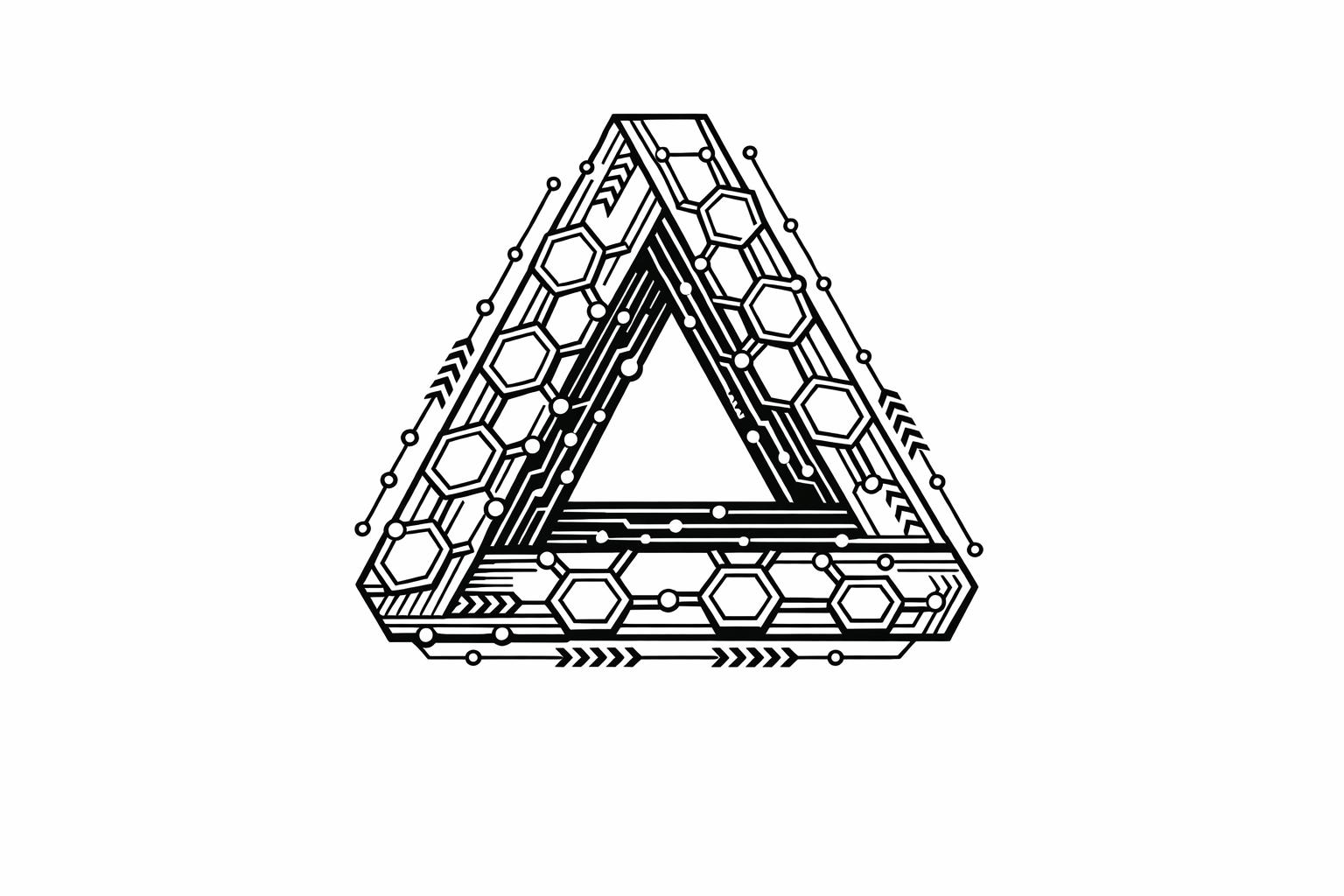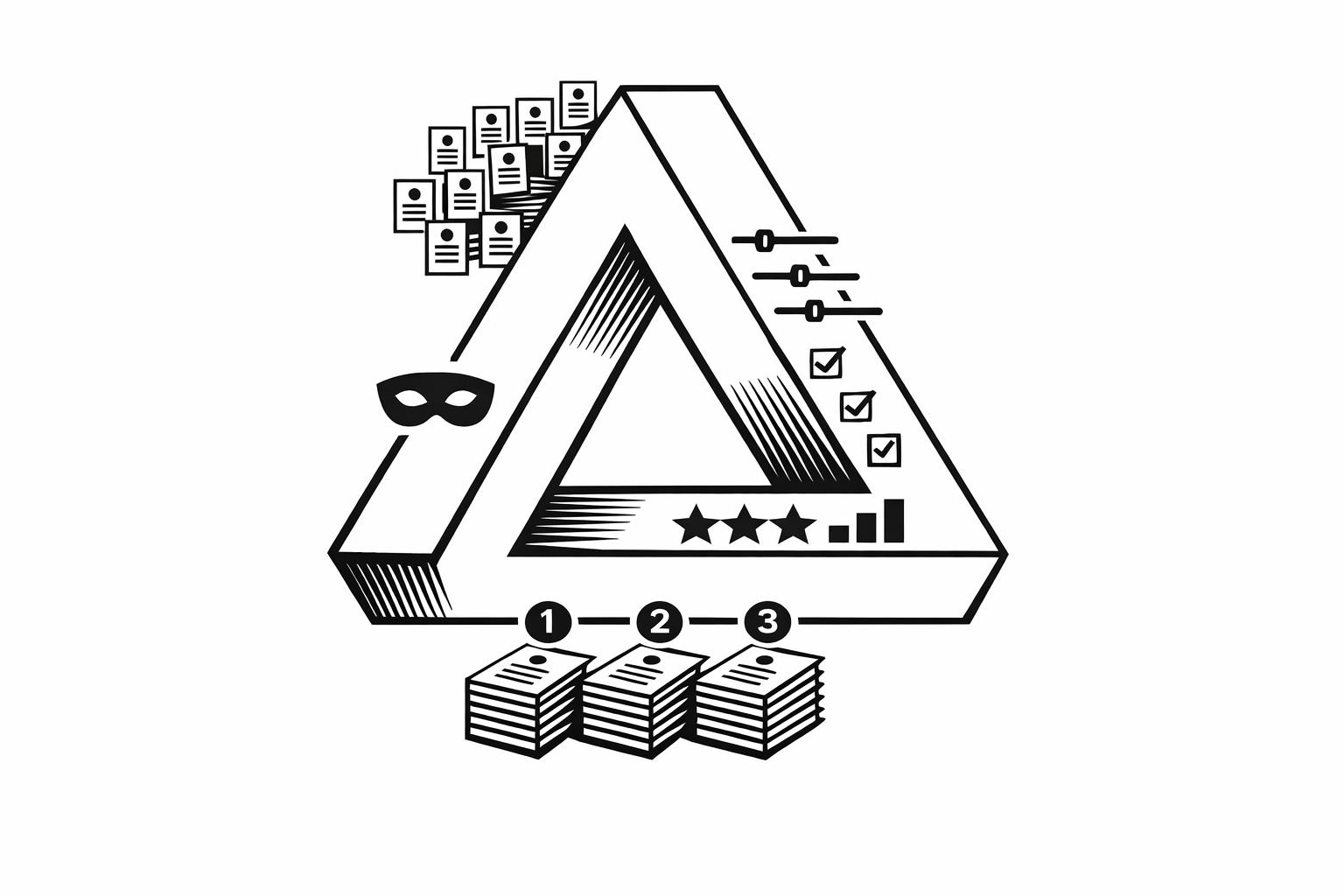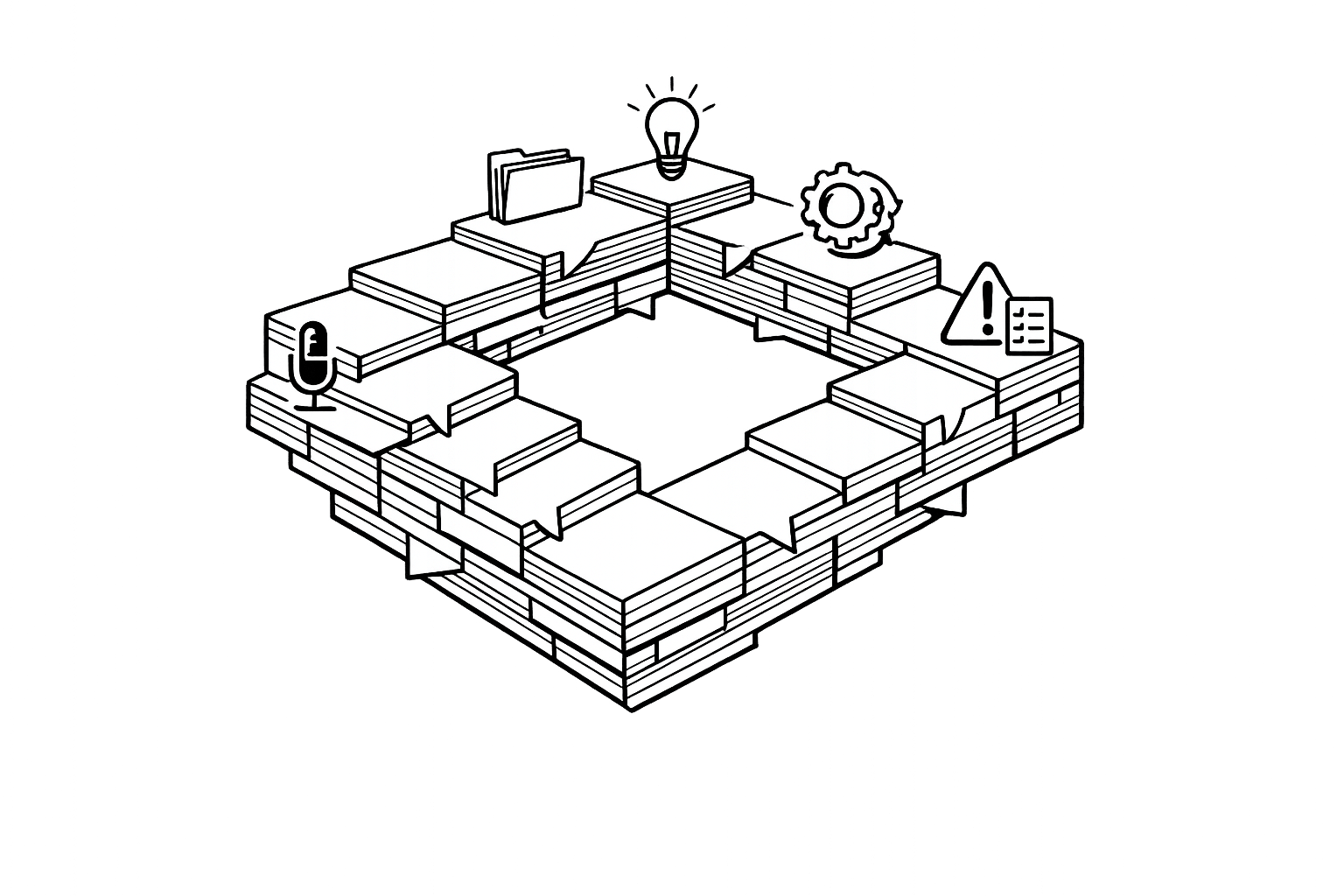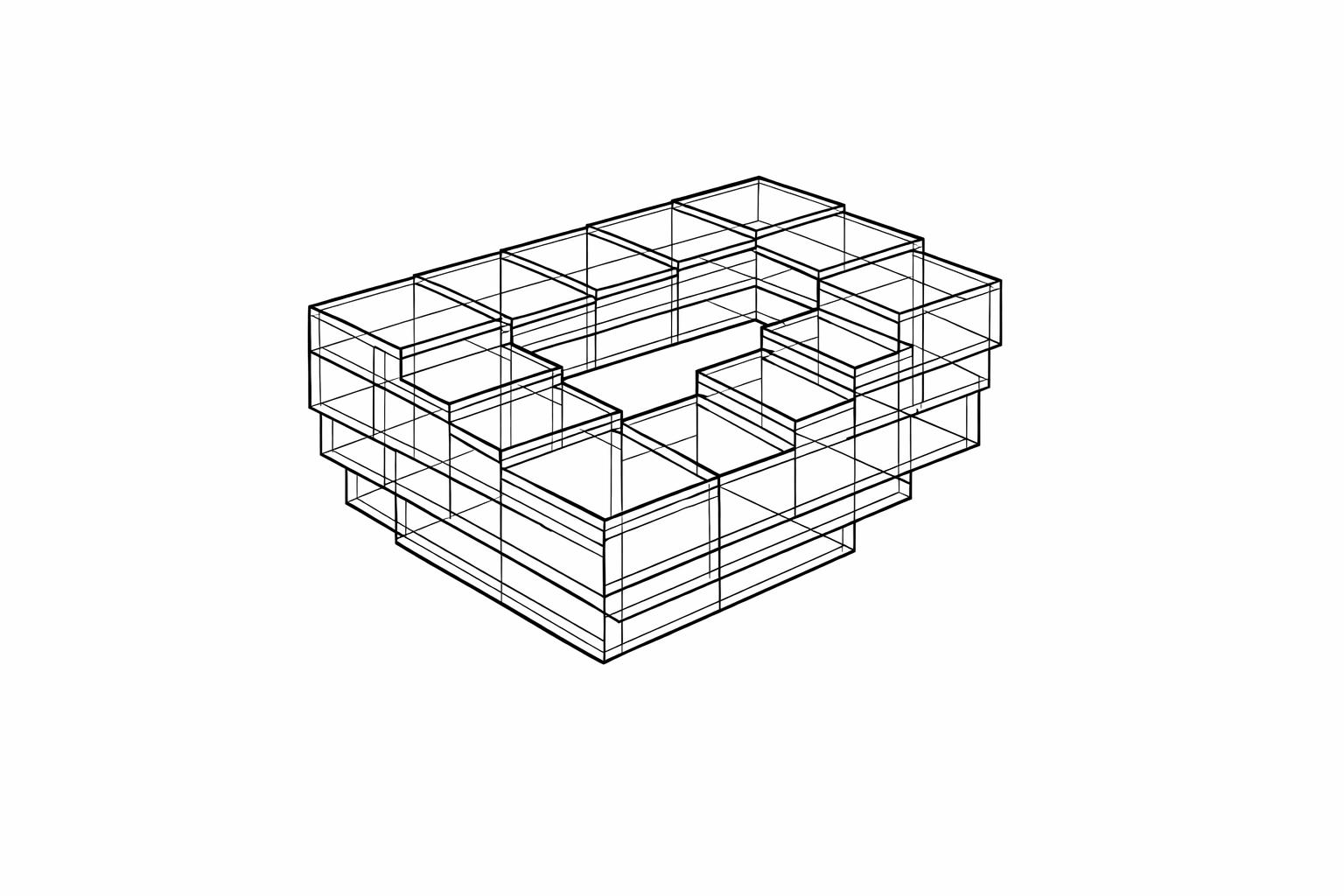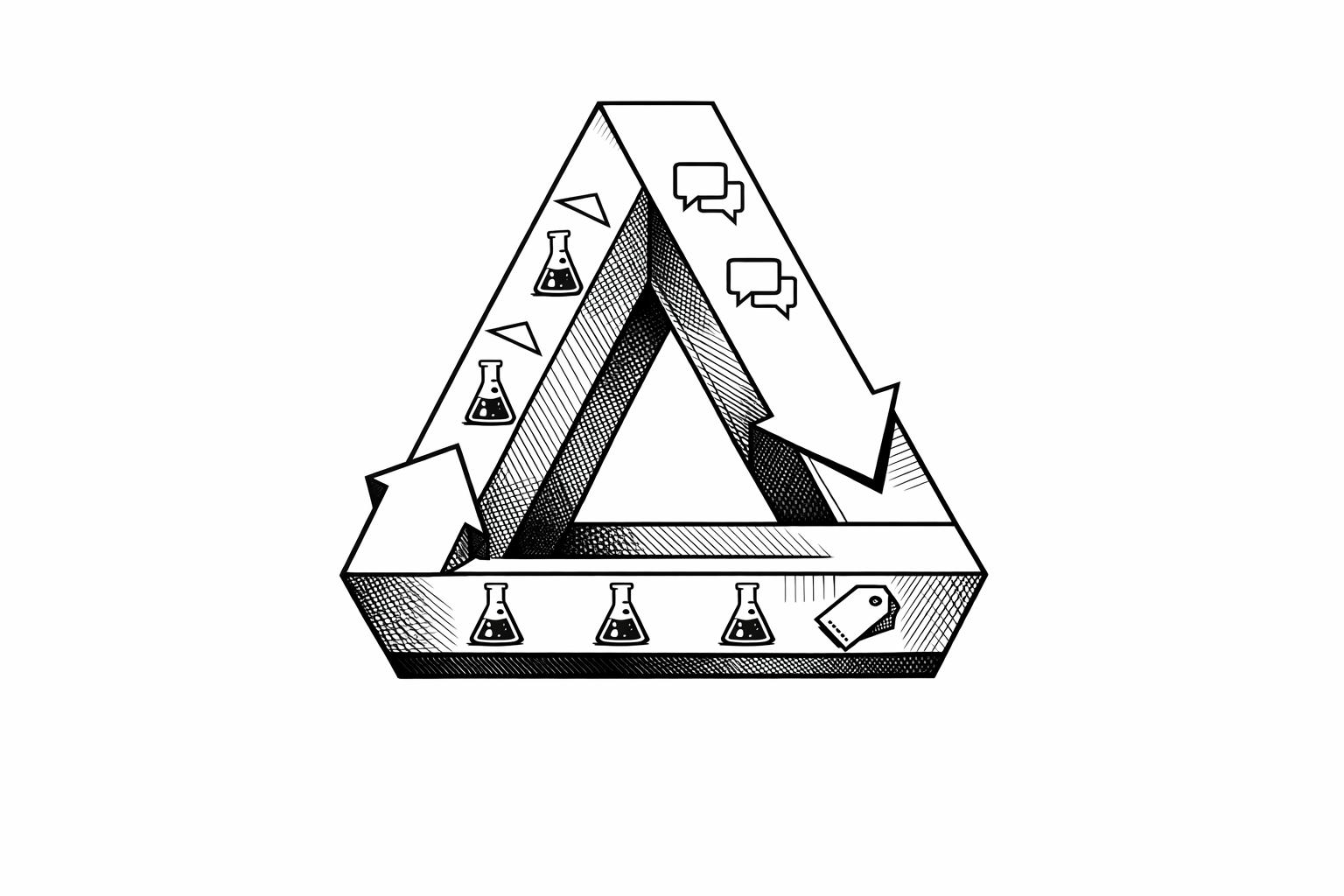Microsoft's AI Crisis Worries Silicon Valley
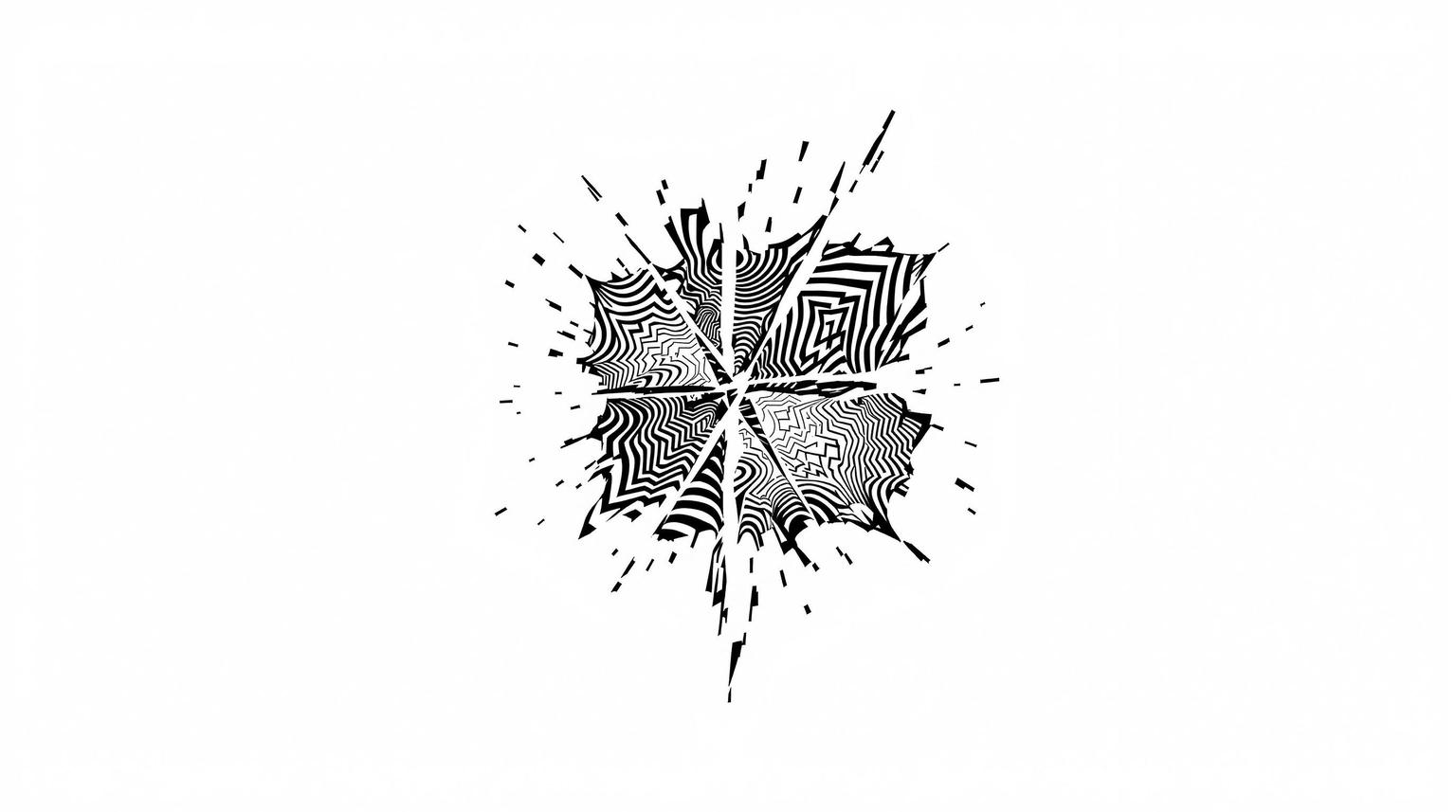
Microsoft's AI tools face major challenges, raising concerns across Silicon Valley. Here's what you need to know:
- Copilot struggles with adoption: Only 4 out of 123 IT leaders see strong value in Microsoft Copilot, despite its $30/user/month pricing and claims of widespread use.
- Integration and security issues: 72% of businesses report daily integration difficulties, and 40% delay deployments due to security concerns like unauthorized access to sensitive emails.
- Competitors outperform: Tools like ChatGPT, Claude, and Google's Gemini offer better accuracy, flexibility, and advanced features, challenging Microsoft's dominance.
Quick Comparison
| Tool | Strengths | Weaknesses |
|---|---|---|
| Copilot | Tight Microsoft 365 integration | Security flaws; high error rates |
| ChatGPT | Advanced language processing; APIs | Lacks direct productivity tool links |
| Claude | Large context window; cost-efficient | Limited professional tool embedding |
| Gemini | Multimodal capabilities; 1M+ token support | Early-stage developer integrations |
Bottom line: Businesses must weigh costs, integration, and security when choosing AI tools. Microsoft's AI investments face skepticism, as competitors provide more reliable and flexible solutions.
The Biggest Problem With Microsoft 365 Copilot
Microsoft's AI Problems and Business Impact
Security issues are a major roadblock for Microsoft. For instance, 40% of IT managers postponed AI rollouts because users gained access to confidential emails. Additionally, 53% of IT leaders reported frequent inaccuracies with the technology, further eroding trust and delaying deployments. These security and performance problems are creating significant challenges for adoption.
The technical shortcomings aren't just a nuisance - they lead to delayed projects and increased IT costs. These financial setbacks ripple beyond day-to-day operations, putting additional strain on budgets.
Meanwhile, Microsoft's massive spending on AI adds another layer of risk. The company reported a record $20 billion in capital expenditures in its most recent quarter. One executive expressed concern over this intense focus:
"AI could be disruptive. We've got to be first. I get all of that. But a company of our size should be able to do multiple things at once. It seems like we can only think of one shiny object at a time."
Critics like Gary Marcus have gone even further, questioning the rationale behind such spending:
"This is an exercise in mass delusion. The fact that people invested a couple hundred billion dollars on basically hope and hype is embarrassing."
These criticisms highlight broader skepticism within Silicon Valley, where Microsoft's challenges are seen as a warning about the complexities of implementing AI effectively.
1. Microsoft Copilot Features
Microsoft Copilot works within Microsoft 365 to provide contextual help, automate repetitive tasks, and analyze data for improved productivity. Its main features include:
- Document and content creation: Assists with drafting reports, presentations, and emails.
- Data analysis and visualization: Helps analyze trends and create charts in Excel.
- Communication tools: Tracks tasks and action items in Teams, and adjusts email tone or drafts messages in Outlook.
- Industry-specific uses: Supports tasks like optimizing marketing budgets and shift scheduling in retail, improving care-team collaboration in healthcare, and monitoring production in manufacturing.
However, these features come with challenges.
Businesses report issues with security and accuracy. Over 70% find it difficult to integrate Copilot into workflows, and more than half encounter frequent errors. A concerning example highlights a security flaw:
"Now, when Joe Blow logs into an account and kicks off Copilot, they can see everything. All of a sudden Joe Blow can see the CEO's emails."
Even Microsoft engineers acknowledge the tool's current struggles:
"There's a gap between the ambitious vision and what users are actually experiencing. Internally, we're calling it growing pains. We are building the plane as we fly it."
While Copilot Pro offers a simpler interface, its suggestions often feel repetitive, and outputs still require manual review. These limitations create an opening to evaluate how Copilot measures up against competing AI tools.
2. ChatGPT Capabilities
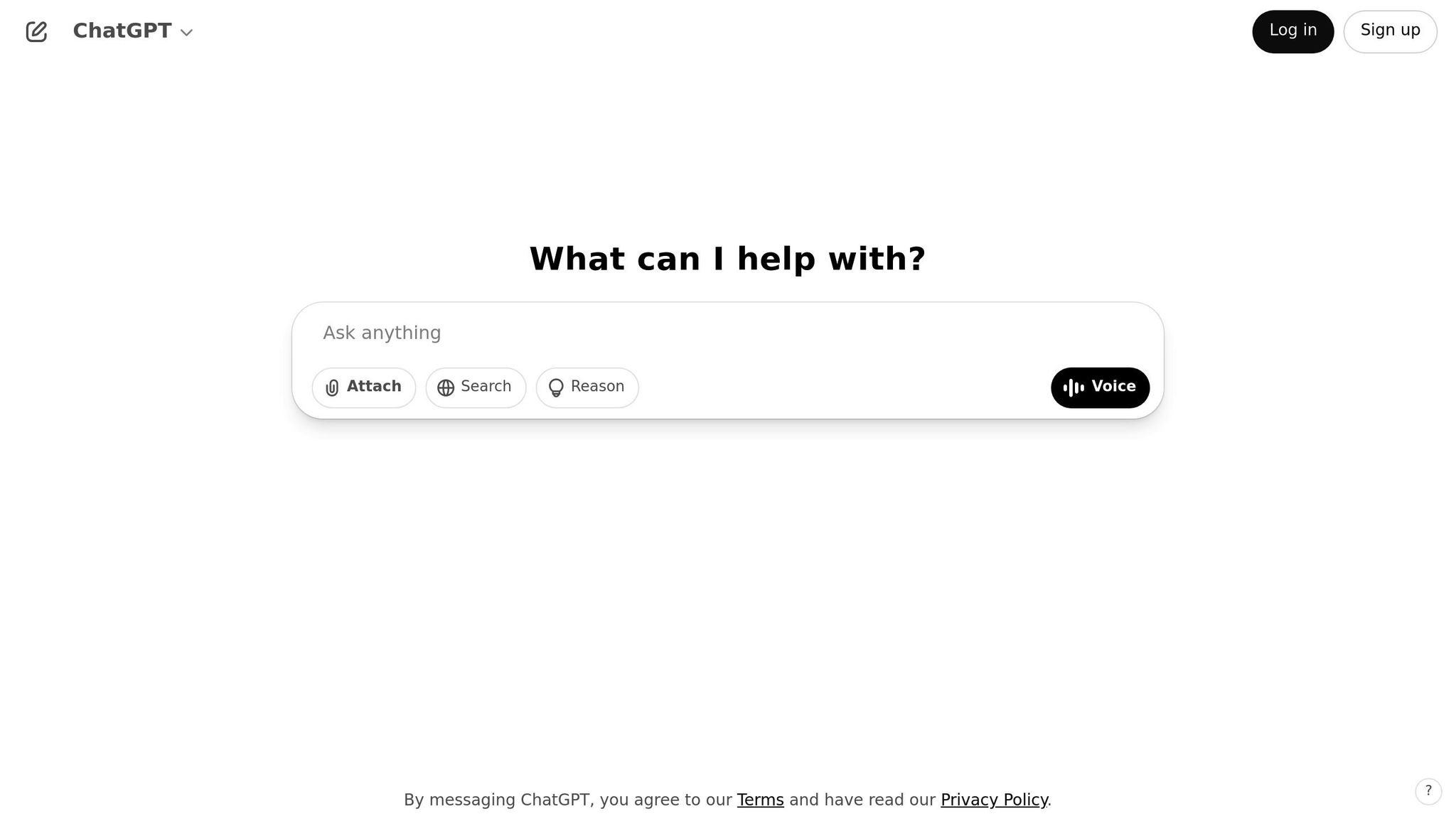
ChatGPT offers a robust AI solution that directly competes with Copilot, addressing key gaps in accuracy and security that many U.S. enterprises face.
While Copilot's integration challenges persist, many organizations are opting for ChatGPT to access more advanced language tools and adaptable deployment options.
ChatGPT's enterprise features can be broken into three main categories:
-
Advanced Language Processing
It can generate and process text, summarize documents, and work across multiple languages. -
Customizable GPTs
Users can design task-specific GPTs to fit their workflows with minimal engineering effort. -
Comprehensive Functional Tools
Includes modules for writing, coding, web browsing, image processing, voice interaction, and data analysis.
Adopting ChatGPT for enterprise use requires integration, training, and managing usage-based costs. To get the most out of it, focus on prompt engineering and connect it with your knowledge bases to create tailored workflows.
Next, we’ll evaluate how Claude measures up to these capabilities.
sbb-itb-58f115e
3. Claude Performance
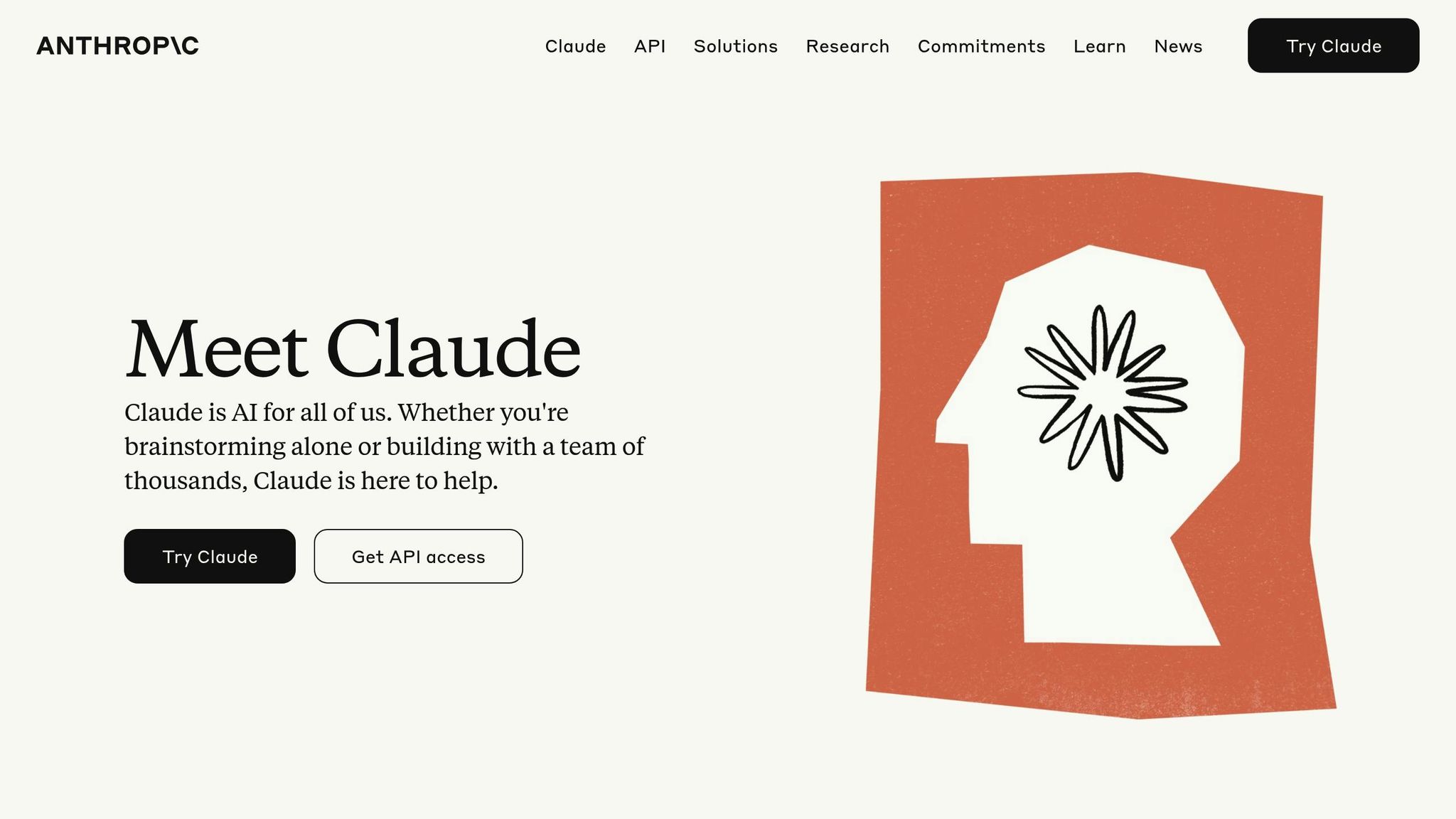
Claude 3 Opus builds on ChatGPT's enterprise capabilities, offering a 200,000-token context window that allows for in-depth document analysis.
In professional environments, Claude 3 Opus stands out for its balance of cost and precision:
- Pricing: $15 per million input tokens - half the cost of GPT-4.
- Coding Success: Achieves a 68.4% success rate in code edits within two attempts, compared to GPT-4's 54.1%.
- Document Handling: Maintains over 99% recall when extracting information from lengthy documents.
However, it struggles with extracting data from PDFs that lack screenshots and occasionally oversimplifies technical details in summaries. Despite these limitations, users highlight its strong ability to stay focused on tasks.
These traits suggest increasing competition for Microsoft, as businesses look for more affordable and efficient AI tools for handling complex documents and coding tasks.
Up next, we’ll explore Gemini’s capabilities to complete our tool comparison.
4. Gemini Functions

Google's Gemini 2.5 Pro stands as their most advanced public AI model, tailored for complex reasoning and capable of handling and creating content across multiple formats. With support for up to 1 million tokens - four times the capacity of Claude 3.5's 200K and nearly eight times that of GPT-4 Turbo's 128K - Gemini 2.5 Pro is built for large-scale tasks. In testing, it has even handled workloads of up to 2 million tokens, offering U.S. businesses a powerful tool for in-depth analysis, unlike Copilot's more limited context capabilities and integration challenges.
Key Features
- Multimodal processing: Handles text, code, images, audio, and video within a single model.
- Developer tools: Offers features like full codebase analysis, refactoring, application scaffolding, multimodal debugging, and automated documentation generation.
- Flexible pricing options: Ranges from free experimentation in Google AI Studio to $19.99/month for Gemini Advanced, with pay-as-you-go options through Vertex AI.
Performance benchmarks show Gemini 2.5 Pro outpacing other leading models in handling extensive document and code-related tasks. Its ability to process multiple formats makes it a strong choice for enterprises, addressing security and accuracy concerns that have slowed Copilot adoption. Additionally, the expanded context window allows for deeper analysis of complex enterprise documents.
These capabilities make Gemini a valuable option alongside tools like Copilot, ChatGPT, and Claude, especially for businesses needing advanced multimodal reasoning and detailed code insights.
AI Tool Comparison Results
Our deep dive into AI tools and enterprise evaluations reveals how well each assistant fits into various business scenarios.
Integration and Workflow Impact
Copilot works seamlessly with Microsoft 365 and Teams but struggles in environments that mix different productivity tools. ChatGPT and Claude stand out for their API flexibility, making them better suited for diverse setups. Gemini, on the other hand, offers built-in compatibility with Google Workspace, catering to organizations already using Google's ecosystem.
These design differences play a big role in how well each tool performs in practical use cases.
Performance Characteristics
Copilot shines in structured-document workflows, thanks to its tight integration with Office tools. ChatGPT is great for generating creative and flexible content but lacks direct connections to productivity platforms. Claude earns praise for its clear, research-oriented outputs. Gemini is a strong performer in multimodal tasks - handling text, images, and audio - but its developer integrations are still in the early stages.
These trade-offs in integration and performance can significantly affect return on investment (ROI).
Cost-Benefit Considerations
For organizations already using Microsoft, Copilot's bundled pricing is a clear advantage. However, in mixed or non-Microsoft environments, the need for additional adjustments can drive up total ownership costs. API-driven tools like ChatGPT and Claude, along with Gemini's modular design, can lower cross-platform compatibility expenses and make budgeting more predictable. These financial factors align with earlier discussions about deployment delays and security costs tied to Microsoft's AI offerings.
Security and Compliance
Copilot benefits from Microsoft's centralized security features. ChatGPT secures data both during transmission and at rest through its API safeguards. Claude emphasizes ethical oversight in its development process. Gemini supports data sovereignty by leveraging Google Cloud's regional infrastructure.
Summary Table
Here's a quick comparison of the tools:
| Tool | Strengths | Considerations |
|---|---|---|
| Copilot | Smooth Microsoft integration; strong security | Limited to Microsoft tools; higher adaptation costs for other setups |
| ChatGPT | Flexible; strong API integration | Lacks direct connections to productivity tools |
| Claude | Ethical development; clear research outputs | Minimal embedding in professional tools |
| Gemini | Excellent multimodal capabilities; Google Workspace integration | Emerging platform; limited IDE integrations |
Conclusion
After reviewing Copilot, ChatGPT, Claude, and Gemini, here are three key points for U.S. businesses to consider:
- Copilot's pricing: At $30 per user per month, the costs can add up quickly, even with a 3.7× ROI.
- Security concerns: Microsoft's security issues have caused delays in 40% of deployments.
- Integration challenges: High error rates and complex integrations highlight the need for careful validation strategies.
Microsoft emphasizes the importance of a long-term approach. Jared Spataro, Microsoft's chief marketing officer of AI at Work, shares:
"You have to have that strategic patience - no matter what's happening - to just focus and execute. That's what we're trying to do as a company."
Focusing on cost, security, and integration will help businesses make smarter AI investments.