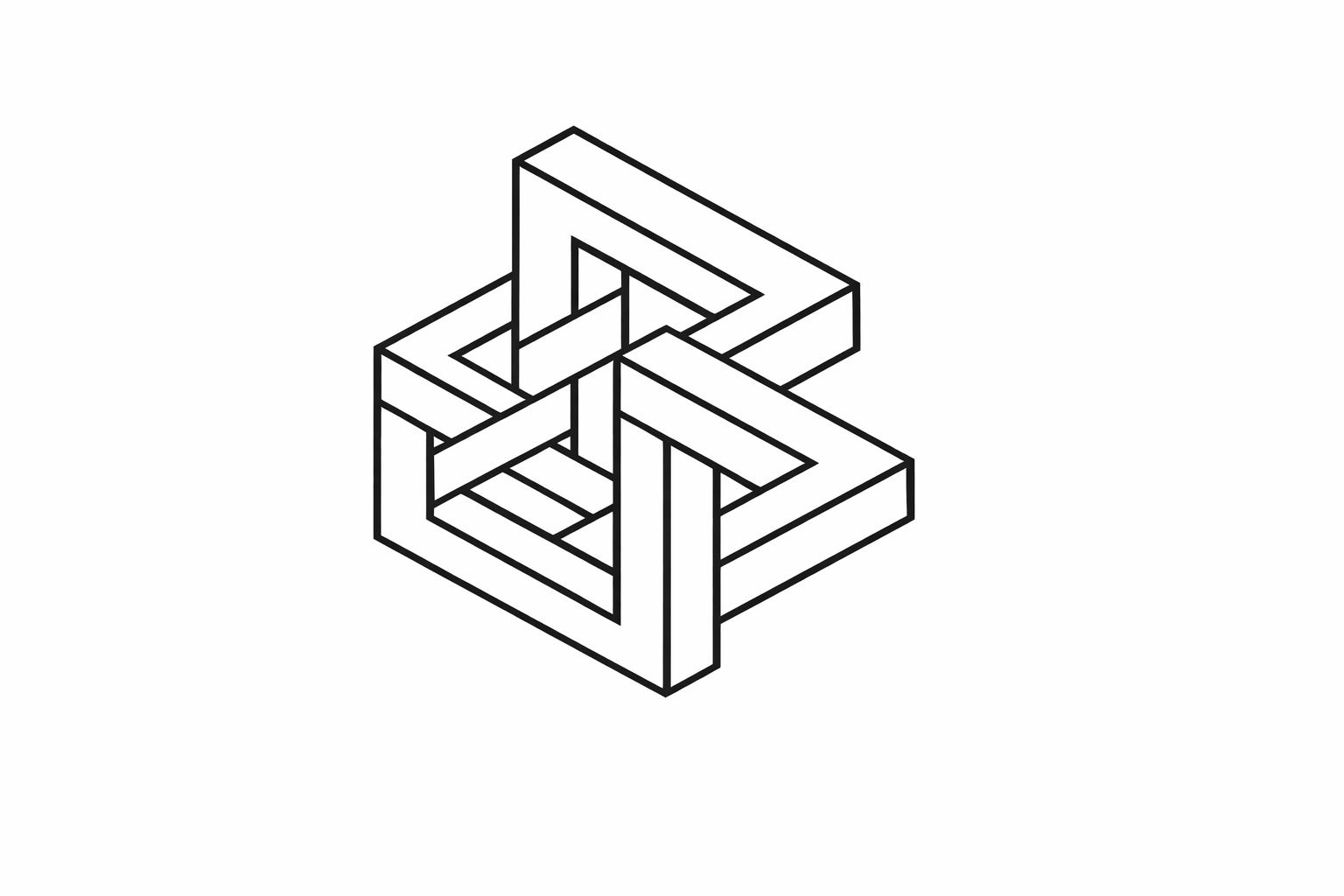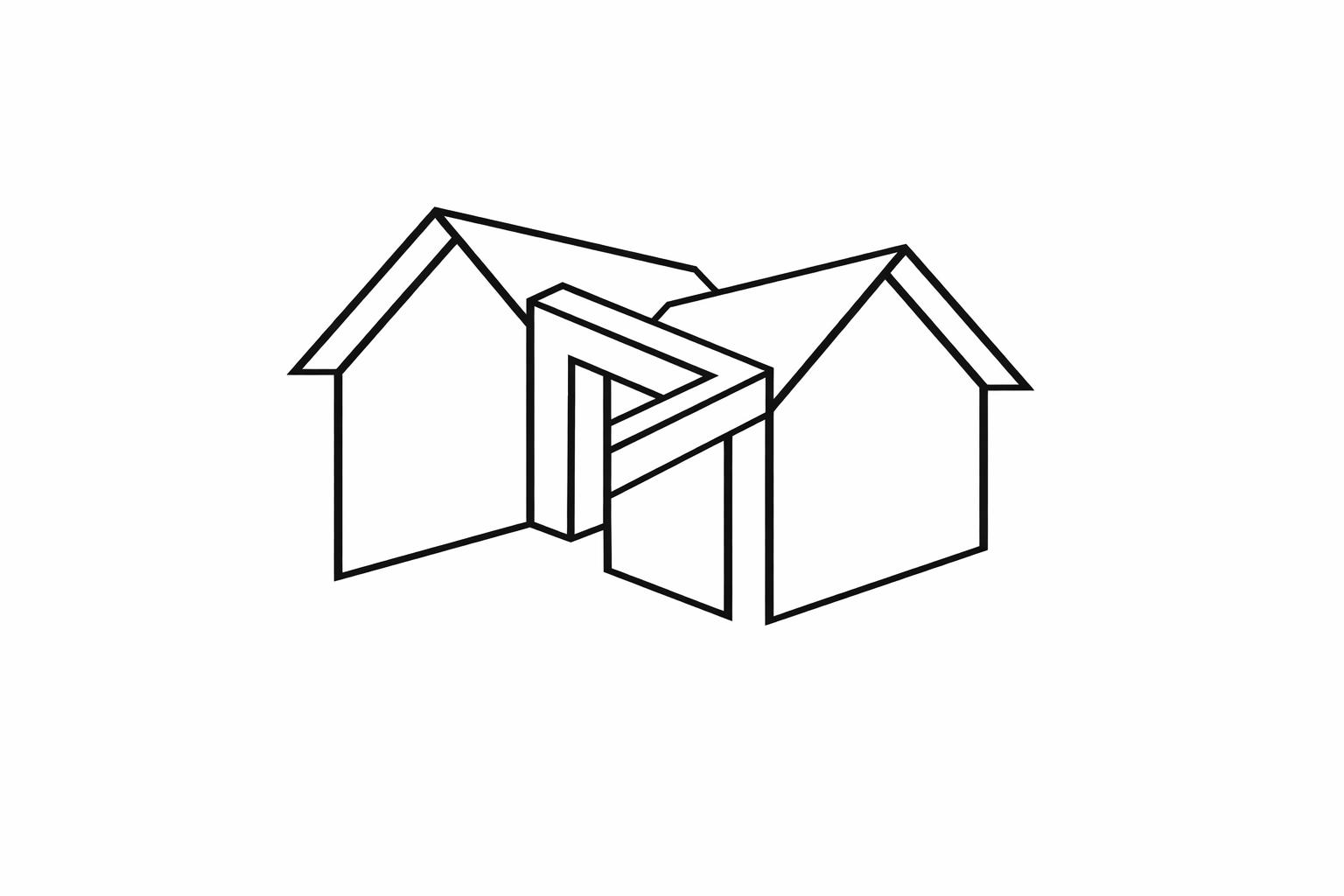Building Digital Workforce: AI Agents in 2025

AI agents are transforming workplaces in 2025 by automating tasks, making decisions, and collaborating with humans. They handle customer support, marketing, finance, and more - freeing up people for creative and critical roles. Key benefits include:
- Task Automation: Manage repetitive tasks like data analysis and report creation.
- Customer Interaction: Use natural language processing to improve satisfaction.
- Cost Savings: Reduce operational costs and improve efficiency.
Top tools like Gemini Pro 2.5, GPT-4.5, and Claude Sonnet 3.7 offer unique features for integration into workflows. Companies are saving millions and increasing productivity with these systems, but challenges like data preparation, security, and workforce adaptation need careful planning.
AI agents are not just tools - they're reshaping how businesses operate, enabling smarter, faster, and more efficient processes.
| Feature | Gemini Pro 2.5 | GPT-4.5 | Claude Sonnet 3.7 |
|---|---|---|---|
| Best For | Google Workspace integration | Creative writing, plugins | Advanced reasoning, coding |
| Strengths | Multimodal support, large context | Smooth conversations | Cost efficiency, scalability |
| Cost | Moderate | High | Moderate |
AI agents are driving a $243.7 billion market, but success depends on strategic planning, robust security, and workforce training.
Make AI Agents Your Workforce Multiplier
What AI Agents Can Do
AI agents build on the foundation of a digital workforce, focusing on four key areas: orchestration, data analysis, autonomous decision-making, and learning over time. These functions bring measurable benefits to businesses:
"The aim is to elevate human work to a 'higher level of abstraction,' where AI agents handle routine or computational tasks, freeing humans to delve into roles that require empathy, creativity, and critical thinking."
Here are some real-world examples of their impact:
- Digital Marketing Automation: Advolve uses Claude to manage millions of ads. This approach has reduced operational time by 90% and improved ROAS by 15%. They're also on track for a tenfold revenue increase by 2025.
- Customer Support: Assembled's Claude agents have improved customer satisfaction by 20%, reduced escalations by over 50%, increased cases handled per hour by 30%, and automated 50% of support cases - all while maintaining 90% satisfaction rates.
- Cost Optimization: Thrasio automated half of its support tickets, saving close to $2 million and cutting resolution times by 50%.
Unlike traditional AI tools that rely on fixed responses, these agents can learn, adapt, and coordinate tasks across various systems on their own.
Up next, we’ll look at how businesses are incorporating these agents across different departments.
How Businesses Use AI Agents
Now that we've covered the basics, let's dive into how businesses are putting AI agents to work across different departments and the steps to implement them effectively.
Business Department Applications
By 2025, companies are expected to use AI agents in areas like search, customer service, legal support, and sales. Early trials are also focusing on marketing and HR to automate processes. These agents take on repetitive tasks and routine questions, allowing employees to focus on more strategic and creative responsibilities.
Steps to Implement AI Agents
Follow these five steps to introduce AI agents into your business operations:
1. Set Clear Goals
Identify the processes you want to improve, outline workflows, and pinpoint challenges and desired results.
2. Prepare Your Data
Ensure your data is clean and well-organized. Establish secure API connections and apply strict data governance measures.
3. Configure Workflows
Set up the AI agents to perform tasks, escalate issues when needed, and adapt to new information within defined limits.
4. Test Thoroughly
Run the agents in controlled environments to validate their performance and fine-tune their behaviors.
5. Track and Refine
Establish metrics to measure success, regularly review outcomes, and make adjustments as needed.
Building Effective Human-AI Teams
For AI systems to work seamlessly with human teams, clear protocols and consistent oversight are essential:
- Train employees to understand and work with AI.
- Develop coordination frameworks to streamline collaboration.
- Regularly monitor the system's performance and audit for fairness.
- Use encryption and strict access controls to protect sensitive data.
Up next, we’ll explore the best AI tools available and methods for integrating them into your business.
sbb-itb-58f115e
Top AI Tools and Setup Methods
Here’s a breakdown of the tools and resources you can use to enhance your digital workforce, based on our setup guide and human-AI team framework.
Current AI Tools
Gemini Pro 2.5: Known for its large context window and seamless integration with Google Workspace, this tool is a great choice for businesses already using Google’s suite of products.
GPT-4.5: Ideal for natural conversation and writing tasks, GPT-4.5 offers a rich plugin ecosystem. Its ability to deliver smooth, human-like interactions makes it a top pick for customer service and content creation, though it comes at a higher price point.
Claude Sonnet 3.7: This tool balances speed, cost, advanced reasoning, and coding capabilities. It’s a strong option for companies looking to scale their AI operations efficiently.
Prompt Setup Tools
Here are some resources to help you set up and optimize your AI workflows:
- Prompt Library: A collection of over 30,000 prompts designed for marketing, SEO, and productivity.
- Integration Guides: Step-by-step instructions for creating AI-powered workflows.
- Custom GPT Templates: Ready-made templates to tailor AI solutions to your specific needs.
Feature Comparison
Here’s a quick side-by-side look at the core features of these tools:
| Feature | Gemini Pro 2.5 | GPT-4.5 | Claude Sonnet 3.7 |
|---|---|---|---|
| Best For | Multimedia processing and Google Workspace integration | Creative writing and plugin support | Advanced reasoning and coding |
| Key Strengths | Multimodal support, large context window | Smooth conversational flow, plugin ecosystem | Strong reasoning and cost efficiency |
"The right AI assistant isn't about having the most features - it's about choosing the one that fits your workflow best." - UpforceTech
For businesses relying on Google Workspace, Gemini Pro 2.5 is a natural fit. If advanced conversational capabilities and plugins are a priority, consider GPT-4.5, even with its higher cost.
Now, let’s dive into market trends and cost analysis.
Market Updates and Costs
Global spending on AI is projected to reach $243.7 billion by 2025. Here's a closer look at trends, challenges, and costs shaping the AI landscape in 2025.
2025 AI Trends
AI agents are becoming integral across industries like healthcare, finance, education, and real estate. Here's what's happening:
- Broader adoption for project management and routine tasks: AI tools are streamlining workflows in various sectors.
- Specialized industry solutions: Costs vary depending on the use case:
- Healthcare ($45k–$60k): Tools like symptom checkers and scheduling systems.
- Finance ($50k–$60k): Fraud detection and budgeting applications.
- Education ($25k–$40k): Virtual tutors and grading systems.
- Real Estate ($30k–$45k): Property matching tools.
While these advancements promise efficiency, they also come with technical and organizational challenges.
Setup Challenges
Technical Challenges:
- Ensuring smooth integration with current systems.
- Strengthening security and meeting compliance standards.
- Preparing and maintaining high-quality data.
Organizational Challenges:
- Addressing concerns over job displacement and the need for workforce reskilling.
- Navigating ethical and privacy issues tied to AI use.
These hurdles must be tackled to maximize AI's potential.
Price and Results
Understanding costs is critical for planning and measuring ROI. Here's a breakdown:
- Development Costs: Simple AI agents can cost around $20k, while enterprise-level systems may exceed $60k.
- Ongoing Expenses:
- Annual retraining: $5k–$20k.
- Hosting: $500–$5k per month.
- Security: $3k–$15k annually.
- API fees: $0.002–$0.12 per request.
Starting with focused use cases and closely monitoring ROI can help you fine-tune your AI strategy for better results.
Conclusion
AI agents are reshaping how industries approach work by automating repetitive tasks and allowing people to focus on more strategic responsibilities. To successfully integrate AI agents into your digital workforce, focus on these three key areas:
- Strategic planning: Establish clear integration strategies, robust security measures, and reliable data protocols.
- Workforce development: Provide training programs and manage organizational changes effectively.
- Governance: Create guidelines to address ethics, privacy concerns, and bias prevention.
The real key to success lies in striking a balance between advancing technology and leveraging human expertise. By carefully planning AI adoption and investing in workforce readiness, organizations can make the most of these powerful tools.