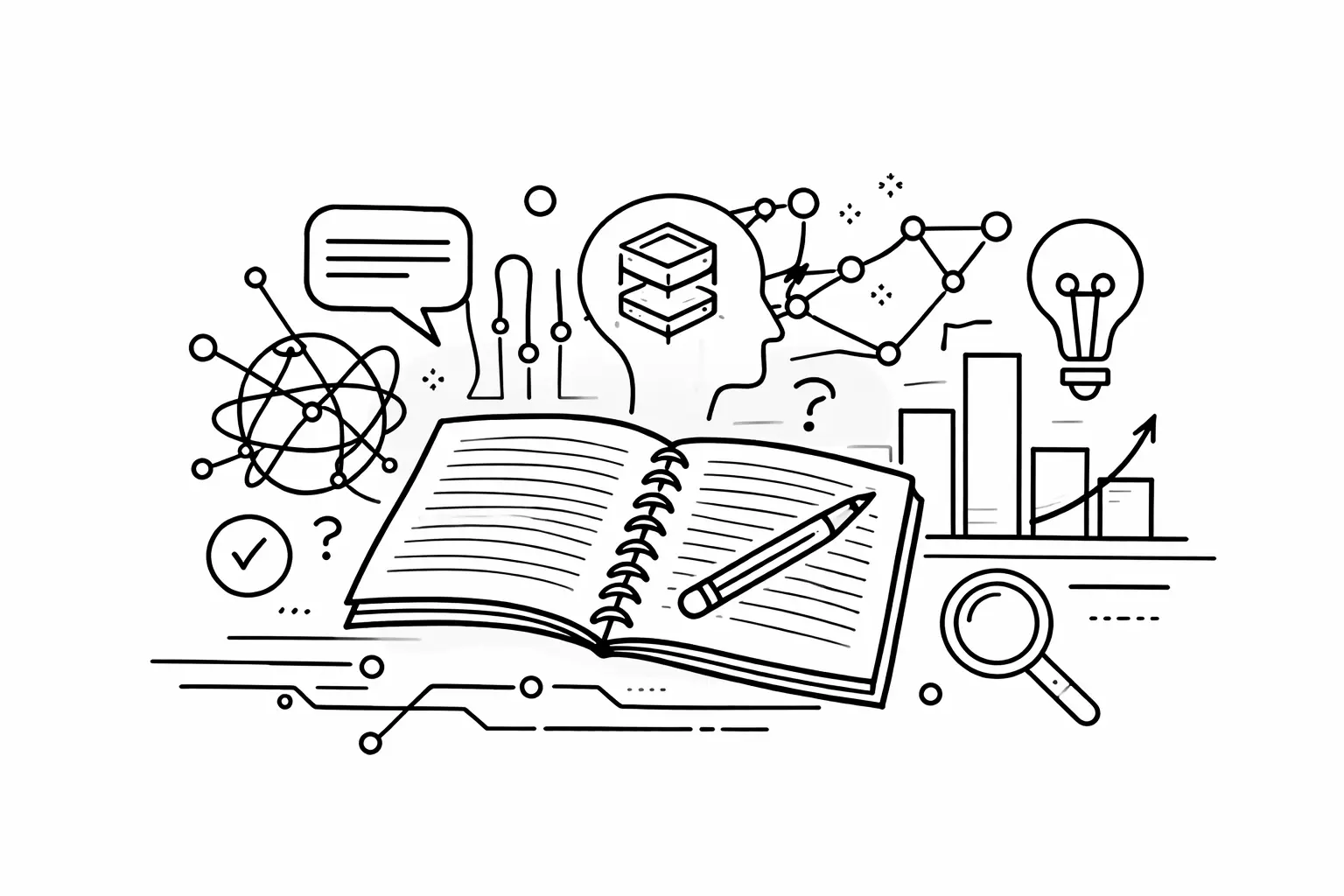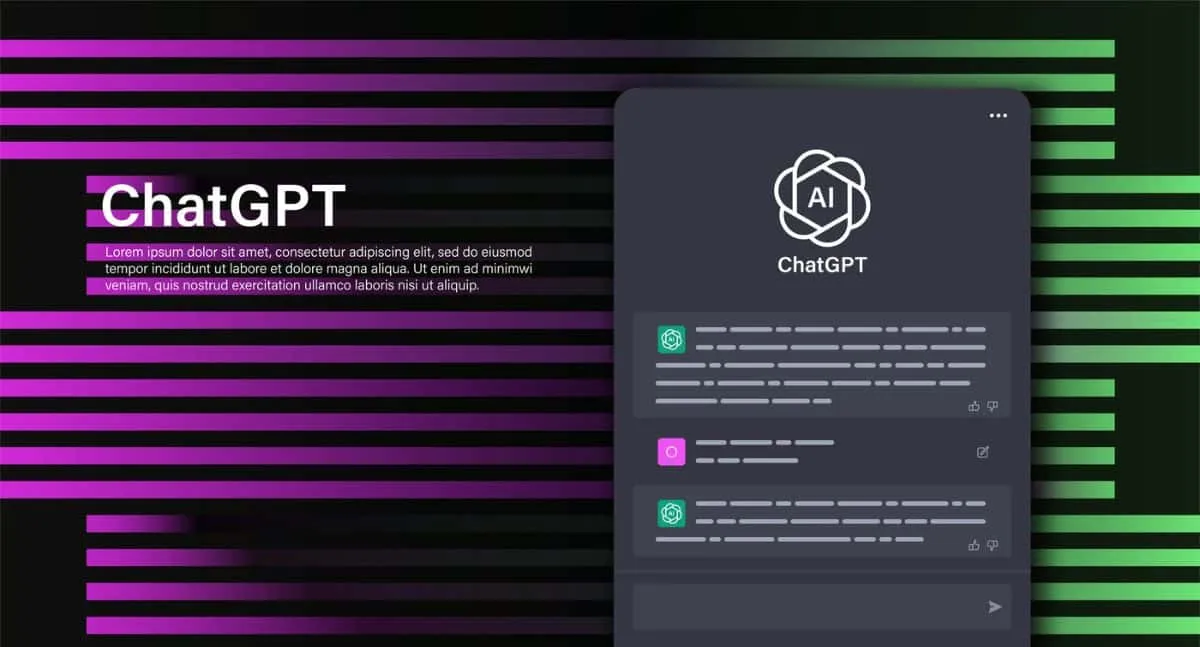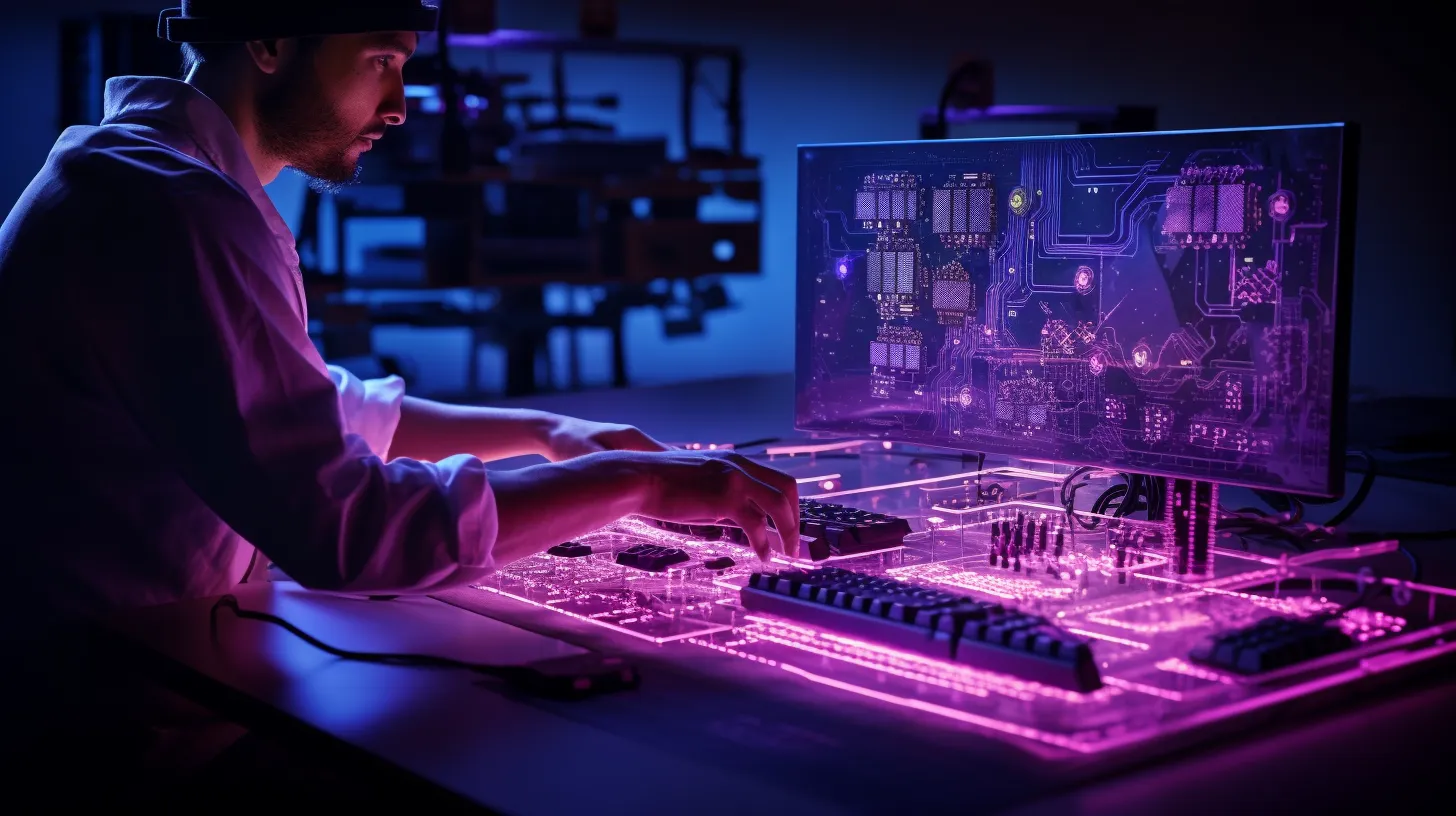A Complete Guide For Meta Prompting (How It Works)

We’ve seen a lot of prompts for ChatGPT, and it feels like there’s always more to discover.
One powerful approach that’s gaining attention is meta prompting.
Meta prompting means adding instructions to your prompt that help guide ChatGPT’s answer to be exactly what you want.
This guide will walk you through how meta prompting works, why it’s useful, and how you can start using it today.
ALSO READ: 10 ChatGPT Prompt To Stop Procrastinating
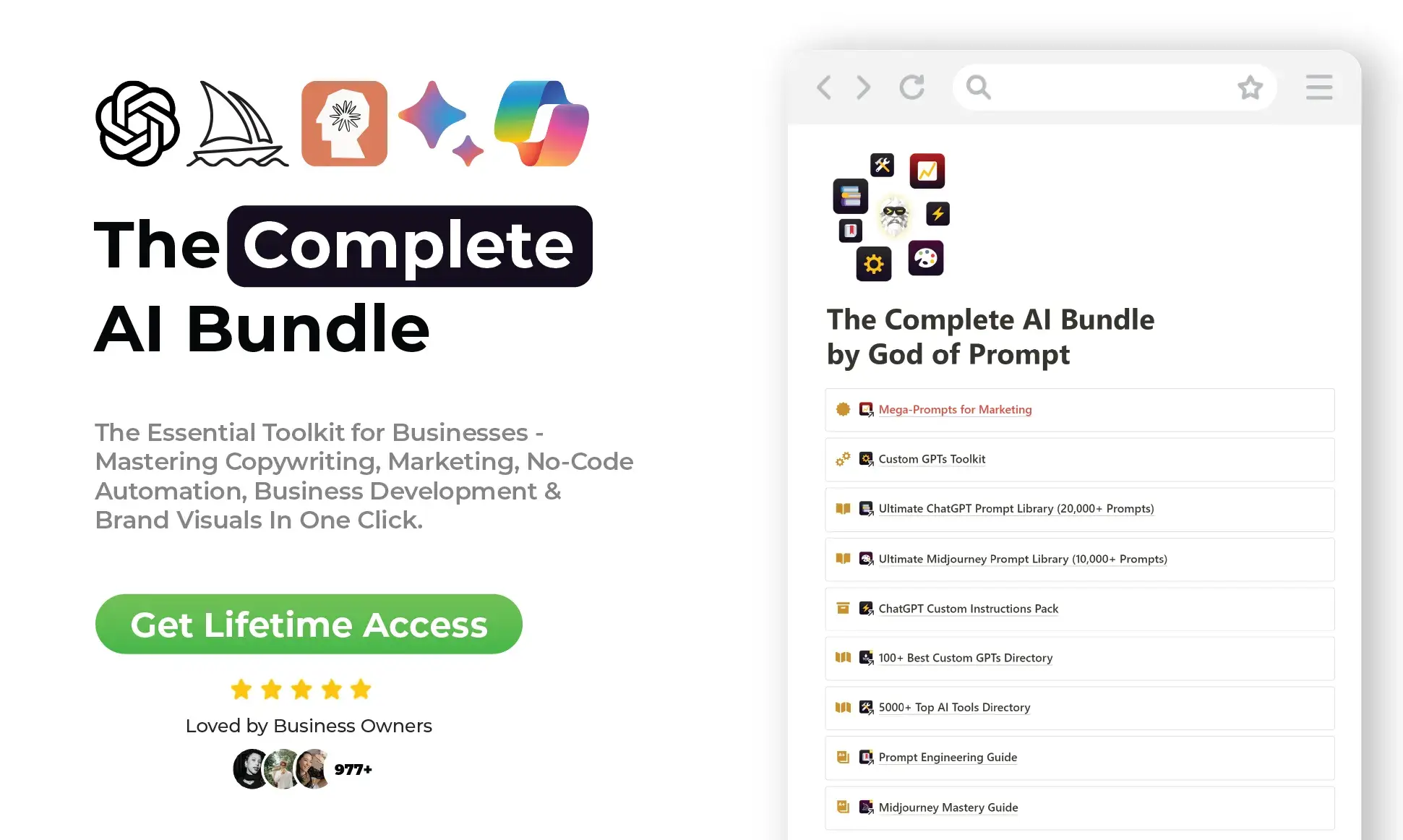
What Is Meta Prompting?
Meta prompting is a prompt engineering method that uses large language models (LLMs), like ChatGPT, to create and refine prompts.
Instead of crafting each prompt from scratch, meta prompting allows you to ask ChatGPT itself to generate or improve prompts for specific tasks.
This method can help create clearer, more effective prompts by using ChatGPT’s language abilities to refine and test different approaches.
For example, you might start with, “Help me create a prompt that encourages creative writing.”
ChatGPT can then suggest or adjust prompts to better fit your goal, making it easier to guide the AI’s responses exactly how you want.
Benefits of Using Meta Prompting
Meta prompting can improve the quality of responses by using ChatGPT to help create or refine prompts.
Here are some key benefits:
Enhanced Clarity:
Meta prompting can produce more focused prompts, resulting in clearer responses.
Customization:
It allows you to tailor prompts to specific tones, formats, or audiences.
Efficient Prompt Creation:
You can quickly generate or adjust prompts without needing to revise each one manually.
Better Control over Responses:
By refining prompts, you can guide ChatGPT more effectively, making answers more relevant and precise.
Saves Time:
Meta prompting streamlines the process, helping you get the right prompt faster.
Meta prompting offers a practical way to improve AI interactions by helping you create prompts that yield the most useful results.
How Meta Prompts Work
Meta prompts work by using ChatGPT to help you create, adjust, or improve prompts.
Instead of manually thinking of the perfect way to phrase your question, you can ask ChatGPT itself to refine your prompt, making it more effective.
This approach allows you to craft prompts that better match the specific type of response you’re aiming for.
Here’s how it typically works:
1. Start with a Basic Request:
Begin by asking ChatGPT to create a prompt for a specific goal.
For instance, if you want ChatGPT to give a simple explanation of budgeting, you could start with, “Help me create a prompt that explains budgeting in easy terms.”
2. Refine the Prompt:
ChatGPT will respond with a suggested prompt.
You can then ask it to adjust that prompt to fit specific needs, like adding examples or using shorter sentences.
For example, you might say,
“Make this prompt use short sentences and add an example to make it clearer.”
3. Experiment with Adjustments:
Through back-and-forth interaction, you can test different versions until the prompt is exactly what you want.
ChatGPT can provide various versions or add elements like tone (friendly, professional) or style (step-by-step, list format).
By using meta prompting, you’re essentially working with ChatGPT to fine-tune your prompts.
This not only saves time but also helps ensure that the prompt is clear, effective, and tailored to get the most useful response from ChatGPT.
Types of Meta Prompts
There are different types of meta prompts that serve specific purposes, each helping to guide ChatGPT in unique ways.
Here’s a breakdown of some common types:
Guided Prompts:
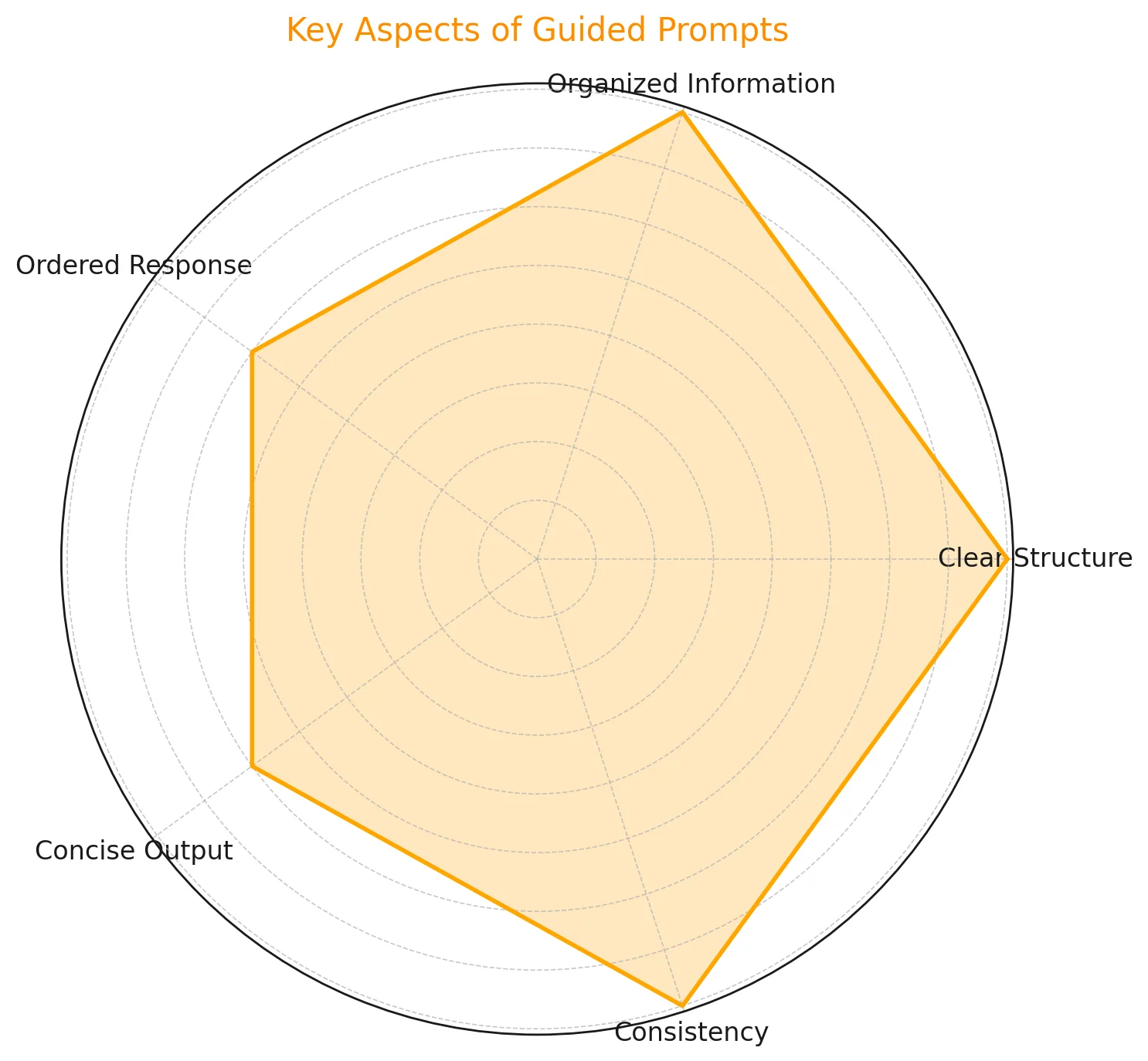
These prompts provide ChatGPT with a clear structure, helping it to organize information in a certain order.
Example: “Create a prompt that explains climate change in three main sections: causes, effects, and solutions.”
Role-Based Prompts:
These prompts assign ChatGPT a specific role or viewpoint to answer from, adding context to the response.
Example: “Create a prompt that asks ChatGPT to respond as if it’s a financial advisor giving budgeting tips.”
Tone-Control Prompts:
This type of meta prompt specifies the tone ChatGPT should use, whether formal, friendly, or humorous.
Example: Help me create a prompt that explains exercise benefits in a friendly and upbeat tone.”
Depth Prompts:
Depth prompts control the level of detail ChatGPT should provide, making answers either brief or in-depth.
Example: Create a prompt that gives a quick overview of photosynthesis without going into too much detail.”
Step-by-Step Prompts:
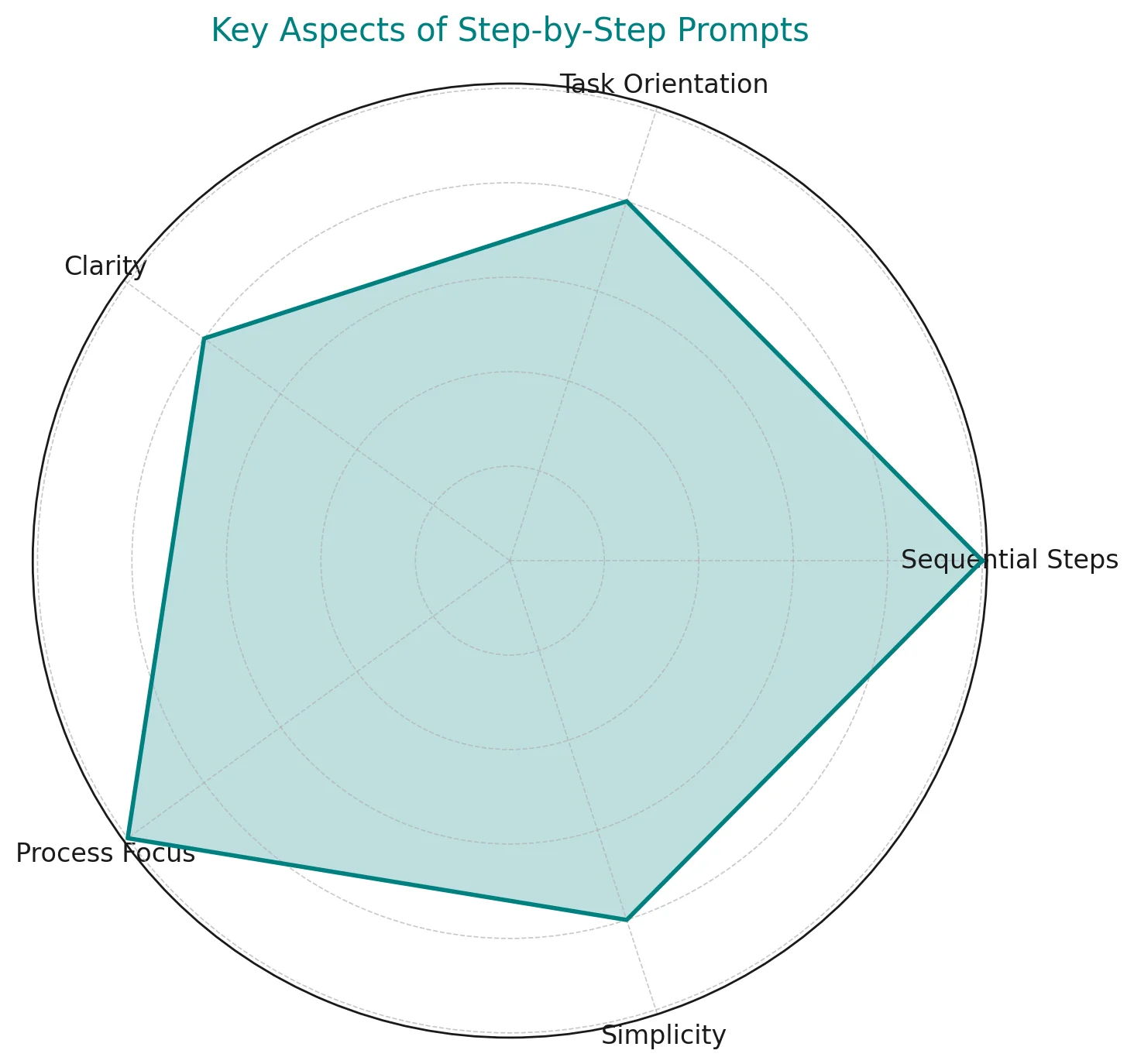
These prompts guide ChatGPT to respond with a sequence of steps, ideal for tasks or processes.
Example: Help me create a prompt that explains how to start a blog in five simple steps.
Each of these types of meta prompts offers a way to control ChatGPT’s response style, making it easier to get exactly the type of answer you’re looking for.
Step-by-Step Guide: How to Create a Meta Prompt
Creating an effective meta prompt takes a few key steps.
Meta prompts need to be clear, organized, and focused on getting the best response from ChatGPT.
Here’s a detailed guide to help you craft a powerful meta prompt:
Step 1: Define Your Goal Clearly
Before you write the prompt, be clear on what you want ChatGPT to accomplish.
Are you looking for a step-by-step guide, an analysis, a creative story, or factual information?
Knowing the purpose of your prompt helps you include specific instructions.
Example Goal: "Explain how climate change impacts agriculture, focusing on challenges and solutions."
Step 2: Decide on a Role for ChatGPT
Assigning a role can make the response more accurate and specific.
Choose a role that fits the task, like “Research Expert” for factual information, “Project Manager” for task breakdowns, or “Creative Writer” for storytelling.
Example Role: You are an Environmental Expert specializing in climate science.
Step 3: Add Specific Instructions
Tell ChatGPT exactly what kind of response you need.
Instructions might include the tone (formal, friendly), depth (basic overview, detailed explanation), or format (list, step-by-step, essay-style). Be as specific as possible to guide ChatGPT effectively.
Example Instruction:
Provide a detailed, easy-to-understand explanation of how climate change affects agriculture, covering both the challenges it causes and potential solutions.
Step 4: Use Placeholders for Flexibility
If you plan to reuse the prompt for different topics, include placeholders for keywords.
This allows you to adjust the prompt quickly by changing the placeholders, making it adaptable for various questions or topics.
Example with Placeholder: "Explain how [topic] impacts [area], covering challenges and solutions in detail."
Step 5: Test the Prompt for Clarity
Before finalizing, test your prompt by running it once with ChatGPT.
Look at the response and check if it meets your goal. If it’s not quite right, refine the instructions by adding more details or clarifying certain parts.
Example Refinement: If ChatGPT’s answer was too short, add “include examples for each challenge and solution” to encourage more depth.
Step 6: Break Down Complex Tasks
If your question is complex, break it down into smaller, manageable steps within the prompt.
This makes it easier for ChatGPT to understand and answer each part thoroughly.
Example for a Complex Task:
Explain how climate change affects agriculture by covering three parts:
1) The impact on crop yield,
2) Changes in water availability, and
3) Potential solutions like drought-resistant crops."
Step 7: Specify the Final Answer Format
If you need the answer in a certain format, add this to the prompt.
For example, if you need bullet points, a list, or a paragraph summary, instruct ChatGPT to structure the response that way.
Example Format Instruction:
Provide the answer in bullet points, with each point highlighting a specific challenge or solution.
Step 8: Request Verification or Multiple Perspectives
For more detailed responses, you can ask ChatGPT to confirm its answer by checking against other “experts” or by providing multiple perspectives.
This can be useful when you’re working on tasks that benefit from accuracy or different viewpoints.
Example Verification: After completing the response, provide a brief summary to confirm key points, and suggest any additional insights that could add value.
Step 9: Review and Refine as Needed
Once you receive the response, review it to make sure it aligns with your goal.
If necessary, ask follow-up questions or refine the prompt further for future use.
Sometimes, making small adjustments to your instructions can lead to more accurate or detailed answers.
Complete Example Meta Prompt:
Meta Prompt:
ChatGPT, I need you to create an improved version of my prompt for the best possible outcome. My goal with this prompt is to [state your goal, e.g., generate innovative ideas, provide an in-depth explanation, offer actionable advice].
Please craft a refined prompt that will yield a response that’s:
Clear and focused on my objectives Detailed enough to provide valuable insights Aligned with the tone and style appropriate for my audience or purpose
ChatGPT Response:
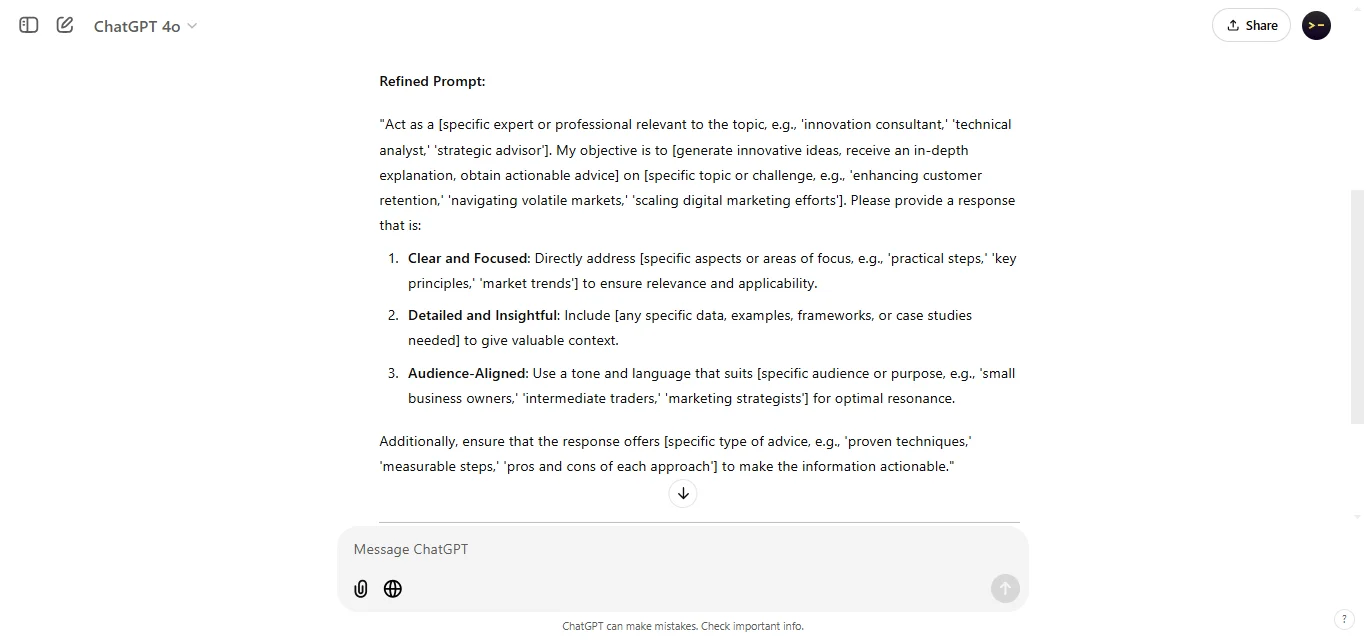
Using these steps, you can create a meta prompt that gives ChatGPT clear directions and a focused structure, helping you get the most relevant and complete answers.
Common Mistakes to Avoid in Meta Prompting
While meta prompting can be powerful, certain mistakes can lead to unclear or off-target responses.
Here are some common pitfalls to avoid:
1. Overloading Prompts with Too Many Instructions:
Including too many directions in a single prompt can confuse ChatGPT.
Focus on one or two main instructions per prompt. If needed, break complex tasks into smaller, separate prompts.
2. Being Too Vague:
Vague prompts often result in generic answers. Instead of saying “explain technology,” specify “explain how AI helps with medical diagnoses in simple terms.”
The more specific, the better the response.
3. Ignoring the Role:
Assigning a role, like “Project Manager” or “Technical Expert,” helps ChatGPT understand the type of response you need.
Failing to assign a role can lead to less accurate answers.
4. Skipping a Test Run:
Before finalizing a prompt, run it once to see if it produces the result you want.
This lets you adjust any unclear instructions and improve the prompt’s effectiveness.
5. Forgetting to Specify Tone or Style:
If you don’t specify tone (e.g., formal, conversational), ChatGPT may not deliver the style you expect.
Clearly stating a tone helps tailor the response to your needs.
6. Repeating Questions:
ChatGPT doesn’t retain memory within one session, so avoid asking the same question in multiple ways.
Instead, refine or clarify your question based on the initial response.
7. Neglecting Placeholders:
Using placeholders like [topic] or [task] makes your prompts reusable for different topics.
Without placeholders, you’ll have to rewrite entire prompts for each new topic, reducing efficiency.
By avoiding these common mistakes, you can create more effective meta prompts that provide clear, accurate, and relevant responses.
Conclusion: A Complete Guide For Meta Prompting
Meta prompting is a powerful tool for getting the most out of ChatGPT, helping you shape responses with greater accuracy, detail, and customization.
By assigning roles, refining instructions, and testing prompts, you can guide ChatGPT to deliver answers that meet your specific needs, whether for education, customer support, creative writing, or data analysis.
Experimenting with meta prompting allows you to unlock ChatGPT’s full potential, making it a versatile assistant for a wide range of tasks.
A Complete Guide For Meta Prompting
1. Meta prompting refines ChatGPT responses by adding layered instructions, guiding style, tone, and structure.
2. Roles make responses more accurate: Assigning roles like “Expert” or “Creative Writer” aligns ChatGPT’s tone and approach.
3. Use templates for consistency: Meta prompt templates help structure responses and make prompts easy to adapt.
4. Avoid prompt overload: Keeping prompts clear and focused helps prevent unclear or confusing responses.
5. Great for various fields: Meta prompting works well for customer support, education, data analysis, and creative tasks.