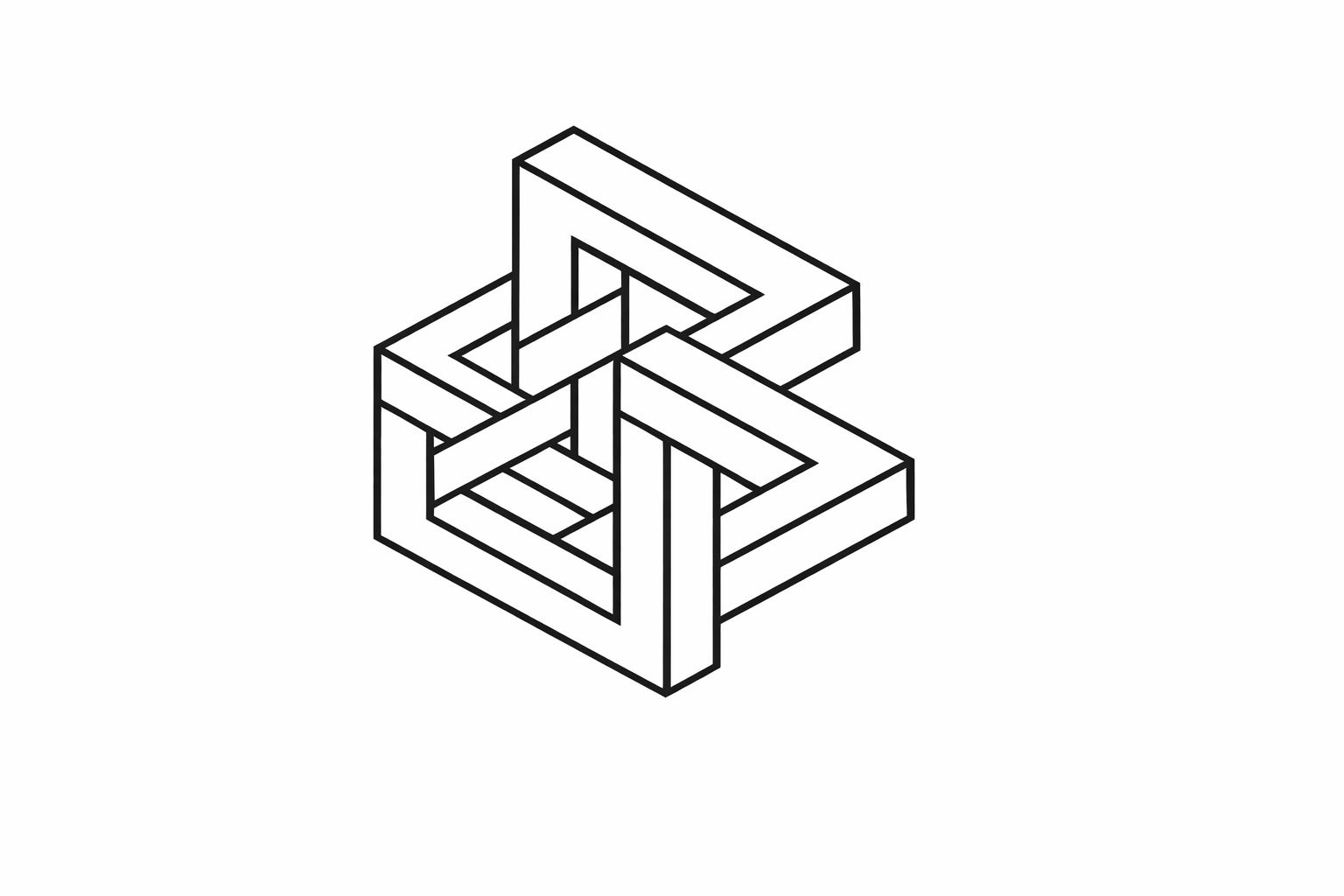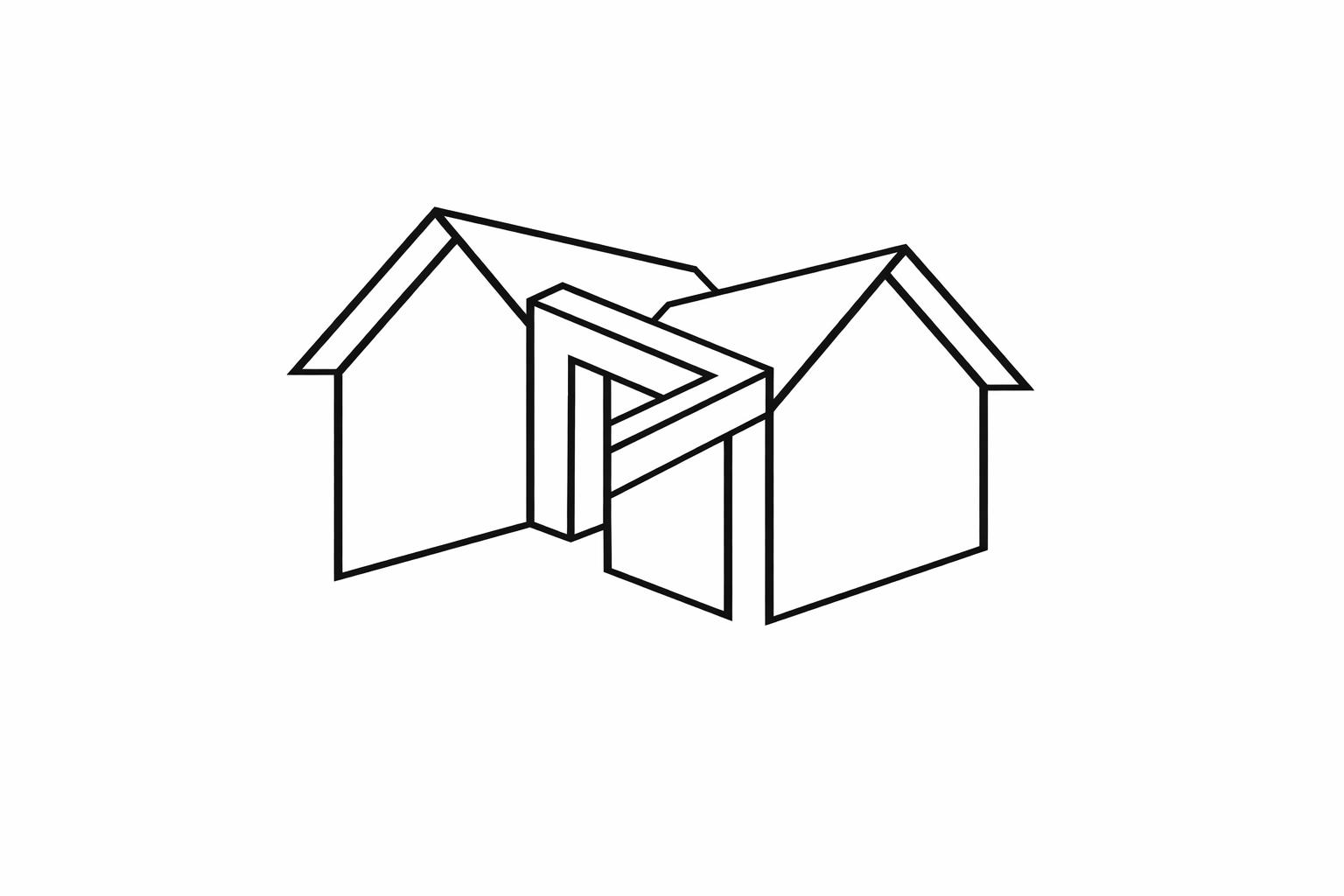Essential AI Websites for 2025 Success
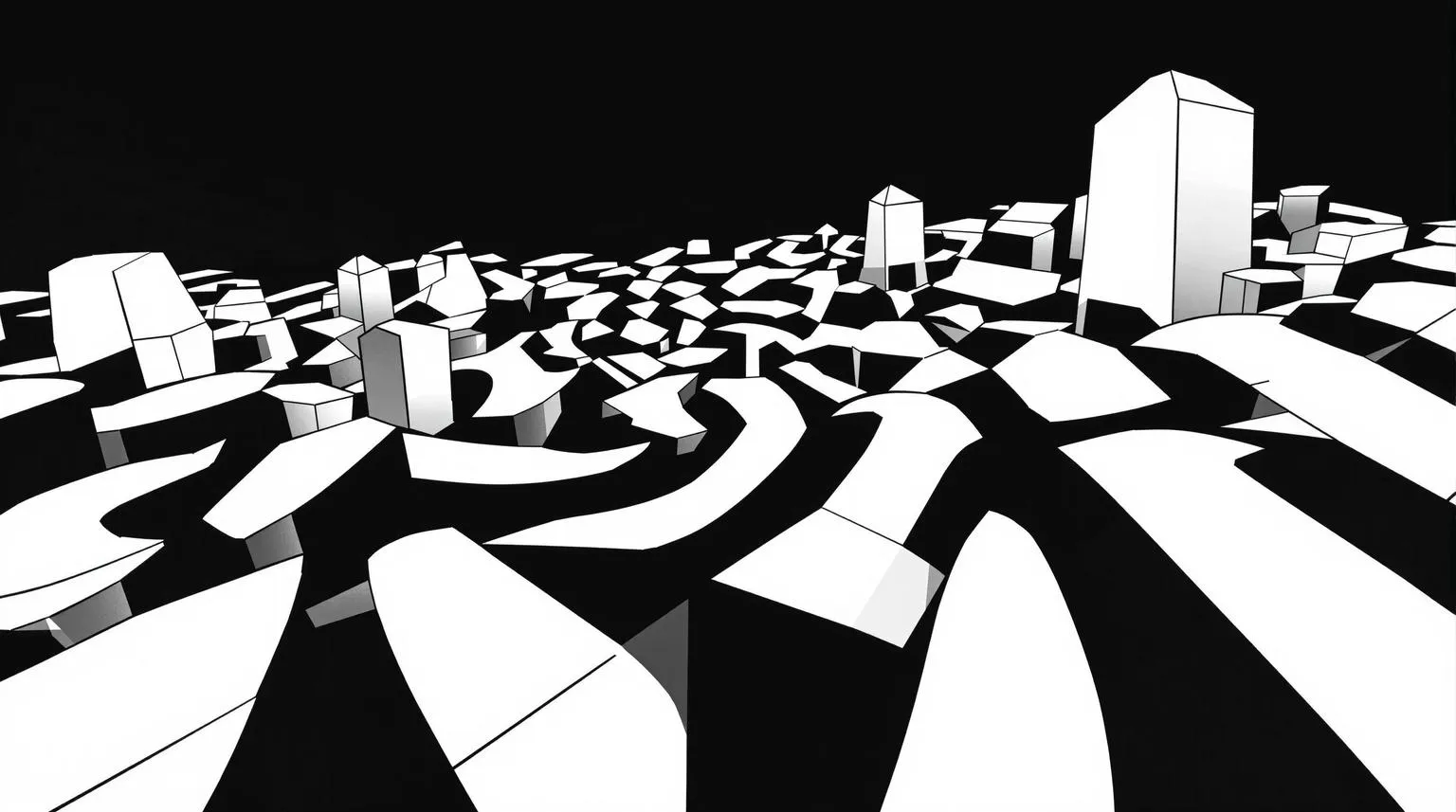
AI tools are reshaping productivity in 2025. From writing and visuals to workflow automation and communication, these platforms save time and effort. Here's a quick look at 10 standout AI tools to help you work smarter:
- God of Prompt: 30,000+ ready-made prompts for tools like ChatGPT, MidJourney, and more. Free tier available; full bundle costs $150.
- OpenAI: Power your tasks with GPT-4.5. Pricing starts at $2 per 1M input tokens.
- MidJourney: Create stunning visuals with V7. Plans start at $10/month.
- Zapier AI: Automate workflows across 7,000+ apps. Included in Zapier plans from $19.99/month.
- GrammarlyGO: Improve writing with AI for $13/month. Free tier available.
- Synthesia: Turn text into professional videos. Starts at $30/user/month.
- Jasper AI: Generate marketing content fast. Plans start at $29/month.
- Notion AI: Centralize tasks and documents. Plans from $10/month.
- Krisp AI: Enhance audio quality with noise cancellation. Free plan available; Pro costs $16/month.
- Runway ML: AI tools for video and image editing. Plans start at $12/user/month.
These tools can simplify tasks like email drafting, video creation, and team collaboration. Start small with free tiers or trials, then expand as needed.
| Tool | Key Feature | Starting Price |
|---|---|---|
| God of Prompt | 30,000+ prompts | Free/$37-$150 |
| OpenAI | GPT-4.5 for text/image tasks | $2 per 1M tokens |
| MidJourney | Text-to-image generation | $10/month |
| Zapier AI | Workflow automation | $19.99/month |
| GrammarlyGO | Writing assistance | Free/$13/month |
| Synthesia | AI video creation | $30/user/month |
| Jasper AI | Marketing content generation | $29/month |
| Notion AI | Workspace organization | $10/month |
| Krisp AI | Noise cancellation for calls | Free/$16/month |
| Runway ML | Video/image editing tools | $12/user/month |
Evaluate your needs, try free tiers, and integrate these tools into your workflows to boost efficiency in 2025.
These 13 AI Tools Will Save You 1000 Hours in 2025
1. God of Prompt
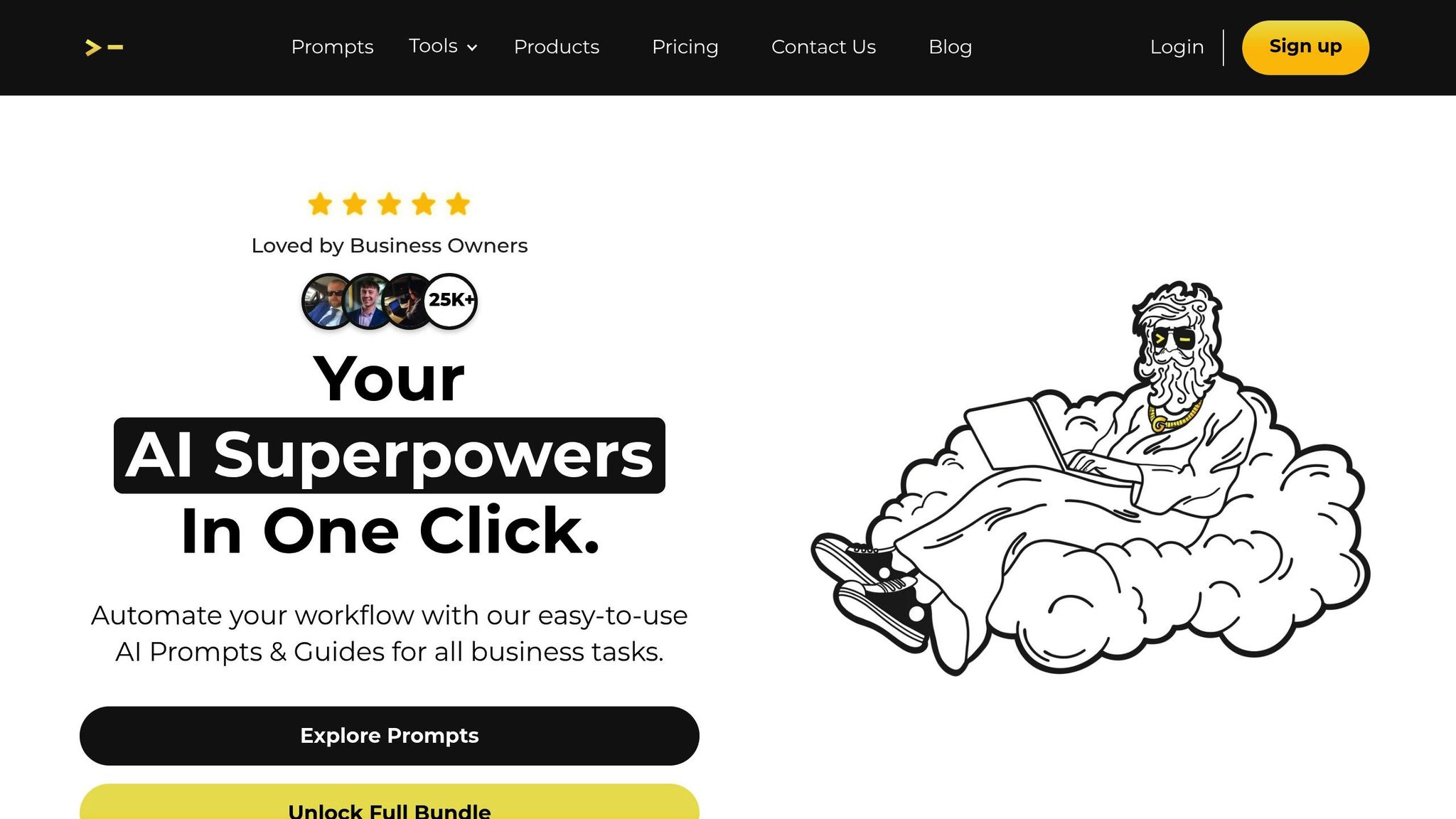
God of Prompt serves as the core of your AI toolkit, offering a massive library of ready-made prompts designed to work effortlessly with platforms like ChatGPT, Claude, Midjourney, and Gemini AI.
With 30,000 prompts organized by use case - such as content creation, SEO, marketing, and business development - this tool helps you generate accurate and relevant results every time.
Here’s a breakdown of the available bundles:
- Writing Pack: Over 200 prompts with lifetime updates.
- ChatGPT Bundle: More than 2,000 prompts tailored for ChatGPT.
- Midjourney Bundle: A collection of 10,000 prompts for Midjourney.
- Complete AI Bundle: Includes all 30,000 prompts plus the ability to create unlimited custom prompts.
All bundles are delivered via Notion, making it easy to access and update your resources. Marketing teams can create persuasive sales letters and email campaigns, content creators can draft SEO-friendly articles, and strategists can outline mission statements and business plans.
For those just getting started, there’s a free tier with over 1,000 ChatGPT prompts and 100+ Midjourney prompts. Paid bundles range from $37 to $150 and come with a 7-day money-back guarantee.
Next, we’ll explore how OpenAI’s platform works alongside these prompt libraries.
2. OpenAI
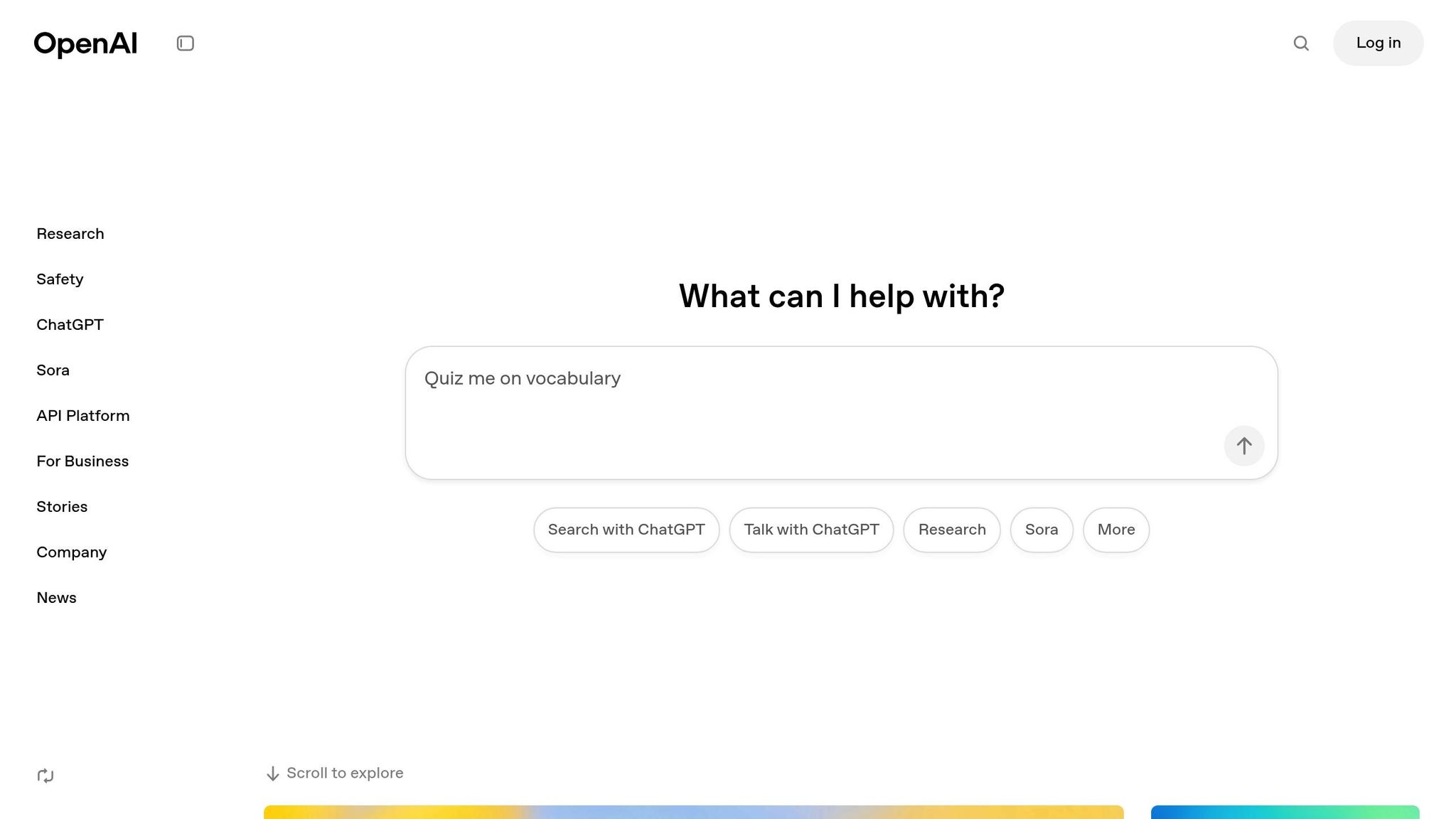
When paired with God of Prompt's prompt library, OpenAI's GPT-4.5 stands out as a tool for boosting productivity and solving complex problems across various industries. Its performance metrics speak for themselves: 71.4% in science, 36.7% in math, 85.1% in multilingual tasks, and 38.0% in coding benchmarks.
Key Features
- Exceptional ability to recognize patterns and understand intent
- Fewer inaccuracies, offering more dependable results
- Support for image inputs, enabling advanced visual processing tasks
Harvey's co-founder has highlighted OpenAI's collaborative approach in developing custom-trained models.
Pricing Details
GPT-4.1 pricing begins at $2 per 1M input tokens and $8 per 1M output tokens. More affordable tiers are available at $0.40/$1.60 and $0.10/$0.40.
Real-World Applications
- Thomson Reuters achieved a 17% increase in review accuracy.
- Klarna's AI now manages workloads equivalent to 700 agents.
- ChatGPT users report completing tasks 25% faster with a 40% improvement in quality.
These results show how GPT-4.5 enhances efficiency and delivers a strong return on investment for businesses leveraging AI in their operations.
3. MidJourney
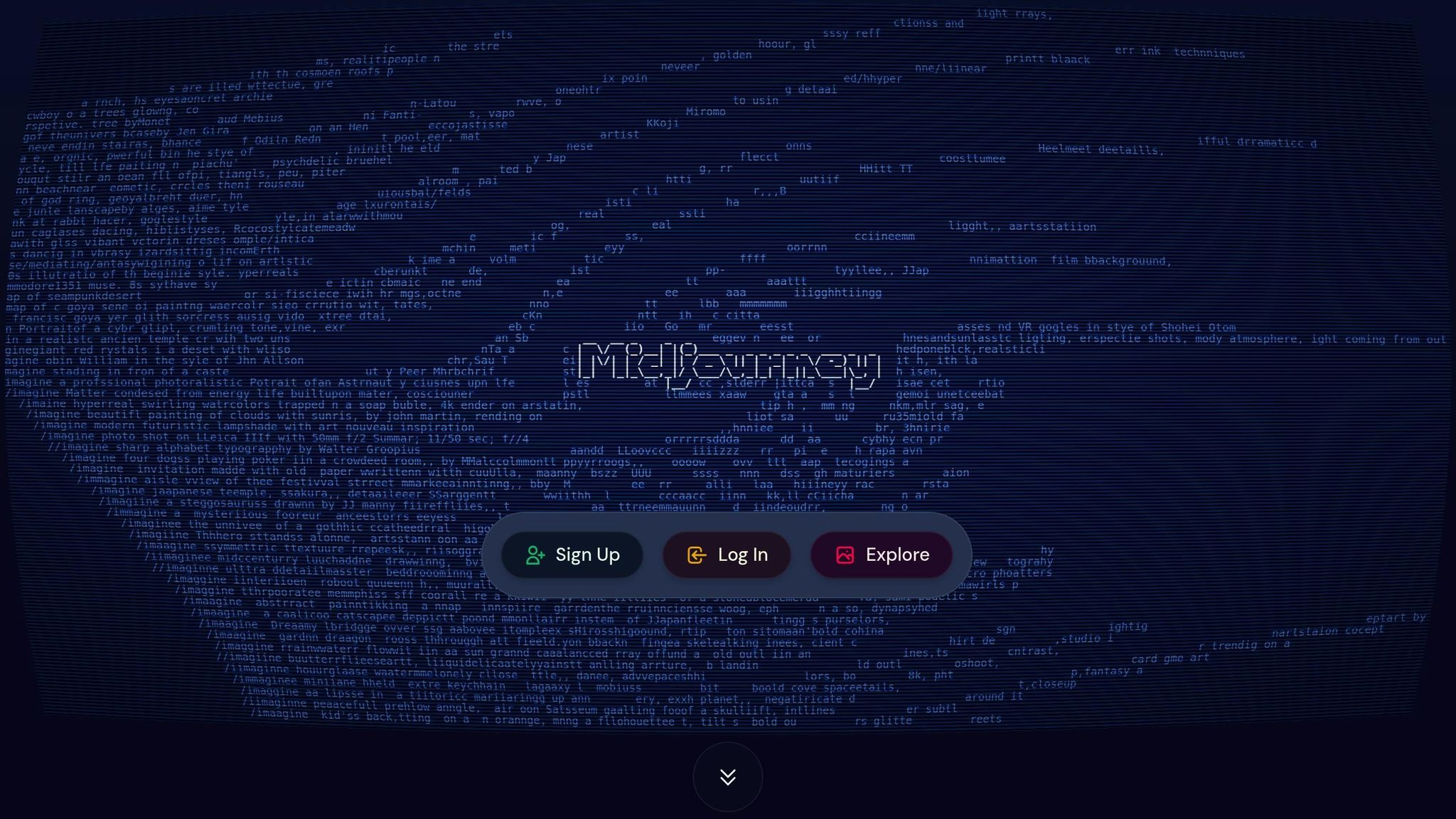
Visual content is key to grabbing attention, and MidJourney V7 makes creating it faster and easier.
MidJourney V7 introduces a revamped system that enhances texture details and improves the accuracy of human features, making designs more lifelike and polished.
Key Features
- Dynamic Personalization: Adapts to user-rated preferences for tailored results.
- Improved Accuracy: Better text-to-image conversion and refined rendering of textures and human details.
Generation Modes
- Turbo: Delivers results at the fastest speed with standard quality but comes at the highest cost.
- Draft: Offers good quality at speeds up to 10× faster than Relax mode, with costs reduced by 50%.
- Relax: Prioritizes top-tier quality, though it’s the slowest and most affordable option.
Subscription Plans
- Basic: $10/month or $96/year for 3.3 Fast GPU hours.
- Standard: $30/month or $288/year, includes unlimited Relax mode plus extra Fast GPU hours.
- Pro: $60/month or $576/year, adds stealth mode and more Fast GPU hours.
- Mega: $120/month or $1,152/year, provides maximum Fast GPU hours and stealth mode.
How It’s Used
MidJourney is ideal for producing high-quality designs suitable for marketing materials, merchandise, and other printable assets.
Getting Started
Start by crafting detailed prompts, refine them with style modifiers, and use the Vary Region tool for precise, targeted edits.
4. Zapier AI
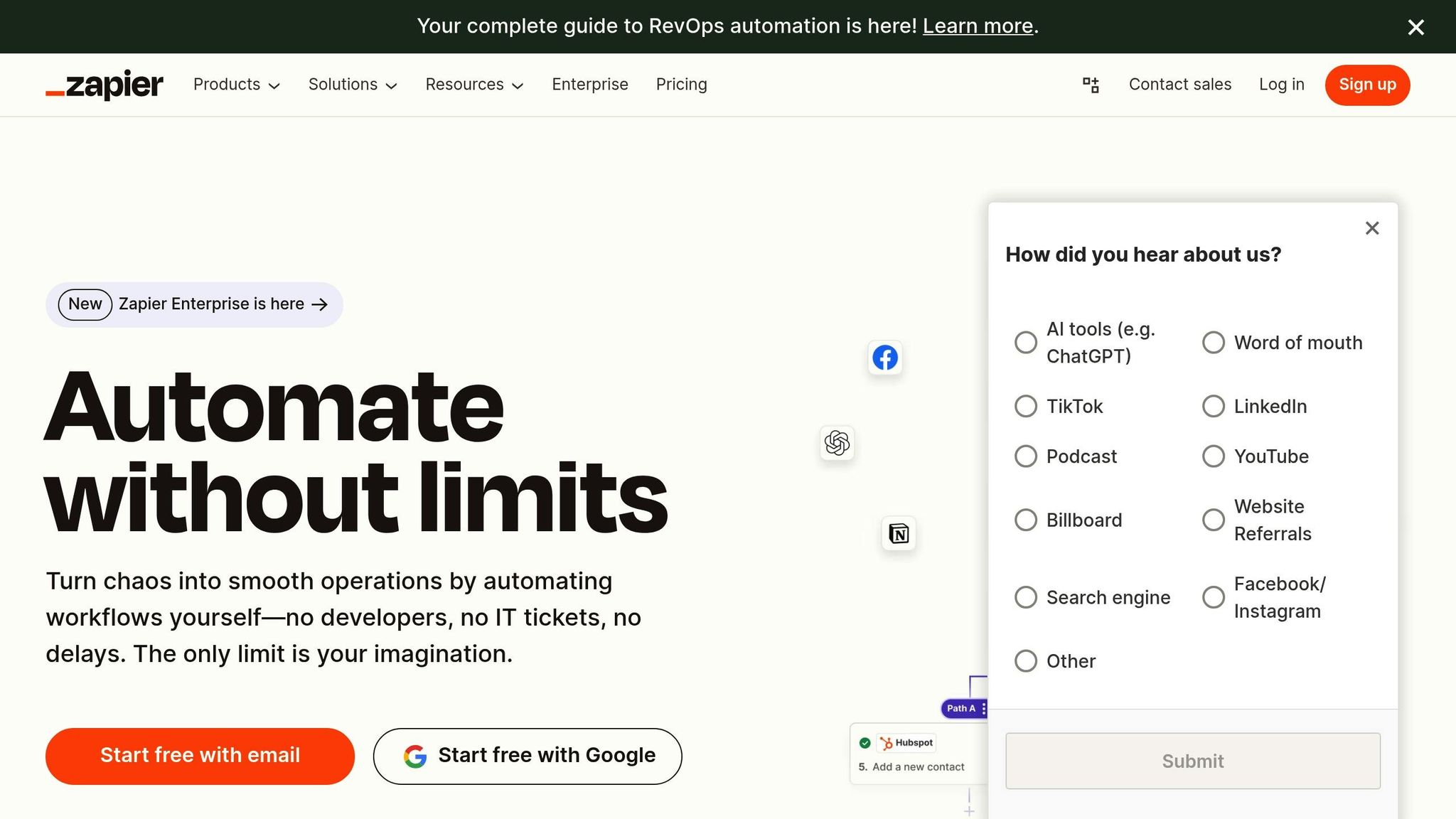
Zapier AI isn't just about creating content or visuals - it brings everything together by automating workflows from start to finish.
This tool acts like an AI assistant, connecting with over 7,000 apps. It can access live data, perform web research, and handle tasks through a simple chat interface - no coding skills needed. Combine Zapier AI with God of Prompt's prompts to automate actions like drafting emails, enriching leads, or preparing for meetings.
Key Features
- A Chrome extension for in-browser help
- Pre-built templates for tasks like lead enrichment and meeting preparation
- Seamless integrations with CRM systems, knowledge bases, and project management tools
Real-World Applications
Here’s how teams are using Zapier AI:
- Sales teams save time by analyzing HubSpot records before calls.
- HR departments automate sentiment analysis for surveys.
- Support teams rely on a ChatGPT-powered Slack bot.
- Video teams draft YouTube scripts effortlessly.
- RevOps teams send personalized trial-expiration emails.
Impact and Results
Zapier AI is trusted by over 50,000 teams every day for tasks like prospect research and content brainstorming. To date, users have delegated more than 100 million tasks to its AI capabilities.
"What used to be done by a whole team of researchers is now handled by one person using AI, including Zapier Agents. We actually do more with fewer people." – Evan Nison, NisonCo
Practical Implementation
Here’s how to start using Zapier AI:
- Chat with an AI Agent to assign routine tasks.
- Set up triggers and rules to automate workflows.
- Connect your CRM, knowledge base, or project management tools.
Up next, learn how Jasper AI ensures your content stays aligned with your brand's voice.
5. GrammarlyGO
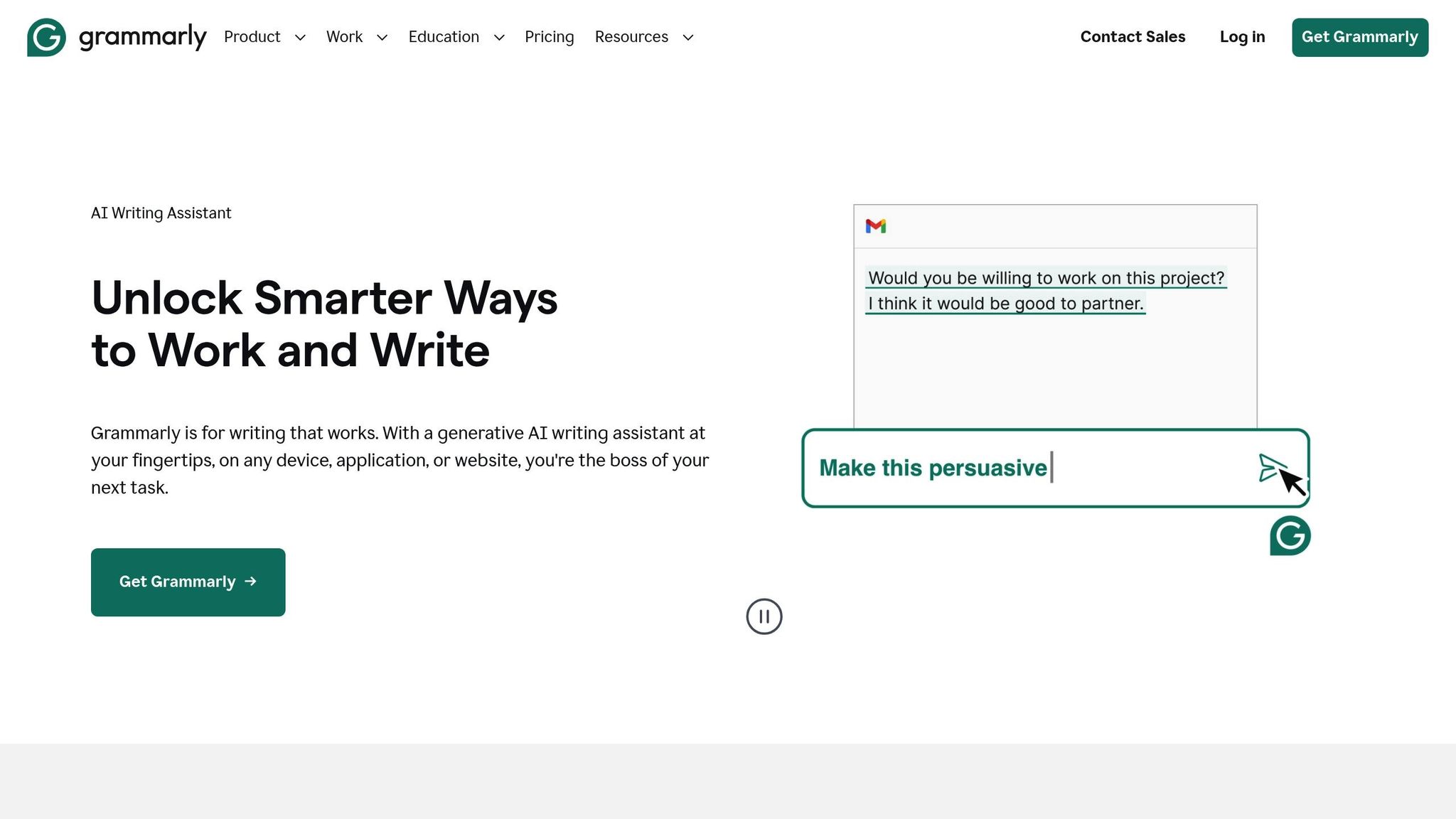
GrammarlyGO enhances professional communication by tailoring suggestions to the context - whether it’s emails, documents, or social media posts. It delivers a 66% improvement in communication efficiency and is trusted by 40 million users and 50,000 organizations.
Key Features
- Context-aware suggestions: Offers improvements tailored to the document type and audience.
- Tone adjustment: Helps ensure the right emotion and level of professionalism.
- Real-time generation: Creates drafts and responses directly within your apps.
- Smart summarization: Condenses emails and provides reply suggestions.
Business Impact
Companies report saving about $5,000 per employee annually through increased productivity.
Practical Applications
-
Content Creation
Overcome writer’s block by generating drafts for social media posts, blogs, websites, cover letters, and more using simple prompts. -
Polishing Communication
Adjust text for tone, length, and clarity - especially useful for non-native English speakers. -
Team Collaboration
Ensure consistent messaging across teams while cutting down on editing time. Suggestions for structure, pacing, and word choice help everyone produce polished content.
Implementation Tips
- Use specific prompts to guide desired outcomes.
- Fine-tune tone to align with your audience.
- Apply readability suggestions for clarity.
- Integrate GrammarlyGO into your apps to streamline your workflow.
Pricing Structure
- Free: Includes basic writing suggestions and 100 AI prompts per month.
- Pro: $13 per member/month (billed annually, ~2,000 AI prompts) or $33 per member/month (billed monthly).
- Enterprise: Custom pricing with unlimited members, dedicated support, confidential mode, granular permissions, data loss prevention, and unlimited AI prompts.
Next, let’s explore how Synthesia turns text into engaging video content.
sbb-itb-58f115e
6. Synthesia
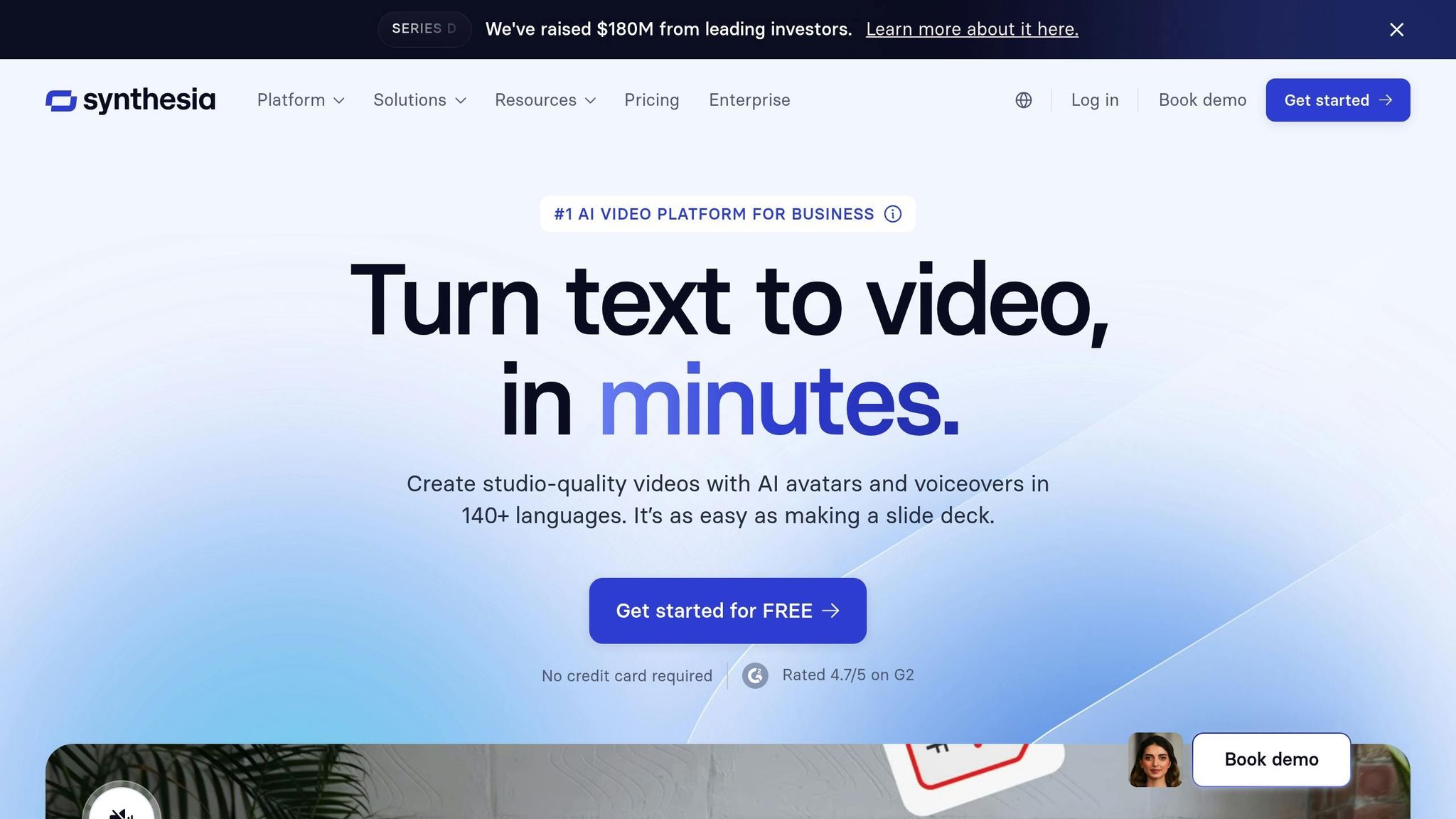
For 2025, video content is a powerful way to share your message - Synthesia makes the process quicker, consistent, and aligned with your brand. This tool transforms text into professional videos using AI. It’s already trusted by 60% of Fortune 100 companies and over 50,000 teams.
Key Features
- Custom Avatars & Branding: Access 230+ AI avatars, add corporate colors, and include your logo.
- Voiceover Options: Supports 140+ languages with automatic captions.
- Team Collaboration: Share and comment on projects, with access to royalty-free images, videos, icons, GIFs, and soundtracks.
Business Impact
Synthesia users have drastically reduced video production time - from 4 hours to just 30 minutes. Companies like DuPont saved $10,000 per training video, Zoom cut production time by 90%, and BSH increased e-learning engagement by 30%.
"What used to take us 4 hours to create now takes 30 minutes - and updates happen in seconds."
Common applications include updating multilingual training videos, creating branded marketing presentations, and turning FAQs into easy-to-digest support clips.
Implementation Tips
- Begin with templates and use the AI script generator to save time.
- Add multilingual captions to expand your global reach.
- Embed videos into LMS, CMS, or CRM platforms with your branding intact.
Synthesia ensures compliance with SOC 2 Type II and GDPR standards, enabling companies to produce on-demand videos without needing third-party vendors.
"If I need a video today, I can get it today - no waitlists, no delays, no relying on third-party vendors."
Jasper AI complements this by speeding up written content creation across your brand.
7. Jasper AI
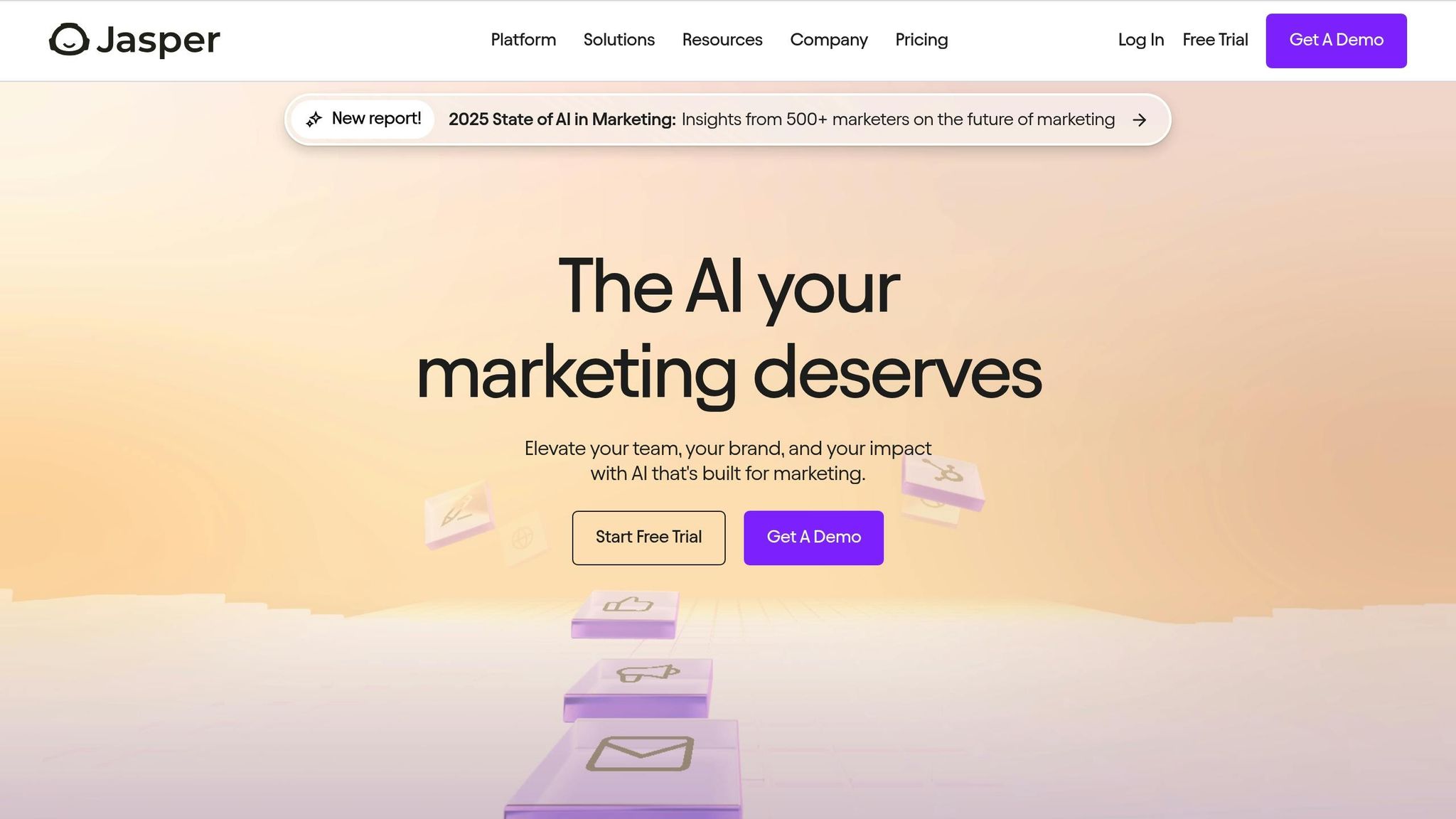
Jasper AI leverages GPT‑3 to create plagiarism-free marketing and business content at scale. Combine God of Prompt's pre-made prompts with Jasper's Boss Mode to produce tailored, impactful content.
Key Features [19]
- Over 50 templates: Includes formats for social media, ads, emails, and long-form content.
- Boss Mode: Draft directly in the editor with built-in grammar and plagiarism checks.
- Language options: Accepts input in 24 languages and delivers output in 29 languages.
- SEO tools: Integrates directly with Surfer SEO for optimized content.
- Cross-platform support: Chrome extension works with Google Docs, WordPress, and social media platforms.
- Jasper Chat: AI-powered tool for brainstorming and content revisions.
- Jasper Art: Converts text into images effortlessly.
- Jasper Commands: Offers a direct instruction interface for streamlined content creation.
How It Boosts Productivity
Jasper AI can help teams create content up to five times faster than manual methods while maintaining originality. This efficiency ensures a consistent brand presence across various channels, cutting down on time and resource requirements.
Getting Started
Choose a template, activate Boss Mode for long-form content, integrate Surfer SEO for optimization, install the Chrome extension for versatility, and use Jasper Chat for brainstorming and refining ideas.
Pricing [19]
- Starter: $29/month for 20,000 words – ideal for short-form creators.
- Boss Mode: $59/month for 50,000 words – suited for professional teams.
- Business: Custom pricing for enterprise-level needs.
Up next: Learn how Notion AI centralizes AI workflows to enhance team collaboration.
8. Notion AI
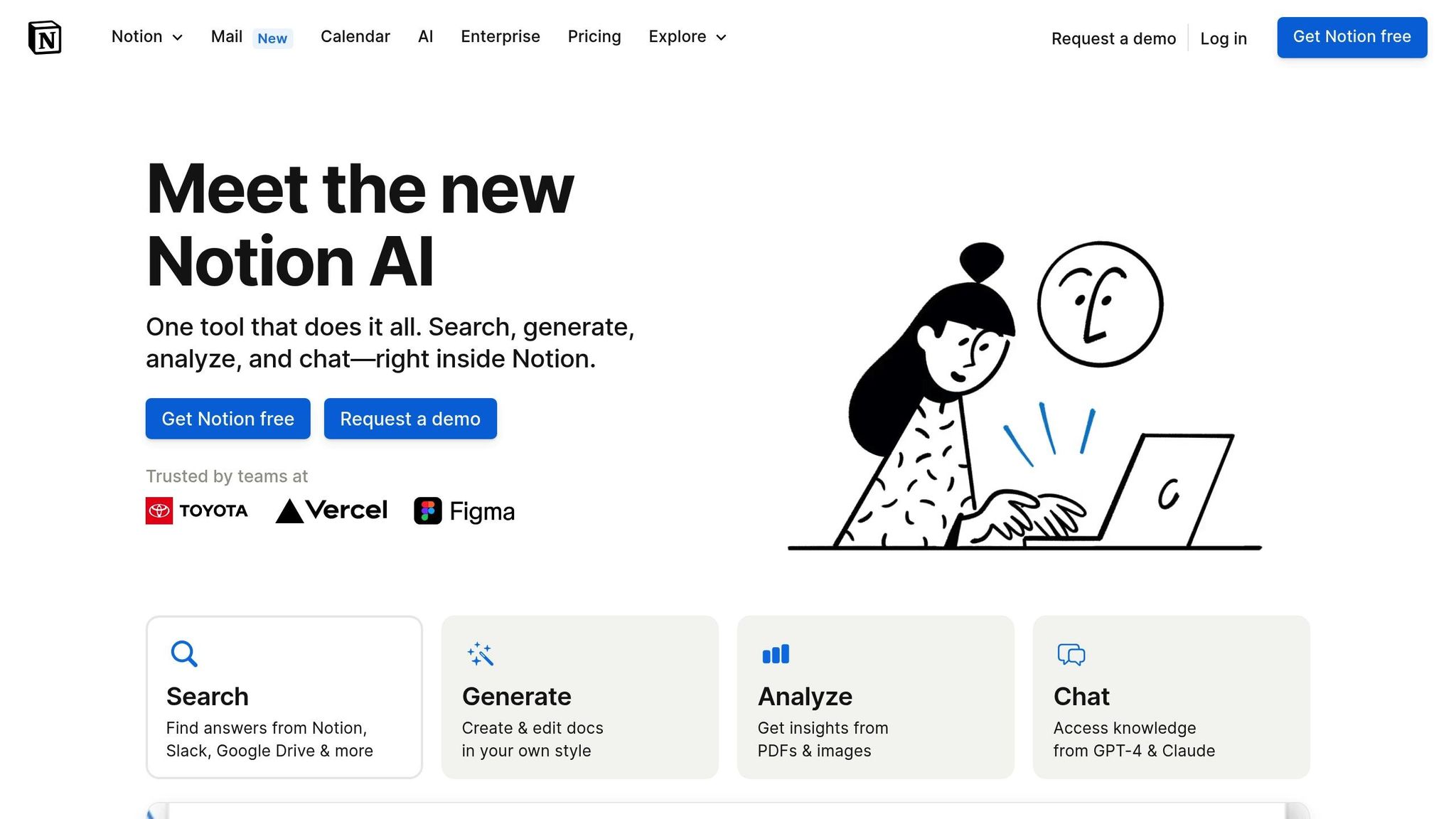
Notion AI brings everything together in one AI-powered workspace, helping over 20 million users save more than 7 hours a week by automating tasks and content creation.
Key Features
- AI‑Powered Writing: Create and refine content effortlessly using the "/ai" command.
- Smart Organization & Search: Automatically organize tasks and quickly find documents.
- Integrations: Link tools like Slack and Google Drive for smooth data sharing.
- Multi‑Language Support: Instantly translate content as needed.
Notion AI is perfect for centralizing tools, keeping documentation in order, and boosting team efficiency.
How It Improves Productivity
By automating repetitive tasks and providing intelligent assistance, Notion AI simplifies workflows. Powered by GPT-3 and Claude, it delivers a balance of creativity and precision.
Practical Uses
- Document Creation: Use AI to draft emails, project plans, and job descriptions.
- Knowledge Management: Summarize meetings, generate action items, and keep team records organized.
- Project Organization: Track tasks, set goals, and manage roadmaps with AI support.
Pricing Details [22]
- Free: Basic integrations and limited AI responses.
- Plus: $10/month – Unlimited AI features, analytics, and up to 100 guest collaborators.
- Business: $15/month – Advanced analytics, private team spaces, and 250 guest collaborators.
- Enterprise: Custom pricing – Includes unlimited history and advanced security features.
How to Get Started
- Choose a plan that fits your needs.
- Connect tools like Slack or Google Drive.
- Use the '/ai' command on any page or start with a template.
Next up, learn how Krisp AI enhances audio for clear communication.
9. Krisp AI

Krisp AI takes your meeting audio to the next level. It eliminates background noise, echo, and unwanted voices in real time while offering transcription, call summaries, and local recording for enhanced privacy. With clear audio, your team can collaborate effectively and keep workflows running smoothly.
Key Features
- AI noise cancellation and meeting assistant: Removes noise, echo, and unwanted voices while providing transcription, summaries, and recording capabilities.
- Multi-language transcription: Handles transcription in over 10 languages.
- Accent conversion: Makes speech clearer for diverse teams.
"Krisp impressed us by streamlining note-taking, saving time during our 5–6 weekly calls, and boosting overall efficiency."
- Esther Trapadoux, Director of Community, Amplitude
Pricing and Plans (2025)
- Free Plan: Includes 60 minutes/day of noise cancellation, unlimited transcription, 2 daily summaries, limited storage, a 750-word custom vocabulary, and community support.
- Pro ($16/month): Unlocks unlimited noise cancellation, transcription, and summaries, with 3 GB of storage, unlimited custom vocabulary, and 24/7 support.
- Business ($30/month): Offers all features with 30 GB of storage and priority support.
Professional Use Cases
- Remote Team Meetings: Removes distractions for clearer communication.
- Client Calls: Ensures professional audio quality, no matter the setting.
10. Runway ML

Runway ML offers AI-powered tools to level up your video and image creation. Combine it with God of Prompt's suggestions to simplify video storyboarding and scene design.
Key Features
- AI Video Creation: Use Gen-4 technology to craft consistent characters and scenes with visual references and text commands.
- Editing Tools: Over 30 AI Magic Tools for tasks like background removal, adding subtitles, and object editing.
- Voice Features: Add voiceovers and dialogue with Text-to-Speech, Lip Sync, and Custom Voices.
- AI Model Training: Build custom AI models tailored to specific styles or characters.
Pricing Structure
- Standard – $12/user: Includes 625 credits (equivalent to 125 seconds of Gen-2 video or 125 images) and 100 GB of storage.
- Pro – $28/user: Offers 2,250 credits (450 seconds of Gen-2 video or 450 images) and 500 GB of storage.
- Unlimited – $76/user: Provides unlimited credits, 4K upscaling, watermark removal, and custom storage options.
Professional Applications
- Content Creation: Utilize Gen-4 tools and AI Magic Tools to produce polished, ready-to-use assets.
- Character Animation: Animate characters from a single image paired with a driving video.
- Custom Branding: Train AI to maintain consistent branding and visual themes.
Features and Pricing Overview
Here's a quick look at the features and pricing for the ten AI platforms mentioned earlier.
Platform Pricing Summary
- God of Prompt: Free tier available; Writing Pack for $37, Complete Bundle for $150
- OpenAI: $2 per 1M input tokens, $8 per 1M output tokens
- MidJourney: Basic plan at $10/month, Standard at $30/month, Pro at $60/month
- Zapier AI: Included with Zapier plans starting at $19.99/month
- GrammarlyGO: Free tier available; Pro plan at $13 per member/month
- Synthesia: Plans start at $30 per user/month
- Jasper AI: Starter plan for $29/month, Boss Mode for $59/month
- Notion AI: Plus plan for $10/month, Business plan for $15/month
- Krisp AI: Free tier available; Pro plan at $16/month, Business at $30/month
- Runway ML: Standard plan for $12 per user/month, Pro at $28 per user/month, Unlimited at $76 per user/month
Budget-Friendly Bundles
For $150, the God of Prompt Complete AI Bundle offers lifetime access to over 30,000 prompts tailored for ChatGPT, Claude, MidJourney, and Gemini AI. This package is a great option for those looking to get the most out of multiple AI tools.
Next Steps
With these platforms and pricing details in hand, it's time to evaluate your workflows. Look for repetitive tasks - like content creation, support responses, or data analysis - that AI could handle for you.
-
Test in One Department
Start small. Use God of Prompt's free tier (which includes over 1,000 ChatGPT prompts and 100+ Midjourney prompts) with one team to see how it impacts their work. -
Create a Prompt Library
Keep things organized by categorizing prompts based on their purpose: marketing, customer service, sales, internal communication, or project management. -
Integrate the Right Tools
Align AI tools with your existing systems. For instance, use Notion AI for documents or Krisp AI for noise-free calls. -
Measure Results
Track key metrics like time saved, fewer errors, or faster response times to understand the benefits. -
Consider the Complete AI Bundle
If the initial results are promising, you can expand by investing $150 in the Complete AI Bundle, which includes over 30,000 prompts for various business scenarios.