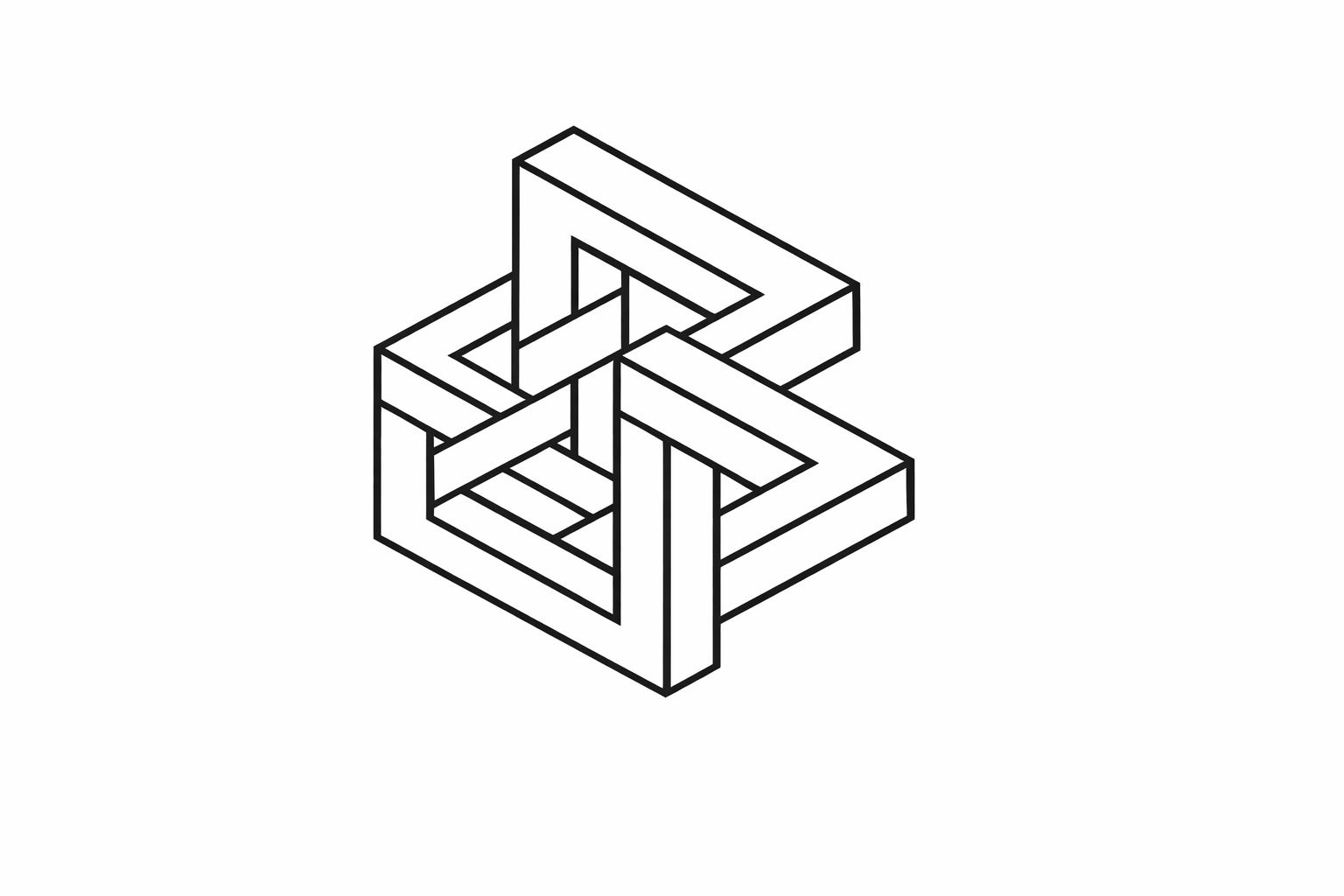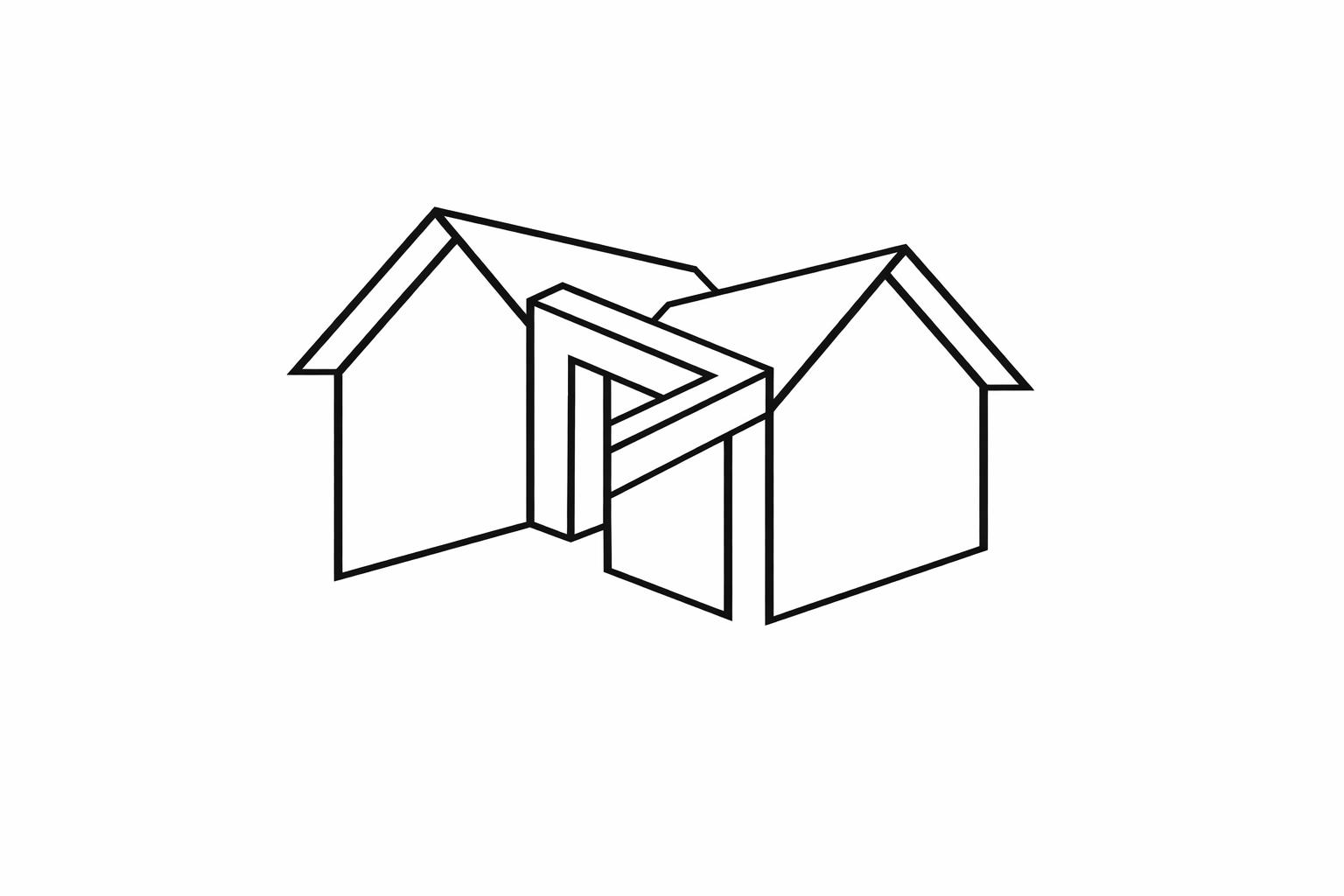Ultimate Guide to Real-Time AI ROI Tracking
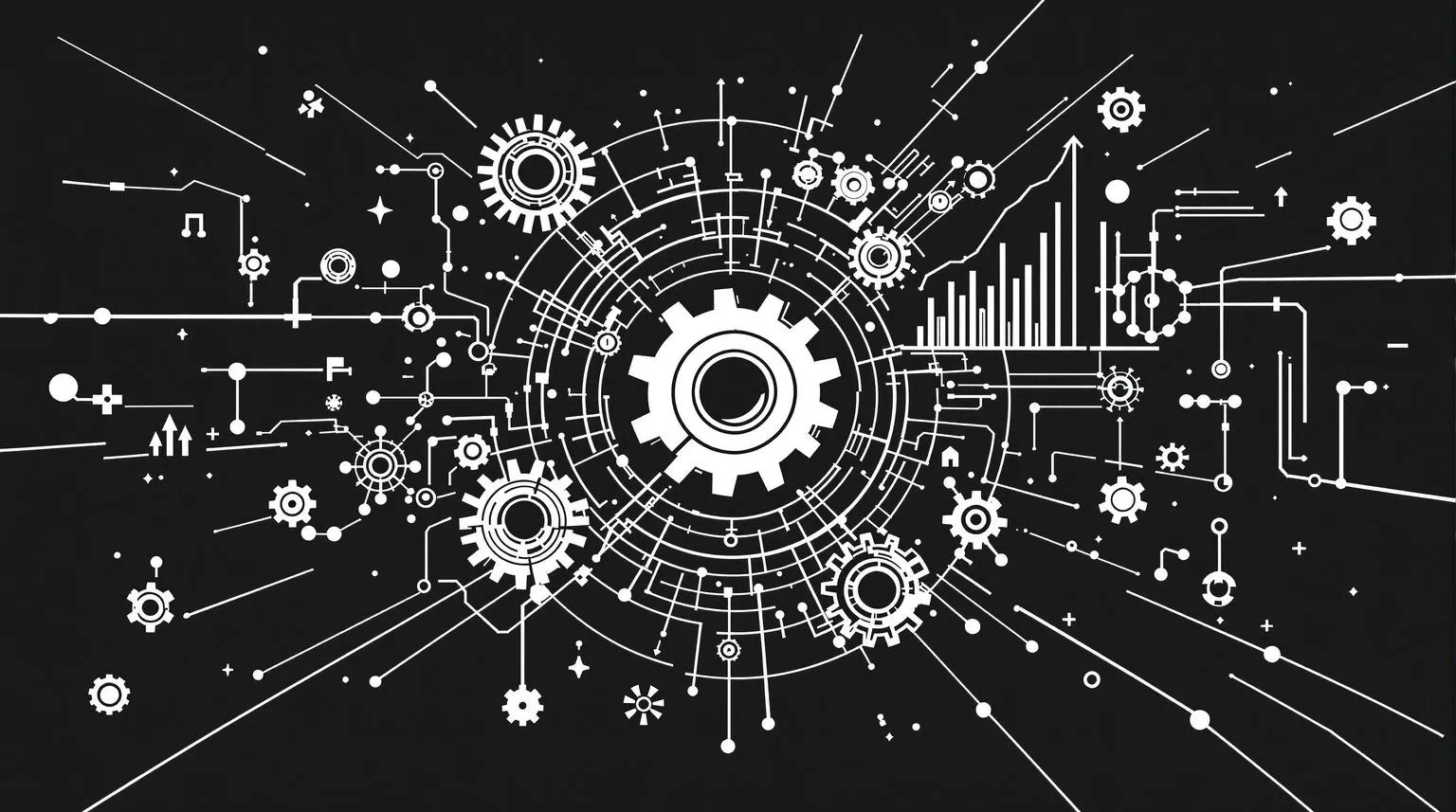
Real-time AI ROI tracking helps you monitor how well your AI systems perform and their financial impact instantly. Instead of waiting for reports, you get live data to make fast, informed decisions. Here's what you'll learn:
- What It Is: Continuous tracking of AI metrics like cost, accuracy, and revenue impact.
- Why It Matters: Enables quicker decisions, better resource allocation, and early risk detection.
- Key Benefits:
- Faster decision-making with live data.
- Immediate resource reallocation to high-performing projects.
- Early detection of issues to avoid costly mistakes.
- How to Set It Up:
- Choose metrics like cost per prediction or accuracy rate.
- Connect AI systems to business platforms for seamless data flow.
- Use tools for real-time analysis and dashboards.
This guide provides step-by-step instructions for setting up, analyzing, and improving your AI ROI tracking system. Start now to optimize your AI investments and stay ahead.
ROI for Your AI: Budgeting, Costing, and Measuring AI ...
Setup Guide for Real-Time ROI Tracking
To track ROI in real-time, you'll need to identify the right metrics, connect your data systems, and configure the necessary tools. Here's a step-by-step guide to help you set up everything.
Selecting Key Metrics
Tracking ROI starts with choosing metrics that directly link AI performance to your business goals. Here's a breakdown of important metrics to monitor:
| Metric Category | Key Metrics | Frequency |
|---|---|---|
| Financial Impact | Cost per prediction, Revenue per AI interaction, Operating cost reduction | Real-time/Hourly |
| System Performance | Response time, Accuracy rate, Error frequency | Per minute |
| Business Outcomes | Conversion rate, Customer satisfaction score, Time saved | Daily |
Focus on metrics that align with your business objectives, allow for automated tracking, and provide actionable insights.
Connecting Data Systems
For accurate and continuous ROI tracking, your AI systems must integrate seamlessly with business platforms. Here's how to set it up:
-
Map Data Sources
Identify the AI outputs you want to track, list related business metrics, and document the data formats and update intervals. -
Establish Data Pipelines
Automate data collection, set up real-time validation checks, and ensure you have backup systems to maintain data continuity. -
Enforce Quality Controls
Regularly check data accuracy, create alerts for anomalies, and implement reconciliation processes to resolve discrepancies.
Tools and Platform Setup
The right tools make all the difference when tracking ROI. Use this table to guide your tool selection:
| Component Type | Purpose | Key Features to Look For |
|---|---|---|
| Data Collection | Gathering metrics | Automated collection, API support, Data validation |
| Analysis Engine | Processing calculations | Real-time processing, Custom formula support, Scalability |
| Visualization | Displaying results | Customizable dashboards, Alert system, Export options |
Setup Tips:
- Adjust data refresh rates based on how critical each metric is.
- Enable automated alerts to notify you of changes in ROI.
- Create backup systems for essential components.
- Define clear access rules for team members based on their roles.
This setup forms the foundation for more advanced ROI analysis techniques, which we'll cover next. These methods will help you refine insights and further improve performance tracking.
Advanced ROI Analysis Methods
Evaluate ROI across all AI projects with a clear, organized approach to ensure consistent measurements and meaningful comparisons.
Multi-Project ROI Analysis
To analyze ROI across multiple AI projects effectively:
- Standardize Metrics: Use consistent metrics across all projects to identify areas that are underperforming and compare results accurately.
- Categorize Projects: Group projects into categories such as:
- Customer Service AI: Focus on metrics like resolution rates and CSAT scores.
- Process Automation: Measure outcomes like time saved and error reduction.
- Predictive Analytics: Track accuracy rates and overall business impact.
- Account for Shared Resources: Monitor overlapping impacts, shared resources, and combined benefits to ensure all projects contribute effectively to overall ROI.
These methods expand on earlier ROI tracking strategies, offering a structure for ongoing improvement in AI performance evaluation. This foundation sets the stage for advanced ROI data visualization, which will be discussed in the next section.
sbb-itb-58f115e
ROI Data Visualization
Building ROI Dashboards
Create dashboards that provide a clear view of AI performance and track key trends in real time. Organize your dashboard into these main sections:
- Executive Summary: Highlight top metrics like overall ROI, cost savings, and revenue impact.
- Performance Metrics: Showcase data such as efficiency improvements, accuracy rates, and resource usage.
- Financial Impact: Compare costs against projected savings, factoring in implementation expenses.
Incorporate drill-down features to explore detailed metrics. Use color coding for clarity: green for positive results, yellow for areas needing attention, and red for critical issues. Turn dashboard insights into tailored reports for various audiences.
Report Creation Guide
Tailor ROI reports to meet the needs of different groups:
- Technical Teams: Focus on system performance, resource usage, error rates, resolution times, and progress on implementation milestones.
- Business Stakeholders: Share insights on financial returns, cost savings, productivity gains, customer satisfaction, and competitive positioning.
- Executive Leadership: Emphasize long-term value, market positioning, risk management outcomes, and opportunities for scaling.
Include clear visuals to make the data easy to interpret and impactful.
Data Display Guidelines
Presenting data effectively is key to turning metrics into actionable insights.
Visual Hierarchy
- Highlight the most important metrics.
- Use size and color strategically to draw attention.
- Group related data together for better understanding.
- Maintain consistent formatting throughout.
Context Integration
- Add benchmarks, trends, goals, and concise notes to provide context for the data.
Update Frequency
- Real-time metrics: Update continuously.
- Daily KPIs: Refresh every 24 hours.
- Weekly trends: Update every Monday.
- Monthly summaries: Generate on the first day of the month.
Using ROI Data to Improve AI Results
Once you’ve set up a real-time tracking system, here’s how you can refine your AI’s performance over time.
Regular Performance Checks
Keep an eye on your AI system's performance in real time. Focus on key metrics that directly affect your business:
- System Efficiency: Includes processing speed, resource usage, and throughput rates.
- Cost Metrics: Covers operational expenses, computing resources, and maintenance costs.
- Quality Indicators: Tracks accuracy, error rates, and overall output quality.
- Business Impact: Measures revenue growth, cost reductions, and productivity improvements.
Set up automated alerts to flag when performance goes off track. Schedule weekly reviews to examine trends and make adjustments.
Making Data-Based Choices
ROI insights can guide smarter decisions in areas like resource use, investment, and risk management.
Resource Allocation
- Scale computing power based on current needs.
- Adjust team roles to fit project demands.
- Focus on developing features that promise the highest ROI.
Investment Planning
- Use past ROI data to assess new expansion opportunities.
- Compare the performance of different AI models to make cost-effective choices.
- Evaluate the cost versus benefit of proposed system upgrades.
Risk Management
- Spot and address underperforming system components.
- Keep a close watch on cost overruns and correct them quickly.
- Monitor how security and compliance affect your overall returns.
These steps can help you continuously refine your approach and maintain a steady ROI.
Building Lasting ROI
Sustained ROI requires ongoing effort and strategy.
Long-Term Performance Strategy
1. Establish Baseline Metrics
Define and track key indicators to measure progress over time.
2. Implement Feedback Loops
Gather user feedback, review error trends, and assess how updates affect ROI.
3. Scale Strategically
- Focus on scaling features that deliver strong results.
- Plan upgrades when they’ll have the most impact.
- Look for cost-efficient ways to expand.
These strategies ensure your AI system delivers consistent value while staying aligned with your business goals.
Conclusion
Main Points Recap
Tracking AI ROI in real time helps improve investments by constantly monitoring performance. Here's a quick recap of the key elements that make this possible:
- Data Integration: Bringing together data sources to get a full picture of AI performance.
- Performance Metrics: Measuring efficiency, costs, and quality to make timely adjustments.
- Strategic Analysis: Turning raw data into useful insights that guide AI success.
These elements provide a solid base for putting this approach into action.
Steps to Get Started
To begin tracking AI ROI in real time, follow these steps:
-
Establish a Baseline
Record your AI metrics, set clear ROI goals, and decide how often you'll measure progress. -
Set Up Tracking Tools
- Choose the right monitoring tools.
- Configure data collection systems.
- Enable automated alerts to stay informed.
-
Streamline Your Workflow
- Use tools like God of Prompt to simplify your AI processes.
- Develop easy-to-use reporting templates.
- Schedule regular review sessions to stay on track.