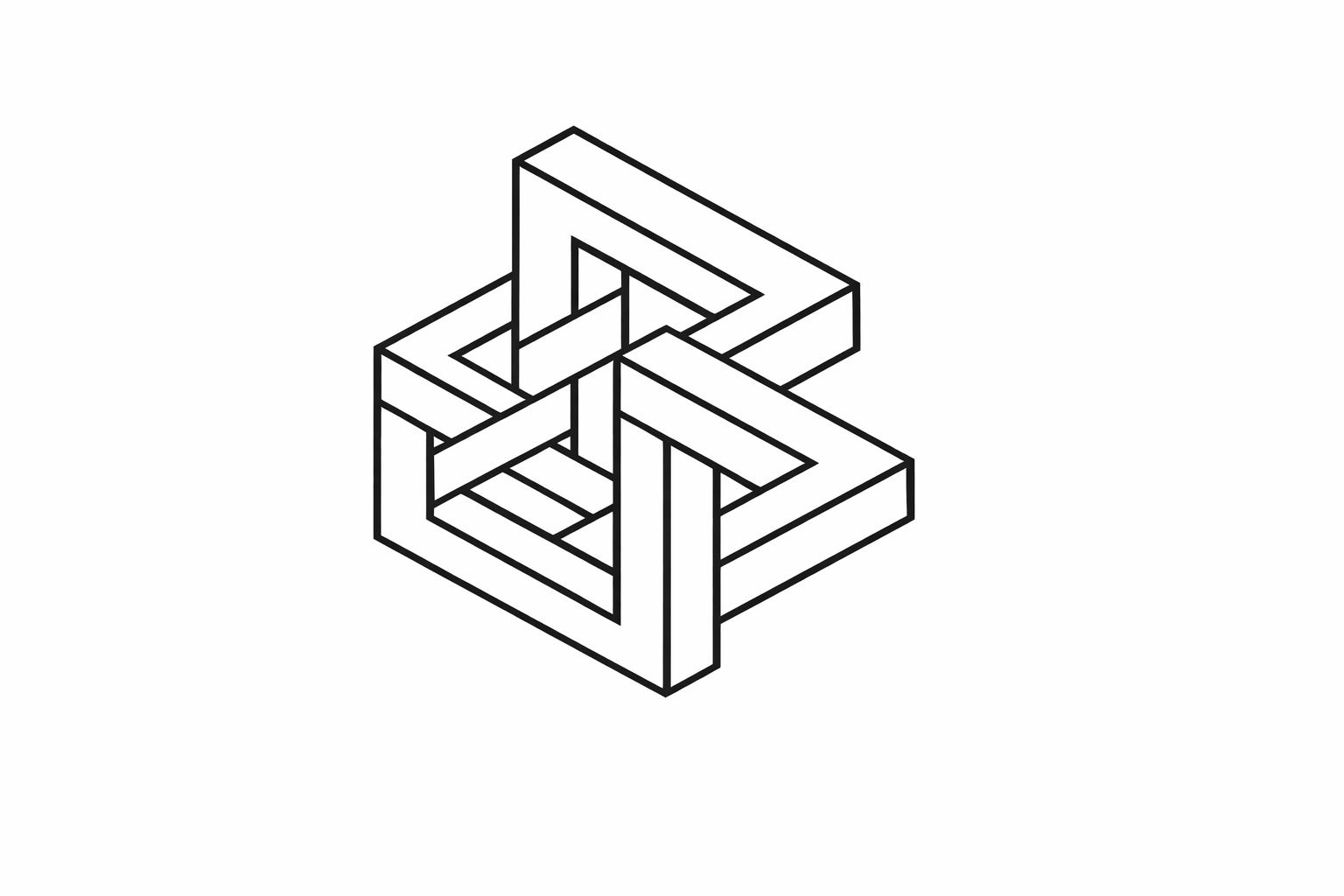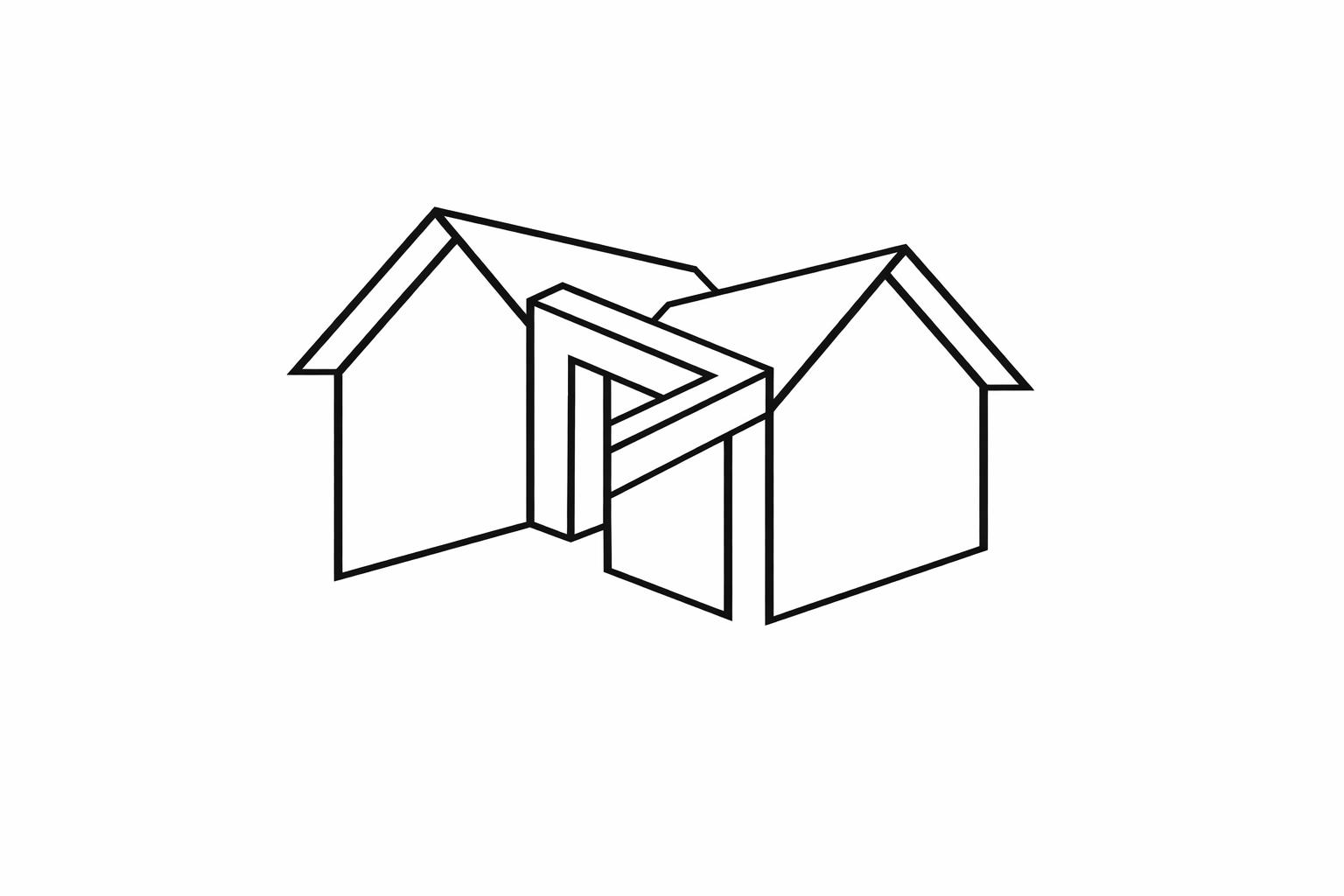Shifting From AI Agents to Agentic Workflows
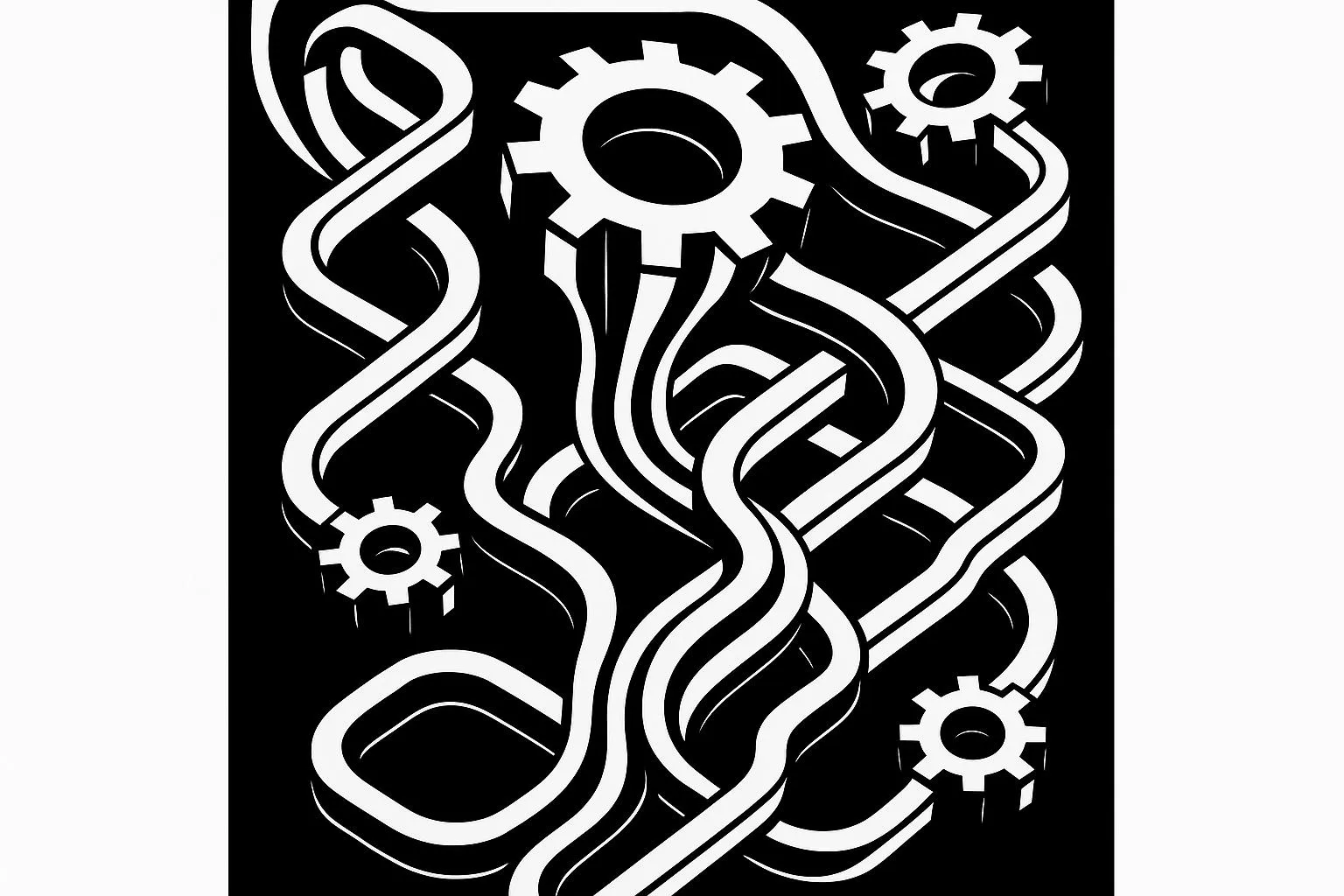
AI workflows are transforming how businesses automate processes. Instead of isolated AI tools handling one task at a time, workflows connect multiple AI agents to work together on complex problems. Here’s why this matters:
- Boosted Efficiency: AI workflows streamline operations by automating repetitive tasks and integrating tools for smoother collaboration.
- Cost Savings: Coordinated AI systems reduce errors and improve productivity, cutting operational costs.
- Improved Results: Even older AI models like GPT-3.5 can outperform newer ones like GPT-4 when used in well-designed workflows.
Key Components of AI Workflows
- Tool Integration: Connecting AI agents for seamless communication.
- Data Quality: Clean, secure data ensures reliable outputs.
- Scalability and Security: Systems must grow with business needs while protecting sensitive information.
- Team Training: Employees need skills to manage and troubleshoot workflows effectively.
Quick Comparison: AI Workflows vs. Single AI Tools
| Feature | AI Workflows | Single AI Tools |
|---|---|---|
| Process Control | Operates on predefined logic | Functions independently |
| Decision Making | Integrated at key points | Autonomous |
| Predictability | High – follows clear paths | Varies – depends on AI logic |
| Maintenance | Easier to update and scale | More challenging to troubleshoot |
| Error Control | Strong safeguards in place | Limited oversight |
Building Blocks of AI Workflows
Connecting Different AI Tools
AI workflows work best when multiple tools are integrated smoothly. These workflows often rely on three main elements: AI Agents, Prompt Engineering, and Generative AI Networks (GAINs).
Each AI agent has a specific role - some focus on data analysis, others on retrieving information, while certain agents handle task execution. For these agents to function effectively, proper setup is essential:
- Tool Integration: Provide agents access to necessary resources like web searches or code execution.
- Role Definition: Clearly outline each agent's responsibilities and align them with workflow goals.
- Communication Protocols: Create channels for agents to exchange information and coordinate tasks efficiently.
Once the tools are connected, maintaining reliable workflows depends heavily on ensuring high-quality data.
Data Quality Requirements
Integrating multiple AI tools is only the first step - keeping data clean and secure is just as important. This involves enforcing strict validation processes and security measures.
Here’s a breakdown of key components for data quality:
| Component | Purpose | Implementation |
|---|---|---|
| Input Validation | Prevent corrupt data entry | Use strict filtering rules |
| Security Protocols | Protect sensitive information | Apply encryption and access controls |
| Quality Control | Ensure consistent outputs | Use dedicated QC agents |
| Logging System | Monitor operations | Maintain detailed activity logs |
System Setup and Staff Training
With tools integrated and data quality assured, the next step is to prepare your system and team for efficient, secure, and scalable operations. Focus on these three areas:
1. Scalability Planning
Build infrastructure that can grow with your workload without sacrificing performance. This includes scaling cloud resources, processing power, and storage to meet your business needs.
2. Security Framework
Protecting sensitive data is critical. Use strong encryption, implement access controls, and conduct regular security audits to prevent breaches.
3. Training Protocol
Equip your team with the skills to manage AI workflows effectively. Training should cover:
- Understanding workflow objectives
- Operating AI tools with confidence
- Troubleshooting common issues
- Following security protocols
- Monitoring system performance
Frequent evaluations can help ensure workflows stay aligned with your business objectives.
Setting Up AI Workflows: Step-by-Step Instructions
Check Your Business Readiness
Start by evaluating your organization's readiness. Define clear objectives for the workflow and identify the specific problems you aim to address.
| Assessment Area | Key Requirements | Success Indicators |
|---|---|---|
| Data Infrastructure | Accessible data sources and APIs | Clean, structured data formats |
| Technical Resources | Necessary tools and platforms | Smooth integration with systems |
| Team Capabilities | Adequate technical skills | Completion of relevant training |
| Process Documentation | Well-documented workflows | Clear and actionable steps |
| Security Protocols | Strong data protection measures | Compliance with standards |
Once you're confident in these areas, shift your attention to identifying automation opportunities.
Find Tasks to Automate
Focus on tasks that will benefit the most from automation. Use the formula: Automation Value = Repetition x Pain x Growth Potential.
Here are three types of tasks to prioritize:
- High-frequency operations: Tasks performed daily or weekly.
- Clearly defined processes: Activities that can be broken into specific steps.
- Low need for human judgment: Tasks that don’t require complex decision-making.
After identifying these tasks, create a detailed plan to design, implement, and test your workflows.
Create and Test Your Workflows
Once you've chosen tasks to automate, move on to building workflows that align with your systems. Start small - focus on one well-designed workflow, then expand based on its success.
-
Design Phase
Define the workflow’s key components, including:- Input sources and formats
- Processing requirements
- Expected outputs
- Quality checkpoints
-
Implementation Stage
Set up security measures, evaluators, and quality control mechanisms to ensure accurate and reliable results. -
Testing Protocol
Create a testing framework that includes:- Validation checks
- Performance metrics tracking
- Output quality reviews
- Security assessments
Benefits and Limitations of AI Workflows
Main Advantages
AI workflows offer consistent results, better error control, and easier maintenance.
Here’s why they stand out:
- Predictable Results: These workflows operate on predefined paths with clear logic, delivering consistent and reliable outcomes compared to standalone AI systems.
- Error Control: Built-in checkpoints and safeguards help minimize mistakes and maintain quality throughout the workflow.
- Easier Maintenance: Their structured design simplifies debugging, updates, and scaling, which can lower operational costs over time.
Common Problems and Solutions
Despite these advantages, challenges can arise during implementation. Below are some common issues and ways to address them:
| Challenge | Impact | Suggested Solution |
|---|---|---|
| Data Quality Issues | Inconsistent outputs | Use data validation checks at inputs |
| Workflow Gaps | Workflow interruptions | Thoroughly map processes before setup |
| Integration Problems | Compatibility issues | Start with smaller, isolated workflows |
| Performance Delays | Slower processing speeds | Place AI components strategically |
AI Workflows vs Single Tools Comparison
To understand the full picture, it’s helpful to compare AI workflows with standalone AI tools:
| Feature | AI Workflows | Single AI Tools |
|---|---|---|
| Process Control | Operates on predefined logic | Functions independently |
| Decision Making | Integrated at key points | Makes decisions autonomously |
| Predictability | High – follows clear coding | Varies – depends on AI logic |
| Maintenance | Easier to manage and update | More challenging to troubleshoot |
| Error Control | Strong safeguards in place | Limited oversight |
sbb-itb-58f115e
How I Automated My Workflow with AI Agent Teams (NO-CODE)
Using God of Prompt for AI Workflows
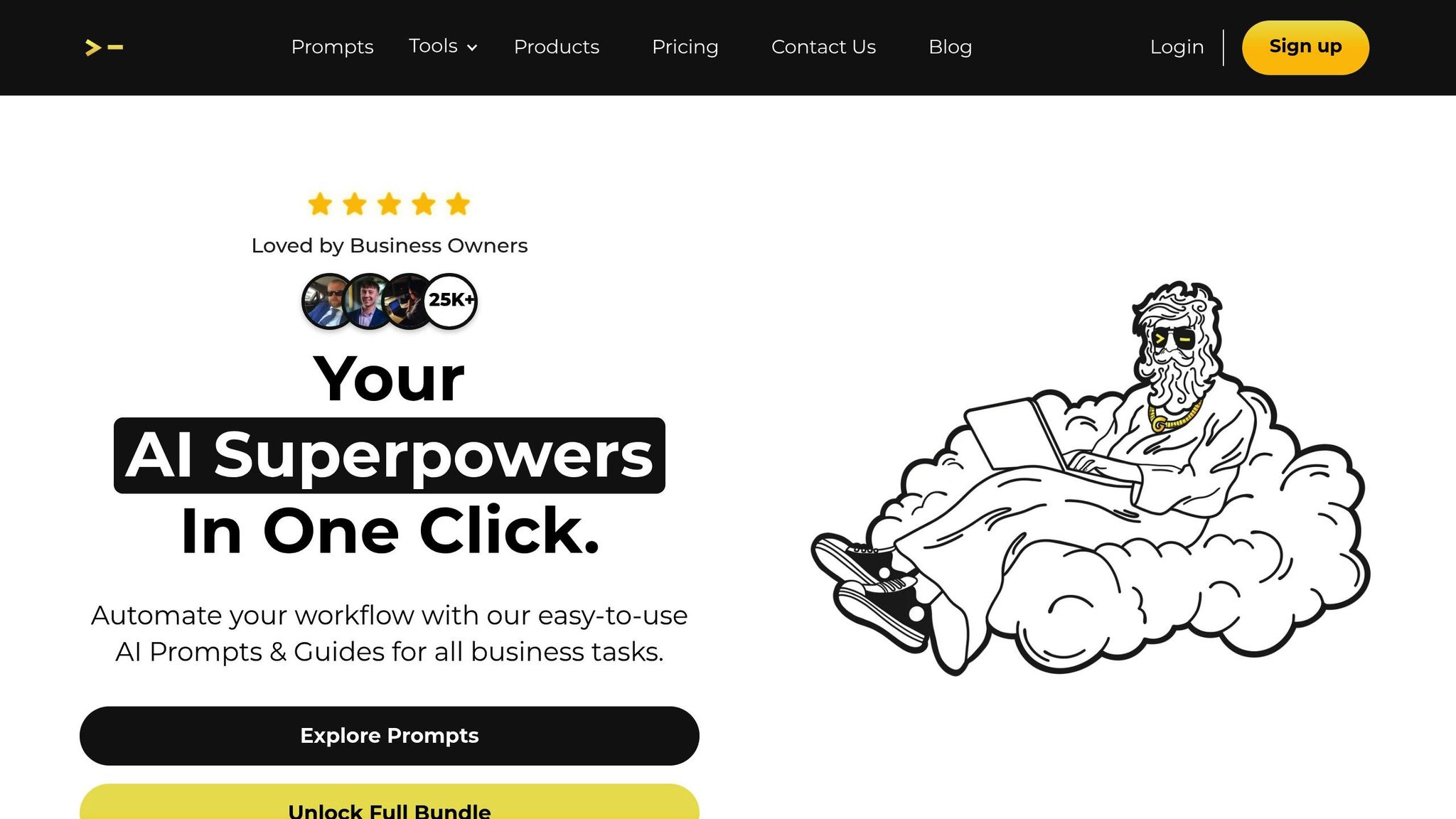
God of Prompt simplifies AI-powered workflows with tools designed for efficient automation and seamless integration.
Workflow Design Tools
God of Prompt offers a set of tools that make creating workflows easier. With a library of over 2,000 prompts, the platform supports multi-step automation, ensuring smooth collaboration between different AI tools.
Key features include:
- Pre-built templates for tasks like content creation, customer service, and data analysis
- Customizable prompt builders to fit specific business needs
- Integration guides to connect various AI tools into one cohesive workflow
These tools provide a solid framework for automating tasks across different business operations.
Business Task Automation
God of Prompt's extensive prompt library helps businesses automate repetitive tasks while maintaining quality. Whether it's creating content, managing marketing efforts, analyzing data, or improving customer service, the platform adapts workflows to meet specific business goals.
The platform is also designed to stay responsive to the needs of U.S. businesses.
Platform Updates and U.S. Features
God of Prompt regularly updates its platform to address the unique needs of the U.S. market. Recent enhancements include:
- Templates tailored for U.S. businesses, aligned with local marketing strategies
- Compliance workflows that meet U.S. regulatory standards
- Ongoing updates with U.S.-specific templates and compliance tools
Security and compliance are built into the platform, allowing businesses to automate confidently while maintaining high operational standards.
Conclusion: Improving Business with AI Workflows
Shifting from standalone AI tools to well-designed workflows is transforming how businesses approach automation. By using God of Prompt's platform, companies can integrate AI solutions effectively while maintaining high standards for security and operational quality.
Success in this area relies on a solid foundation: dependable infrastructure, accurate data, and skilled personnel. With over 30,000 AI prompts and specialized toolkits, the platform offers resources to streamline workflows for tasks like marketing, customer service, and data analysis.
To get started, focus on these key steps:
- Assessing your current tech setup and ensuring system compatibility
- Pinpointing processes that are best suited for automation
- Establishing security measures and compliance protocols
- Running pilot tests before scaling up
God of Prompt's Complete AI Bundle simplifies this process with integration guides and updates tailored for U.S. businesses. Its workflow design tools help organizations develop and maintain automated systems that align with important regulations like GDPR and HIPAA.
As businesses adapt to the evolving AI landscape, the priority should be on building workflows that maximize efficiency and productivity while maintaining ethical and operational standards. This approach underscores the importance of using agentic workflows to achieve operational success.
FAQs
How can AI workflows boost efficiency and help save costs compared to using individual AI tools?
AI workflows streamline efficiency and reduce costs by automating complex processes and minimizing manual work. Unlike standalone AI tools, workflows combine multiple AI systems to handle tasks collaboratively, breaking them into smaller, manageable steps for faster and more accurate execution.
By integrating tools like ChatGPT or Copilot into workflows, businesses can optimize operations, reduce errors, and make better decisions in real-time. This not only saves time but also lowers expenses by reducing reliance on additional resources or manual intervention. For entrepreneurs and business owners, these workflows are a game-changer for enhancing productivity and achieving greater efficiency.
How can I ensure data quality and security when designing AI workflows?
To ensure data quality and security in AI workflows, start by implementing robust security measures to safeguard sensitive information and prevent unauthorized access. This includes using encryption, secure access controls, and regular system audits.
Additionally, focus on maintaining data accuracy by using reliable data sources and regularly validating inputs and outputs. Address ethical considerations by adhering to industry guidelines and ensuring compliance with relevant regulations, such as data privacy laws. Taking these steps will help you build trustworthy and efficient AI workflows tailored to your business needs.
What are the best ways for businesses to train their teams to manage and troubleshoot AI workflows?
The article does not provide specific details on training teams to manage and troubleshoot AI workflows. However, businesses can focus on hands-on training, creating clear documentation, and encouraging collaboration between team members to build confidence in using AI tools effectively. Additionally, fostering a culture of continuous learning can help teams adapt to evolving workflows and troubleshoot more efficiently.