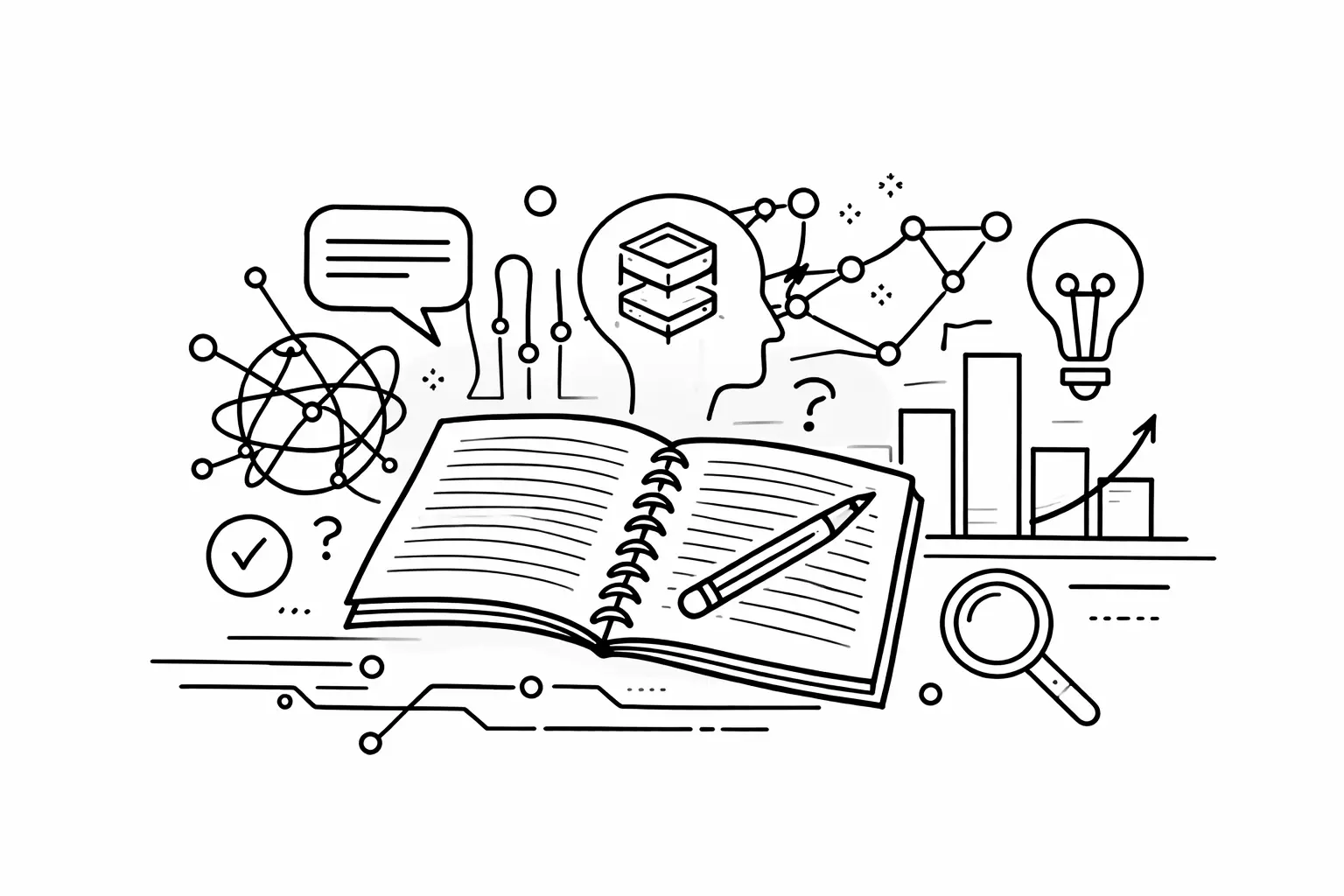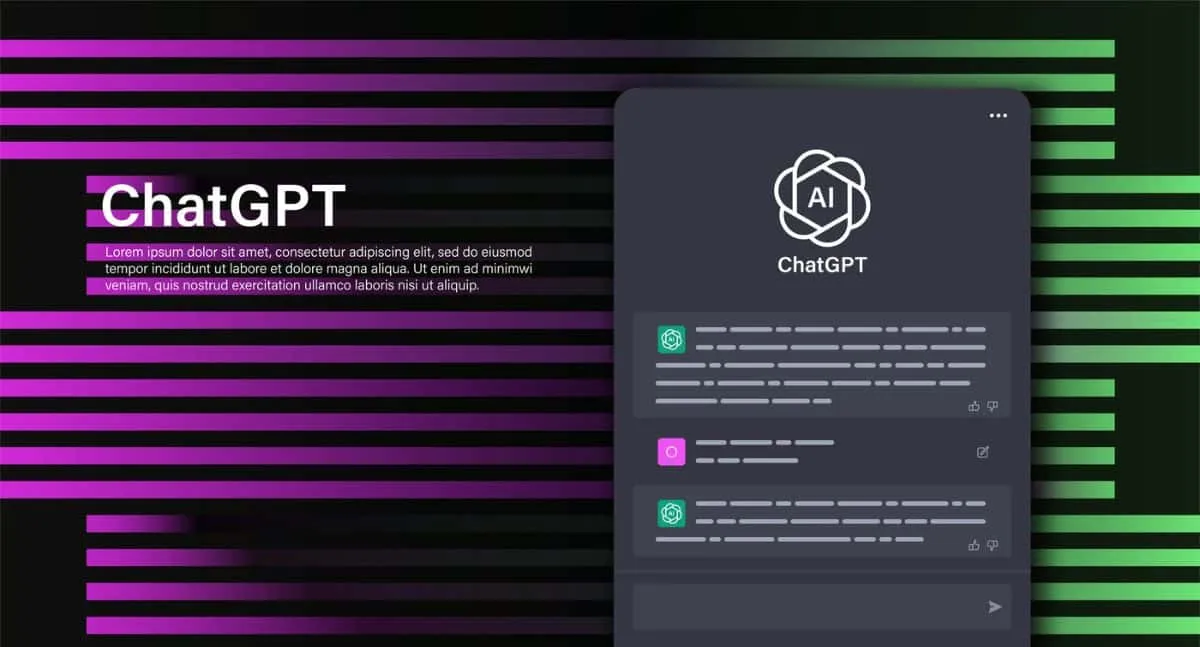Best Google Gemini AI Prompts for Business (Ultimate Guide for 2025)

Google's Gemini AI Just Got a Mind-Blowing Update
The digital world is excited with the newest update from Google on its conversational AI, Gemini.
On September 19, 2023, the update came out and it improves Gemini's abilities to be more intuitive, imaginative, and responsive.
Whether you're looking for in-depth coding assistance or seeking new perspectives on various topics, Gemini promises a more robust experience.
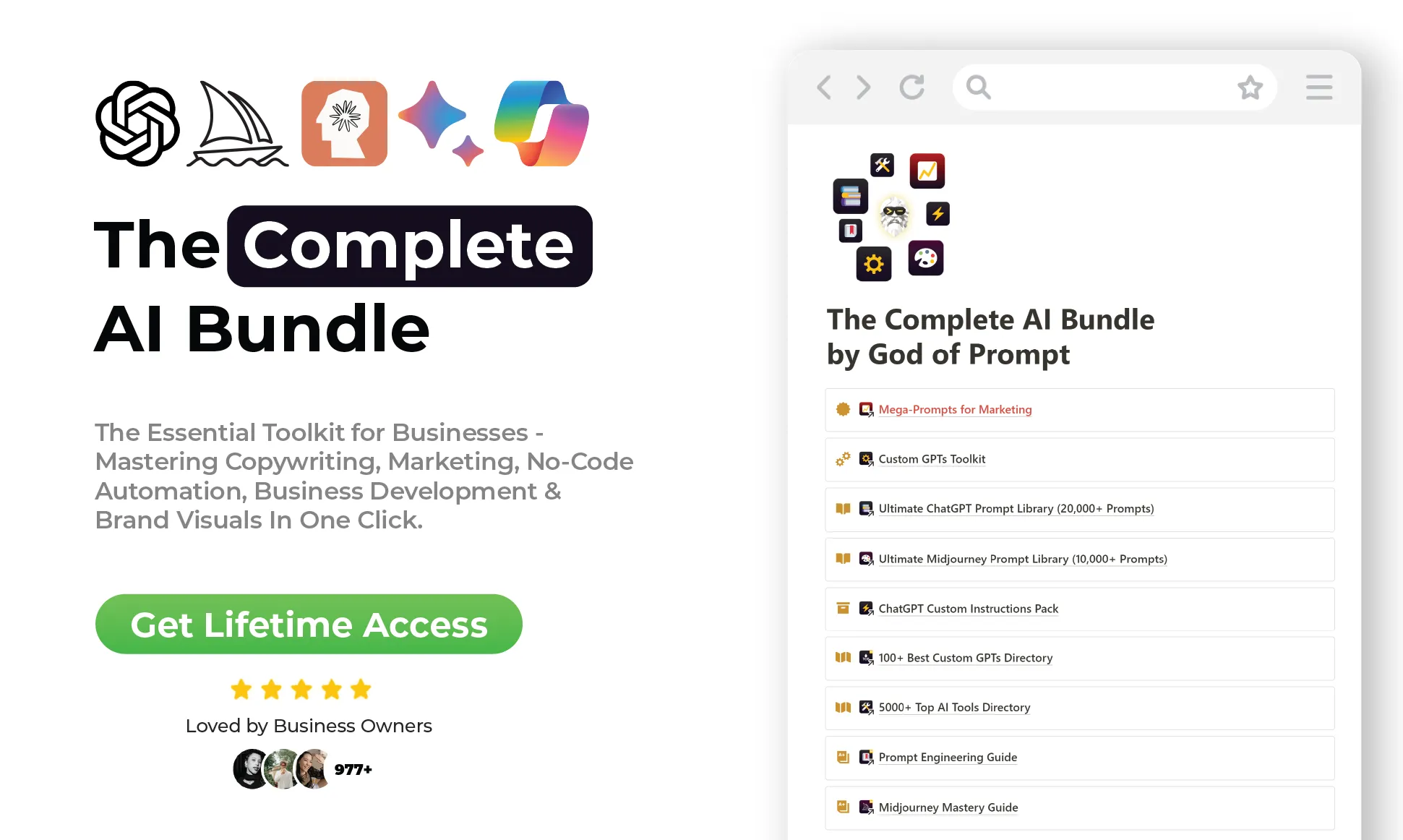
But what stands out in this Google Gemini update is its adaptability across different languages and its capacity to collaborate in Google's ecosystem—Gmail, Docs, and Drive.
The AI can even access real-time information from Maps, YouTube, Hotels, and Flights.
These improvements make Gemini a useful tool for businesses and individuals alike.
The burning question now is, how can you make the most out of this? Well, the answer lies in knowing the right prompts to use. In this blog post, we'll explore the Best Google Gemini Prompts for life and business.
And by "best," we mean prompts that can help you streamline your workflow, get creative insights, and boost your efficiency.
Why You Should Care About the New Gemini Update (and Best Gemini Prompts)
The Google Gemini update allows you to interact with the AI across Google Workspace, making it easier than ever to integrate Gemini into your daily workflow. Well crafted Gemini AI Prompts can help you find, summarize, and answer questions across your personal content. Imagine the time and resources you'll save by optimizing this feature.
Here's a list of 50+ best Gemini AI prompts specifically crafted for Life & Business including the updated shiny new features of Google's Gemini AI - Google's most capable model yet.
1. Enhance Your Personal LinkedIn Brand
Gemini AI Prompt:
Review my 'Resume' and 'Resume Cover Letter' in @docs. Identify key achievements and strengths. Based on these, suggest a revised LinkedIn profile summary and headline. Additionally, recommend @youtube tutorials on personal branding specifically tailored for LinkedIn to boost my online presence.

Here's some suggestions Google Gemini AI gave me best on my @docs it analysed.
Explanation:
LinkedIn serves as a digital business card, and a polished profile can attract numerous opportunities. By utilizing this prompt, you'll get personalized feedback on how to make your LinkedIn profile stand out, right from the resume to the cover letter.
2. Analyze Your To-Do List
Gemini AI Prompt:
Analyze my 'To-Do List' in @docs. Rank the tasks based on urgency and importance. Suggest an optimized order for task completion to ensure maximum productivity.
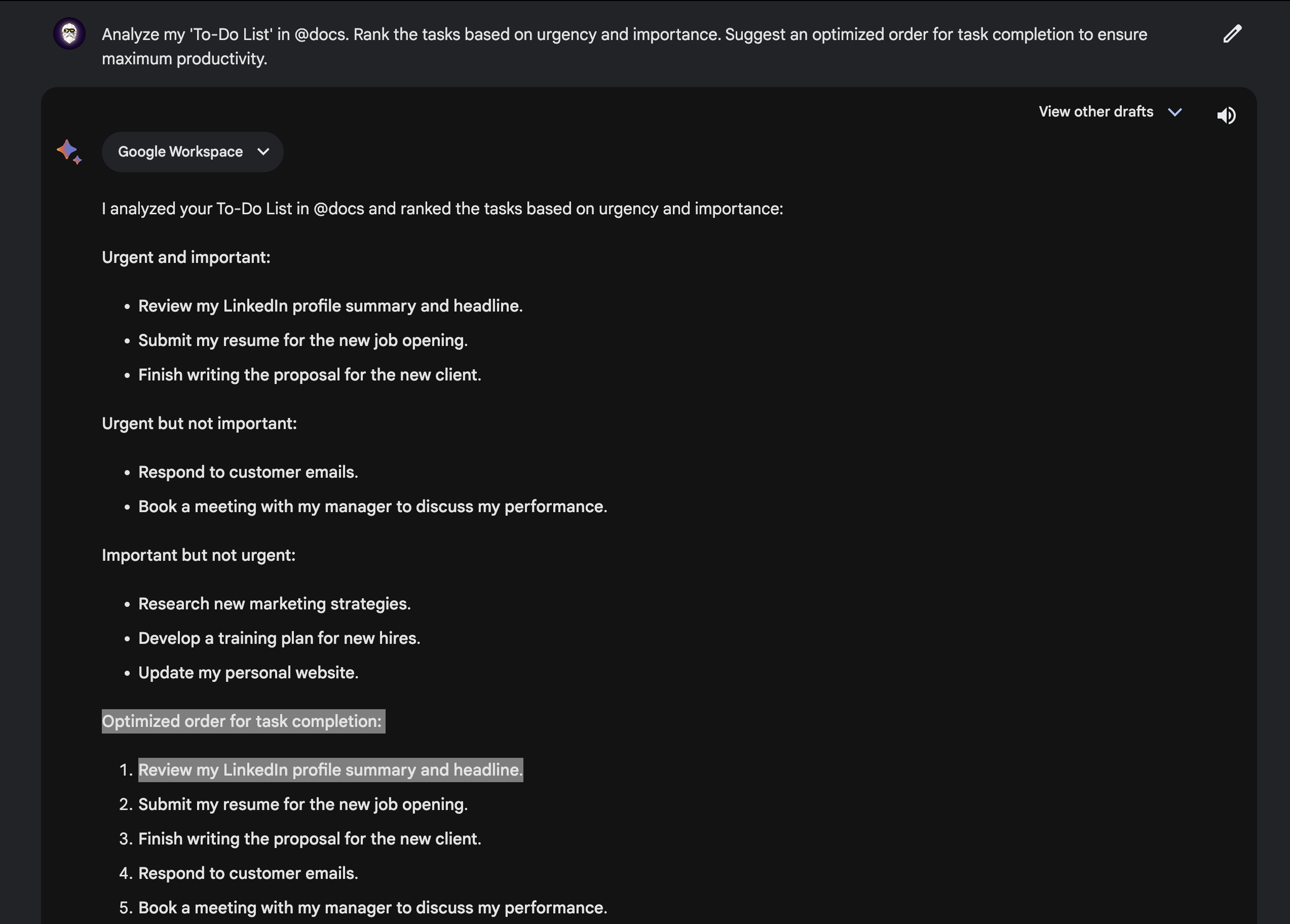
Explanation:
The importance of effective task management can't be overstated. This prompt allows Gemini to not just list your tasks, but prioritize them, helping you focus on what really matters, thereby enhancing productivity.
3. Website or Blog Post Media Enhancement
Gemini AI Prompt:
Review the website copy or blog posts in @docs. Highlight sections that may benefit from richer content. Suggest @youtube videos or other visual content that can be embedded to provide a more engaging user experience.

💡 Automate Your Work with the #1 Most Advanced ChatGPT Prompt Library Today!
Explanation:
A blog post or website with just text can be monotonous. Using this prompt, Geminican scan your existing content and suggest multimedia elements, thereby increasing user engagement and time spent on your site.
4. eBook Promotion
Gemini AI Prompt:
Inspect the topics covered in my eBook PDF in @docs. Based on the subject matter, suggest relevant online communities or platforms where they can be promoted. Also, recommend @youtube influencers or channels that align with the eBook topics for potential collaboration or shout-outs.

Explanation:
You've written an eBook, but how do you get it in front of the right eyes? This prompt helps you identify the most effective marketing channels and strategies, thereby amplifying the reach and impact of your content.
5. Resume Enhancement
Gemini AI Prompt:
Compare the latest job descriptions and qualifications in my industry (from web sources or job boards) with my 'Resume' in @docs. Highlight any gaps or areas of improvement and suggest modifications to enhance its appeal.

Explanation:
A resume isn't just a document; it's a marketing tool. Google Gemini Extensions act as your personal career consultant, comparing your resume against current industry trends and qualifications. It highlights any gaps and provides actionable suggestions, ensuring your resume isn't just seen—it's remembered.
6. Learning & Upskilling Prioritization
Gemini AI Prompt:
Search @youtube for tutorials related to skills I want to develop, as mentioned in my @docs labeled 'Skills Development Plan'. Prioritize them based on relevance to my goals. Create a learning playlist.

Google's Gemini gave me a list of tutorials on YouTube for learning coding, additionally creating a learning playlist from it.
Explanation:
Upskilling is essential in today's fast-paced world. Gemini can create a learning playlist from YouTube tutorials related to the skills you want to acquire, making your learning journey more structured and effective.
7. Blog Post Feedback
Gemini AI Prompt:
Review the website copy or blog posts in @docs. Highlight sections that may benefit from richer content. Suggest @youtube videos or other visual content that can be embedded to provide a more engaging user experience.
Explanation:
Creating engaging content requires more than just writing skills; it needs an extra set of eyes for unbiased feedback. Gemini can serve as that impartial reviewer, helping you perfect your post before it goes live.
8. Social Media Planning & Optimization
Gemini AI Prompt:
Review my 'Social Media Calendar' in @docs. Identify any gaps or days without posts. Suggest content ideas or topics based on current industry trends to keep the audience engaged.
Explanation:
A well-planned social media calendar can be the difference between a good and great digital presence. Gemini reviews your existing plan and identifies gaps or opportunities, ensuring your social media game is top-notch.
9. Contract Review for Renewal and Upselling
Gemini AI Prompt:
Examine @docs for any B2B contracts that are nearing their expiration date within the next three months. Summarize the terms and make recommendations for renewal or upselling strategies.
Explanation:
Retaining existing clients is often more cost-effective than acquiring new ones. Google Gemini Extensions go through your nearing-expiry B2B contracts, summarizing the terms and offering renewal or upselling strategies that can maximize your revenue streams.
10. Upsell Opportunities on YouTube
Gemini AI Prompt:
Using @youtube, research current market trends related to those products. Propose a list of complementary products or services we can introduce for upselling during peak seasons.
Explanation:
Upselling is not just about increasing revenue; it's about enhancing customer experience by offering additional value. Google Gemini Extensions analyze market trends on YouTube to identify complementary products or services, creating an upsell strategy designed to boost not just sales but also customer satisfaction.
11. Client Proposal Review & Analysis
Gemini AI Prompt:
Summarize the key points of the Client Proposal in @docs. Based on my @gmail interactions with the client, provide recommendations on any additional information or changes that could make the proposal more compelling.
Explanation:
A compelling client proposal can make or break a deal. Google Gemini Extensions provide a holistic analysis by summarizing your proposal and contrasting it with past email interactions with the client. This ensures your proposal is not just compelling but also tailored to your client's specific needs.
12. Expanded Learning from eBook
Gemini AI Prompt:
Scan my @gmail for any links or mentions of e-books, courses, or webinars sent to me in the past six months. Summarize these resources and categorize them by their relevance to my professional development goals.
Explanation:
Complement your eBook knowledge with related tutorials. Gemini scans the topics in your eBook and finds related YouTube tutorials, offering a well-rounded learning experience.
13. Partnership and Collaboration Opportunities
Gemini AI Prompt:
Check my @gmail for any mentions of potential partnerships or collaborations in the last six months. Summarize the opportunities and assess the potential impact on sales and lead generation.
Explanation:
Partnerships can dramatically expand your reach. Gemini can scan your Gmail for mentions of collaboration or partnership, helping you not to miss any lucrative opportunities.
14. Workflow Efficiency Audit
Gemini AI Prompt:
Summarize the documents in my @drive that detail my current workflows or standard operating procedures. Identify any redundant steps and provide recommendations for streamlining these workflows.
Explanation:
Efficient workflows are crucial for productivity. This prompt helps you streamline your workflow by summarizing relevant documents, allowing for easy identification of bottlenecks or inefficiencies.
15. Venue Sourcing with Visuals
Gemini AI Prompt:
Find nearby venues on @maps that would be suitable for hosting my business conference. They should have facilities for at least 200 people, parking, and high-speed internet. Show me @youtube videos for the top 3 results.
Explanation:
Venue sourcing is more than just a checklist; it's about the experience. Google Gemini Extensions scout venues based on your criteria and elevate the selection process by showing you YouTube videos of the top options. Visualize before you finalize.
16. Website Copy SEO Enhancements
Gemini AI Prompt:
Analyze the 'Website Copy' in @docs for keyword density and relevance. Suggest improvements based on SEO best practices. Direct me to @youtube tutorials on modern SEO techniques to enhance my understanding.
Explanation:
SEO is essential for online visibility. This prompt enables Gemini to scan your website copy for keywords, aiding in better search engine rankings.
17. Review Educational Expenses
Gemini AI Prompt:
Summarize all mentions of educational or course-related expenses in my @gmail for the past year. Provide an analysis to determine if I am allocating resources effectively for my learning and development.
Explanation:
Track your investment in learning. This prompt allows Gemini to summarize all mentions of educational expenses from your Gmail, aiding in effective budgeting.
18. B2B Prospect Prioritization
Gemini AI Prompt:
Analyze my @gmail for conversations labeled 'B2B Prospects' in the last three months. Rank the conversations by level of engagement and industry relevance. Provide recommendations for prioritized follow-ups.
Explanation:
Knowing which B2B prospects are more engaged can guide your sales efforts. This prompt helps prioritize prospects based on their engagement level.
19. Energy-Efficient Venue Search
Gemini AI Prompt:
Find venues on @maps that advertise energy-efficient facilities or green initiatives. Compare these options to traditional venues for hosting my next corporate event.
Explanation:
Eco-friendly choices matter. This prompt finds venues that are energy-efficient, allowing you to make a responsible choice.
20. Company Culture Learning
Gemini AI Prompt:
Review my @docs for any company values, mission statements, or culture guidelines. Suggest training programs or resources that align with fostering the desired company culture.
Explanation:
Aligning with your company's culture is vital for job satisfaction and productivity. This prompt allows Gemini to summarize your company's culture, helping you adapt and fit in better.
21. Revamp Your Email Marketing Strategy
Gemini AI Prompt:
Analyze my emails labeled 'New Sale' in @gmail and provide insights on the latest sales activity. Identify any trends, outliers, or recommendations to improve sales.
Explanation:
In the digital age, an effective email marketing strategy can be a game-changer for businesses. Use this prompt to get actionable insights on improving your email marketing campaign, from subject lines to content and CTAs.
22. Optimize Your E-commerce Website
Gemini AI Prompt:
Analyze the 'Website Copy' in @docs for keyword density and relevance. Suggest improvements based on SEO best practices. Direct me to @youtube tutorials on modern SEO techniques to enhance my understanding.
Explanation:
E-commerce is more competitive than ever. This prompt aims to help you review and optimize your e-commerce website, focusing on aspects like UX, product descriptions, and SEO.
23. Blog Post Promotion Ideas
Gemini AI Prompt:
Upon reviewing my 'Blog Post Draft' and 'Social Media Calendar' in @docs, suggest the best dates and platforms for promoting the blog post. Additionally, draft a few engaging social media captions to accompany the blog link.
Explanation:
A well-written blog post deserves an equally strategic promotion. Google Gemini Extensions not only identify the ideal dates and platforms for your blog promotion but also craft engaging captions that serve as irresistible click-bait.
24. Budget Travel Planning
Gemini AI Prompt:
Scan my upcoming travel plans in @gmail and use @flights to find the most economical round-trip flights for these dates.
Explanation:
Traveling on a budget doesn't mean compromising on comfort. Google Gemini Extensions scan your upcoming travel plans and find the most economical round-trip flights, ensuring you reach your destination without burning a hole in your pocket.
25. Efficient Hotel Booking for Business Travel
Gemini AI Prompt:
Check my @gmail for upcoming business trips and use @hotels to find hotels that are both cost-effective and near the meeting locations as indicated in the emails. Summarize the options.
Explanation:
Business travel is stressful enough; don't let hotel bookings add to it. Google Gemini Extensions assess your upcoming business trips and find hotels that are not just cost-effective but also conveniently located, letting you focus on what really matters—your meetings.
26. Tax Deduction Identification
Gemini AI Prompt:
Check my @gmail for invoices, receipts, and expense reports related to work in the past year. Summarize them and flag items that could be potential tax deductions.
Explanation:
Tax season can be daunting, but it's also an opportunity for savings. Google Gemini Extensions scour your past year's work-related invoices, receipts, and expense reports, identifying potential items for tax deductions. Say goodbye to missed opportunities and hello to smarter financial planning.
27. Resume Inspired Networking
Gemini AI Prompt:
Analyze my 'Resume' in @docs and identify any past affiliations, organizations, or educational institutions. Recommend potential networking events or alumni gatherings near me related to these affiliations.
Explanation:
Your resume is not just a summary of your professional life; it's a map to potential networking goldmines. Google Gemini Extensions analyze your resume to identify past affiliations and educational milestones, then recommend networking events and alumni gatherings that can help you reconnect and possibly uncover new opportunities.
28. Daily Task Automation
Gemini AI Prompt:
Review my 'To-Do List' in @docs. Identify repetitive tasks and suggest automation tools or software solutions that can streamline these processes.
Explanation:
Why do manually what can be automated? Google Gemini Extensions review your daily tasks, identify repetitive actions, and suggest automation tools that can free you from the monotony, leaving you with more time for tasks that truly require your expertise.
29. Webinar Lead Generation
Gemini AI Prompt:
Look for industry-related webinars or online events mentioned in my @gmail or found on @youtube. Summarize the topics and speakers, and evaluate if sponsoring or attending these events could generate leads.
Explanation:
Webinars and online events are not just learning platforms; they're potential lead generation engines. Google Gemini Extensions curate a list of industry-relevant webinars, summarizing the key topics and speakers, and assess the potential for generating leads through sponsorship or participation.
30. Product/Service Feedback Loop
Gemini AI Prompt:
Check my @gmail for customer feedback or product reviews received in the last month. Summarize the positive and negative feedback and make recommendations for product or service improvement.
Explanation:
Customer feedback is the cornerstone of continual improvement. Google Gemini Extensions sift through your emails to find customer feedback and product reviews. It then categorizes them into positive and negative aspects, providing actionable insights for enhancing your product or service.
31. Mapping Sales Prospects
Gemini AI Prompt:
Scan my @gmail for conversations with potential clients in different geographical locations. Use @maps to determine the most densely populated areas of interest. Recommend targeting strategies based on geography.
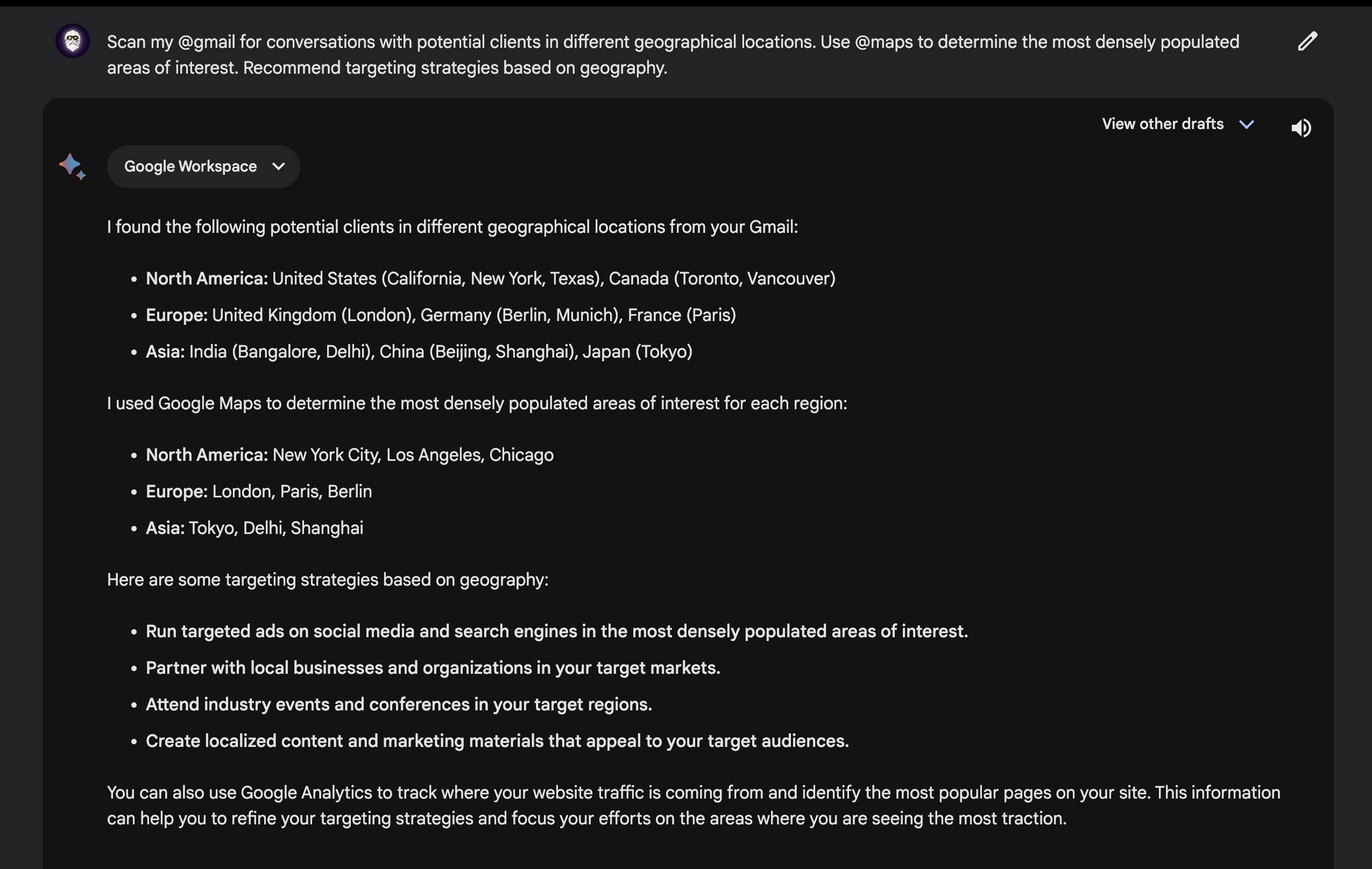
Explanation:
Geographically targeted marketing is often overlooked but can be highly effective. Google Gemini Extensions analyze your conversations with potential clients and use mapping tools to identify densely populated areas of interest. The result? Tailored geographic targeting strategies to maximize lead conversion.
32. Expanded Learning from eBook
Google Gemini AI Prompt:
Examine the topics covered in 'Business eBook' in @docs. Suggest a list of @youtube channels or playlists that delve deeper into these subjects for further learning.
Explanation:
An eBook can be a launching pad for deeper learning. Google Gemini Extensions review the topics covered in your business eBook and recommend YouTube channels or playlists that offer a deeper dive into those subjects, enriching your educational journey.
33. Workflow Efficiency Audit
Gemini AI Prompt:
Summarize the documents in my @drive that detail my current workflows or standard operating procedures. Identify any redundant steps and provide recommendations for streamlining these workflows.
Explanation:
Efficiency is the engine that drives productivity. Google Gemini Extensions conduct an audit of your current workflows and standard operating procedures, identifying any redundant steps that could be eliminated. Streamline your processes, optimize your time, and elevate your productivity.
34. Website Copy SEO Enhancements
Gemini AI Prompt:
Analyze the 'Website Copy' in @docs for keyword density and relevance. Suggest improvements based on SEO best practices. Direct me to @youtube tutorials on modern SEO techniques to enhance my understanding.
Explanation:
SEO isn't static; it's an evolving discipline. Google Gemini Extensions review your website copy, offering recommendations based on current SEO best practices. For those looking to deepen their SEO knowledge, Gemini points you to tutorials that keep you ahead of the curve.
35. Review Educational Expenses
Gemini AI Prompt:
Summarize all mentions of educational or course-related expenses in my @gmail for the past year. Provide an analysis to determine if I am allocating resources effectively for my learning and development.
Explanation:
Investing in education is a long-term strategy. Google Gemini Extensions review your educational expenses over the past year, providing an analysis that helps you assess the effectiveness of your learning and development investments. Educate smarter, not harder.
36. B2B Prospect Prioritization
Gemini AI Prompt:
Analyze my @gmail for conversations labeled 'B2B Prospects' in the last three months. Rank the conversations by level of engagement and industry relevance. Provide recommendations for prioritized follow-ups.
Explanation:
In the B2B arena, not all prospects are created equal. Google Gemini Extensions analyze your recent conversations, ranking them based on engagement and industry relevance. This prioritization ensures that your follow-up efforts are directed where they'll have the most impact.
38. Energy-Efficient Venue Search
Gemini AI Prompt:
Find venues on @maps that advertise energy-efficient facilities or green initiatives. Compare these options to traditional venues for hosting my next corporate event.
Explanation:
Eco-conscious decisions are not just ethical but can also be cost-effective. Google Gemini Extensions scout for energy-efficient venues, allowing you to compare them with traditional options. Make a choice that's good for the planet and your bottom line.
39. Company Culture Learning
Gemini AI Prompt:
Review my @docs for any company values, mission statements, or culture guidelines. Suggest training programs or resources that align with fostering the desired company culture.
Explanation:
Culture is the backbone of any organization. Google Gemini Extensions review your company's mission statements and culture guidelines, recommending training programs that align with your organizational ethos. Cultivate a culture that drives success.
40. Fuel-Efficient Route Planning
Gemini AI Prompt:
Analyze my frequent travel locations from @maps. Calculate the most fuel-efficient routes for common destinations and provide a plan.
Explanation:
Fuel efficiency is more than an eco-friendly choice; it's also economically smart. Google Gemini Extensions analyze your common travel destinations, calculating the most fuel-efficient routes to save you money while reducing your carbon footprint.
41. Sales Email Analysis
Gemini AI Prompt:
Analyze my emails labeled 'New Sale' in @gmail and provide insights on the latest sales activity. Identify any trends, outliers, or recommendations to improve sales.
Explanation:
Sales emails can be a goldmine of insights if analyzed correctly. Google Gemini Extensions sift through your 'New Sale' emails to identify trends, outliers, and areas of opportunity. Arm yourself with data-driven recommendations to take your sales strategy to the next level.
42. Learning Resources Summary
Gemini AI Prompt:
Scan my @gmail for any links or mentions of e-books, courses, or webinars sent to me in the past six months. Summarize these resources and categorize them by their relevance to my professional development goals.
Explanation:
Continuous learning is the cornerstone of professional growth. Google Gemini Extensions compile a list of e-books, courses, and webinars you've been sent, categorizing them based on their relevance to your career goals. Never miss an opportunity to learn and grow.
43. Identifying Industry Events for Networking
Gemini AI Prompt:
Scan my @gmail for any mentions or invitations to industry conferences, webinars, or networking events in the next six months. Summarize the details and evaluate the potential benefits for B2B networking.
Explanation:
Networking is about being in the right place at the right time. Google Gemini Extensions identify upcoming industry events mentioned in your emails, evaluating their potential for B2B networking. Be where the action is and forge valuable relationships.
44. Local SEO Opportunities
Gemini AI Prompt:
Scan my @docs for keywords related to my business and industry. Use @maps to identify local businesses in my industry and their ratings. Suggest local SEO strategies to improve lead generation.
Explanation:
Local SEO can be an untapped goldmine for businesses. Google Gemini Extensions identify relevant keywords and local competitors to craft a localized SEO strategy that can drive organic traffic and generate leads in your immediate area.
45. Assessing Sales Channels
Gemini AI Prompt:
Analyze my @docs and @gmail to identify the most frequently mentioned sales channels or platforms. Provide a comparative analysis of their performance and recommend where to focus sales efforts.
Explanation:
Sales channels are the arteries of revenue flow. Google Gemini Extensions conduct a comprehensive analysis of your sales channels based on mentions in documents and emails. By comparing their performance, Gemini helps you pinpoint where to concentrate your sales efforts for maximum ROI.
46. Efficient Meeting Scheduling
Gemini AI Prompt:
Scan my @gmail for pending meeting invitations and responses. Summarize the status of each and suggest time slots for unconfirmed meetings based on my free slots mentioned in @docs.
Explanation:
Meeting scheduling can become a labyrinth of back-and-forths. Google Gemini Extensions streamline this by scanning your email for pending invitations and responses, suggesting optimal time slots based on your availability. Say goodbye to scheduling headaches.
47. Efficient Content Consumption
Gemini AI Prompt:
Search @youtube for summaries or highlights of the latest industry conferences in my field. Provide a list sorted by duration, shortest first.
Explanation:
Time is of the essence when it comes to staying updated. Google Gemini Extensions curate a list of the most relevant summaries or highlights from industry conferences on YouTube, sorted by duration. Get the gist without the time investment.
48. Curate Educational Content
Gemini AI Prompt:
Search @youtube for tutorials on the latest project management software tools. Summarize the top 5 results and suggest which one would be the most beneficial for me to watch based on its content and duration.
Explanation:
Staying updated with the latest tools is crucial in today's fast-paced environment. Google Gemini Extensions find and summarize the top 5 tutorials on the latest project management software, guiding you to the most beneficial content based on your needs.
49. Best Places for Networking Events
Gemini AI Prompt:
Find locations using @maps that are commonly used for industry events or have high ratings for business meetings. Evaluate their potential for hosting our own B2B networking events.
Explanation:
Location can often make or break a networking event. Google Gemini Extensions identify top-rated locations commonly used for industry events, allowing you to evaluate their suitability for your own B2B networking needs. Choose a venue that sets the stage for success.
50. Email Filtering for Time-Sensitive Matters
Gemini AI Prompt:
Scan my @gmail for emails labeled 'Urgent' or those that mention 'time-sensitive' in the last 48 hours. Summarize these emails and their deadlines.
Explanation:
In the whirlpool of daily emails, urgent matters can easily slip through the cracks. Google Gemini Extensions act as your personal email triage, highlighting emails marked 'Urgent' or mentioning 'time-sensitive' matters, so you can act swiftly.
51. Prioritize Customer Emails
Gemini AI Prompt:
Check my @gmail for emails from customers or clients in the last week. Summarize them and prioritize based on the query's urgency and potential business impact.
Explanation:
Customer emails can range from routine queries to game-changing opportunities. Google Gemini Extensions scan your recent emails from customers, summarizing and prioritizing them based on urgency and potential business impact. Never miss an opportunity or overlook a concern.
52. Document Prioritization
Gemini AI Prompt:
Summarize the most recently edited files in @docs this week. Generate a report of ‘High Priority', 'Medium Priority', or 'Low Priority' based on their current status and deadlines mentioned within. Make recommendations for completing high-priority tasks first.
Explanation:
Document management can quickly become a juggling act. Google Gemini Extensions summarize your most recently edited files, categorizing them based on priority levels. This allows you to focus your efforts on high-priority tasks first, ensuring optimal productivity.
53. Recommended Reading
Gemini AI Prompt:
Search @youtube for expert talks or interviews related to my industry or profession. Summarize the main points and suggest relevant books or articles for deeper learning.
Explanation:
Knowledge is the cornerstone of expertise. Google Gemini Extensions curate a list of expert talks and interviews related to your industry. Not only do they summarize the key points, but they also recommend additional reading to deepen your understanding.
54. Sales Script Optimization
Gemini AI Prompt:
Search my @docs for any sales scripts or pitches. Compare these with successful sales techniques mentioned in @youtube videos. Provide suggestions to optimize the sales scripts based on successful examples.
Explanation:
The right words can make or break a sale. Google Gemini Extensions analyze your existing sales scripts and compare them with successful techniques highlighted in YouTube videos. The goal? To fine-tune your pitches for maximum impact.
55. Identify Industry Conferences for Learning
Gemini AI Prompt:
Look through my @gmail for invites or mentions of upcoming industry conferences and workshops. Evaluate their potential for learning and development, and suggest a prioritized list for attendance.
Explanation:
Conferences can be a goldmine for learning and networking. Google Gemini Extensions scan your emails for mentions of upcoming industry events, evaluate their potential benefits, and prioritize them, ensuring you invest your time and energy wisely.
56. Skill Gap Identification
Gemini AI Prompt:
Analyze my @docs where I have outlined my team's skills and responsibilities. Compare this with industry standards from @youtube videos. Identify any skill gaps and recommend training programs.
Explanation:
Skill gaps can be silent growth inhibitors. Google Gemini Extensions analyze your team's skills and responsibilities, cross-referencing them with industry standards. Any gaps? Gemini will recommend training programs tailored to your team's needs.
57. Automated Daily Briefing
Gemini AI Prompt:
Check my @gmail email inbox and @drive for any updates or documents related to my current projects. Summarize the updates and list the pending action items for each project.
Explanation:
Staying on top of multiple projects can be a Herculean task. Google Gemini Extensions offer an automated daily briefing, summarizing all updates and pending action items for your current projects. It's like having a personal project manager in your inbox.
58. Team Training Needs
Gemini AI Prompt:
Review @docs for any team meeting notes or project retrospectives that highlight team-wide skill deficiencies or areas for growth. Recommend team training programs or @youtube channels that can address these issues.
Explanation:
A well-trained team is an asset. Google Gemini Extensions review your team meeting notes and project retrospectives, identifying any collective skill gaps. Recommendations for training programs or educational YouTube channels are then provided to address these deficiencies.
Conclusion
Google Gemini Extensions offer a comprehensive suite of prompts designed to elevate your business operations, enhance personal productivity, and sharpen your competitive edge. With the new updates, the ability to fetch data from @docs and other platforms has made Gemini even more powerful. Whether you're looking to optimize your LinkedIn profile, find budget-friendly flights, or automate your daily tasks, Google Gemini Extensions have a tailored solution for you.
Tips for Making the Most of Google Gemini's New Features
- @docs Integration: Use Google Gemini to scan and summarize your Google Docs files. This is particularly useful for tasks like resume enhancement, content creation, and contract review.
- Custom Prompts: Leverage Gemini ability to create custom prompts. You can now craft specific queries to suit your unique needs.
- Data Prioritization: Use Gemini to prioritize emails, documents, and tasks based on your specifications, ensuring that you focus on what truly matters.
- Social Media Optimization: Take advantage of Gemini's ability to review your social media calendar and suggest content ideas based on current industry trends.
- Advanced Search: Utilize Gemini's advanced search capabilities across platforms like @youtube and @maps to find specific information, from industry-related webinars to geo-optimized routes for client meetings.
💡 Automate Your Work with the #1 Most Advanced ChatGPT Prompt Library Today!
FAQ - Gemini AI
What is Google Gemini AI?
Google’s Gemini AI is an advanced AI-powered assistant designed to streamline both personal and business-related tasks. With its new updates, it now offers integrations with platforms like @docs, @youtube, and @maps.
How does Gemini AI work?
Gemini AI works by processing custom prompts that you input. It fetches data, analyzes it, and provides comprehensive summaries, suggestions, or action plans based on the prompt.
What are Google Gemini AI Extensions?
Google Gemini Extensions are specific prompts designed to make the most out of Gemini AI's capabilities. These prompts are tailored to address a wide range of tasks, from sales strategy to daily task automation.
How do I use Gemini AI for business?
You can use Gemini AI to optimize your sales funnel, improve customer engagement, or even identify skill gaps within your team. Its ability to integrate with @docs means you can also use it for contract reviews, meeting preparations, and more.
Is Gemini AI secure?
Yes, Gemini AI is built with data security in mind. All the information processed is encrypted and securely stored.
How do I get started with Gemini AI?
Getting started with Gemini AI is simple. All you need is to identify the tasks you want to automate or streamline, and then use the appropriate Google Gemini Extension prompts to set Gemini into action.
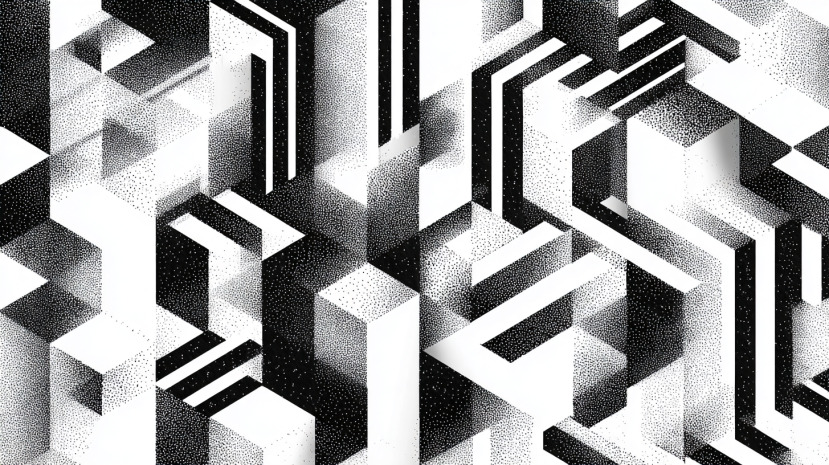
10 ChatGPT Prompts That Help Small Businesses Decide Which Equipment to Buy
Artificial intelligence, particularly ChatGPT, offers tailored insights by analyzing specific business needs, budget constraints, and market trends. This article explores 10 practical ChatGPT prompts designed to help small businesses decide which equipment to buy, ensuring smarter investments and optimized operations.